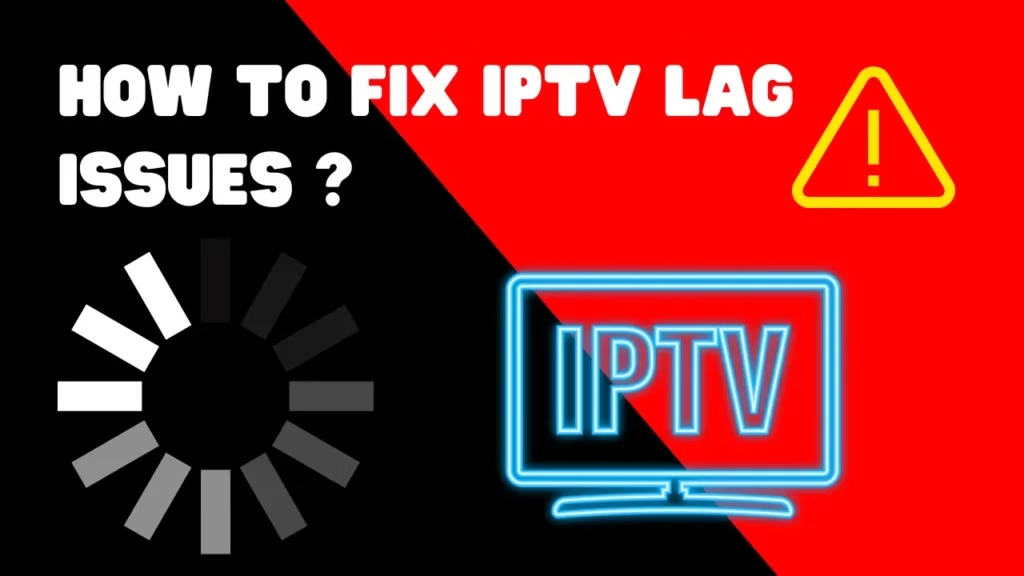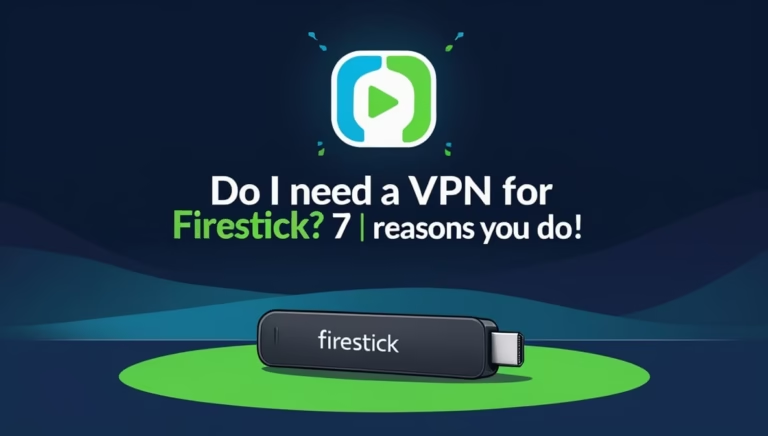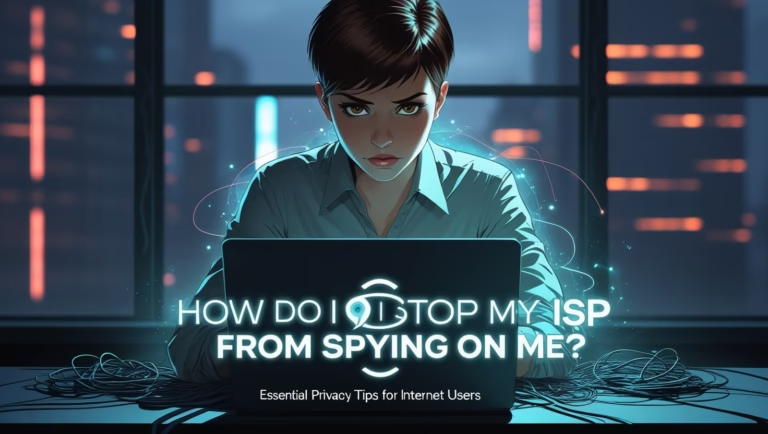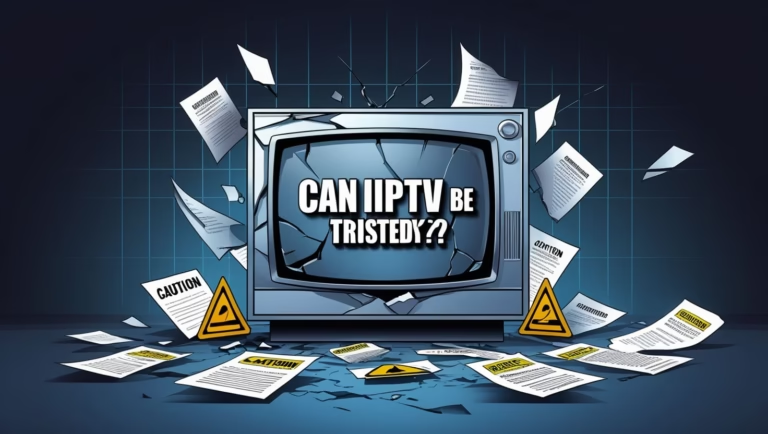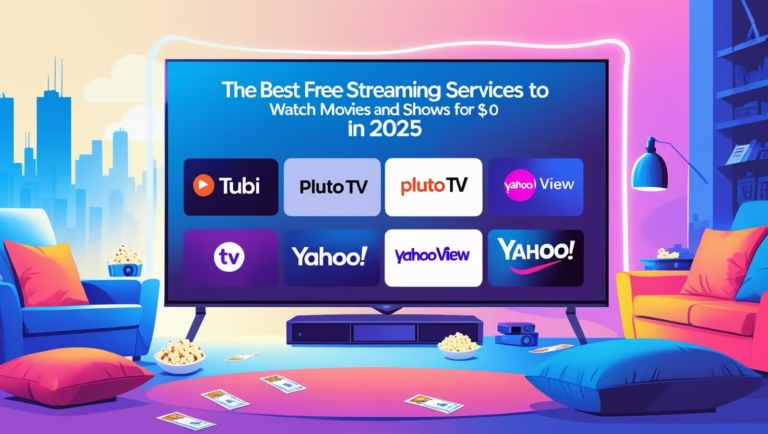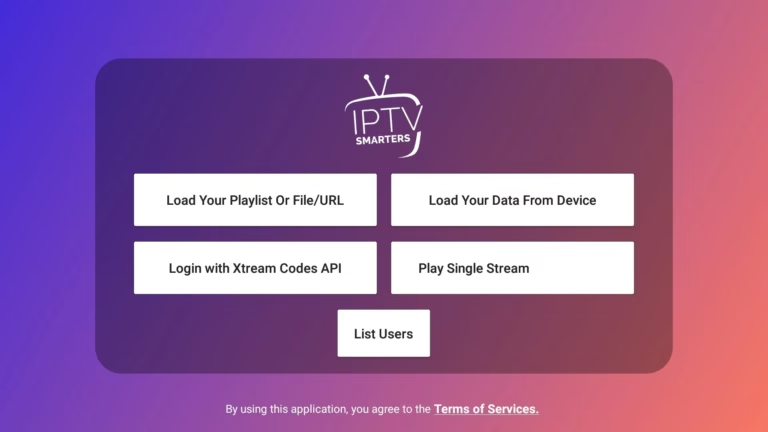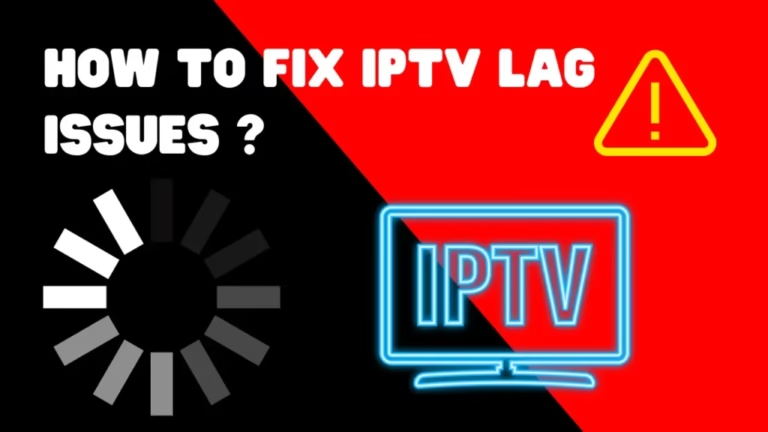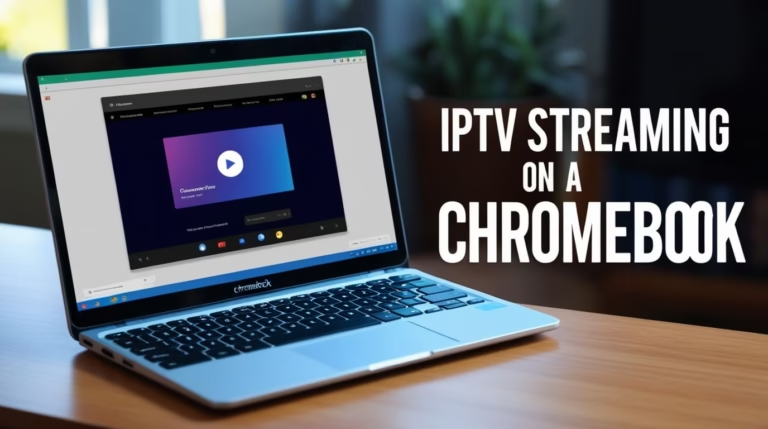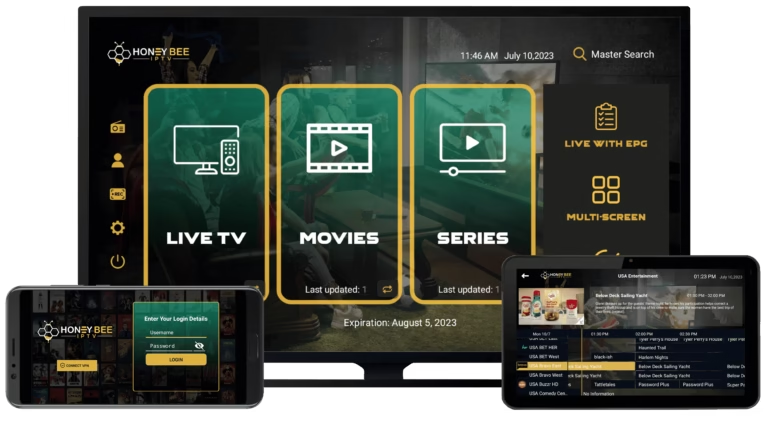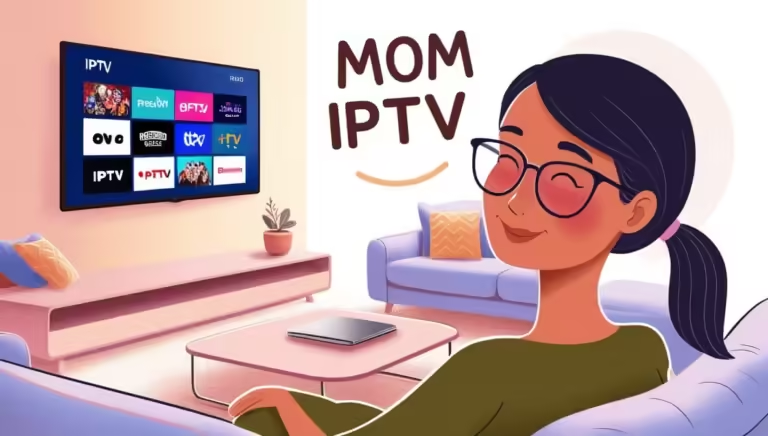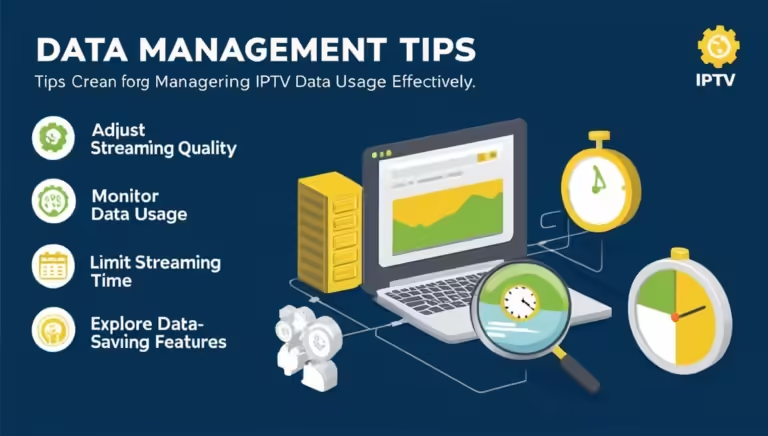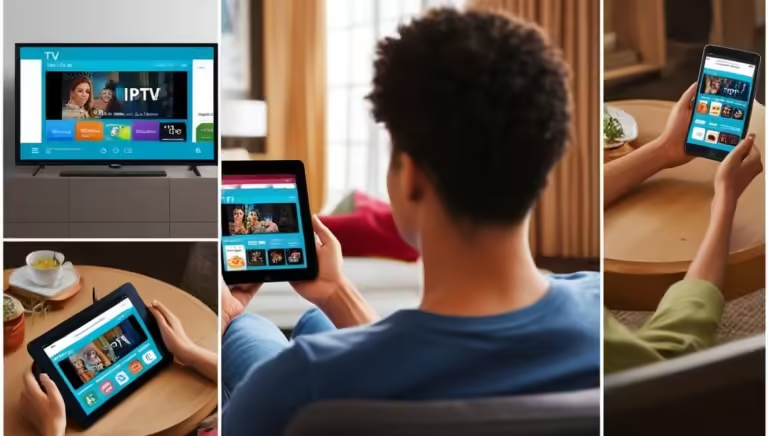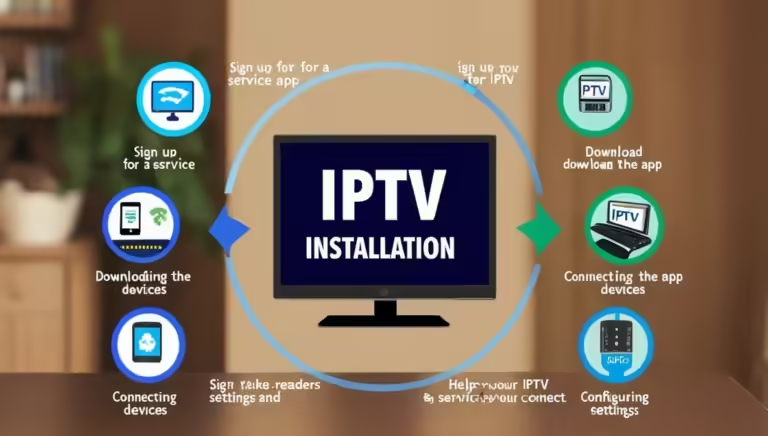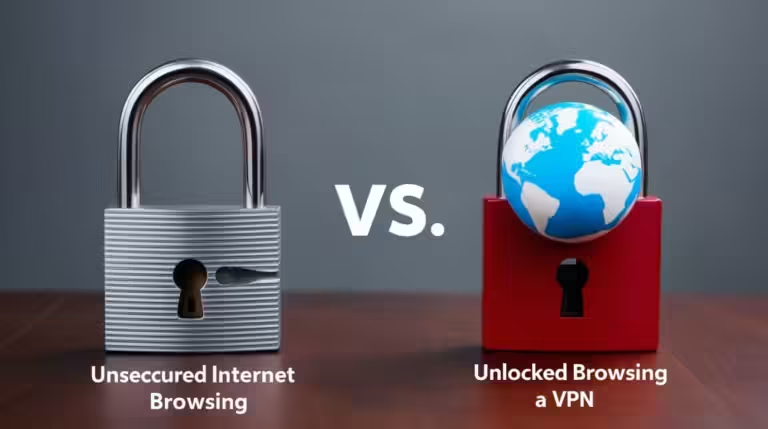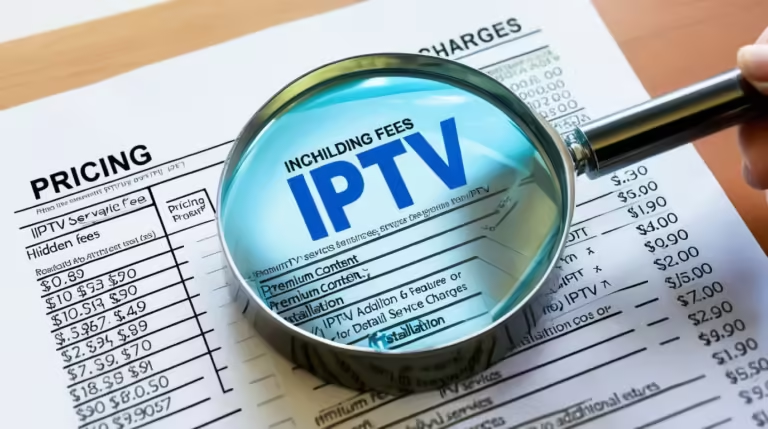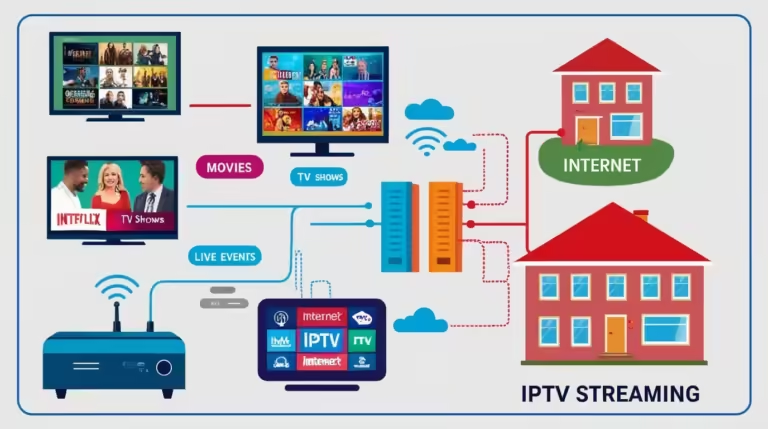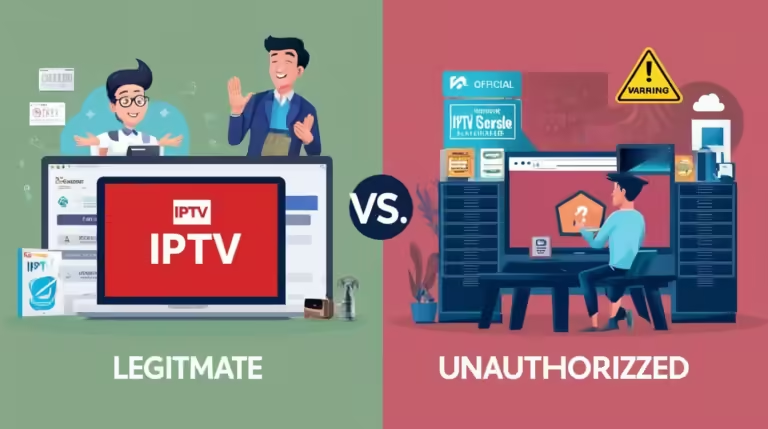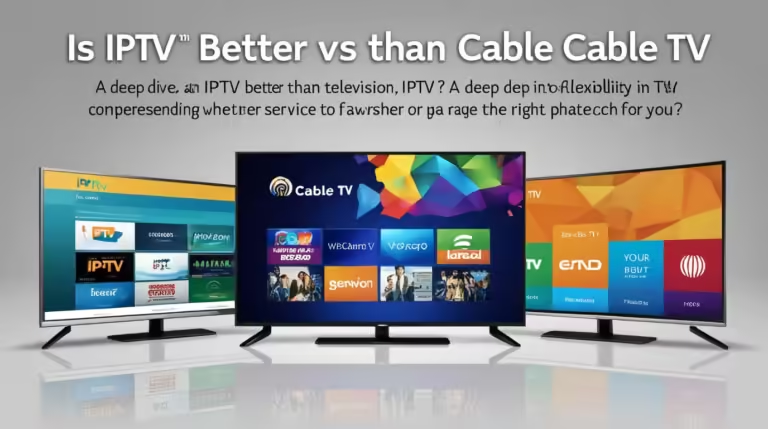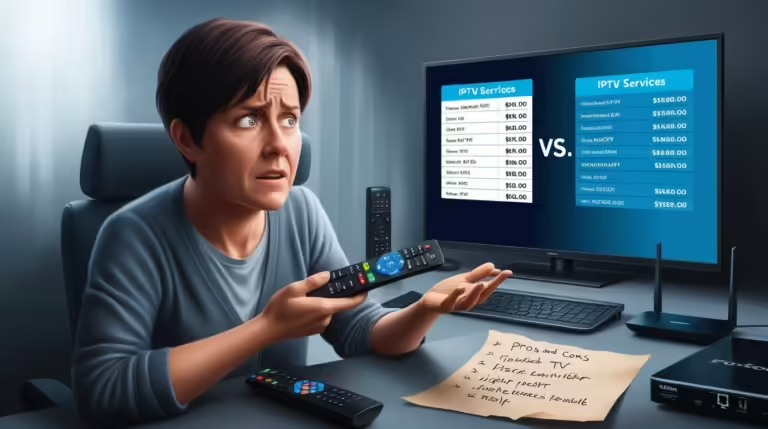IPTV (Internet Protocol Television) has revolutionized the way we consume television content, offering more flexibility, a variety of channels, and on-demand services. However, despite its growing popularity, one of the most common problems users face is lag in IPTV streams. Picture this: you’re settling down to watch your favorite show or live event, only to be interrupted by buffering, pixelated images, or annoying pauses. This frustrating issue is a dealbreaker for many IPTV subscribers, especially when it interrupts live sports or high-stakes moments in shows.
The good news is that lag in IPTV can be fixed with a few adjustments to your system, your network, and sometimes even the IPTV provider. In this ultimate guide, we’ll explore everything you need to know about fixing lag in IPTV, from understanding its root causes to practical troubleshooting tips and tools. Let’s dive in and make sure you never have to suffer from IPTV lag again!
Understanding the Root Causes of Lag in IPTV
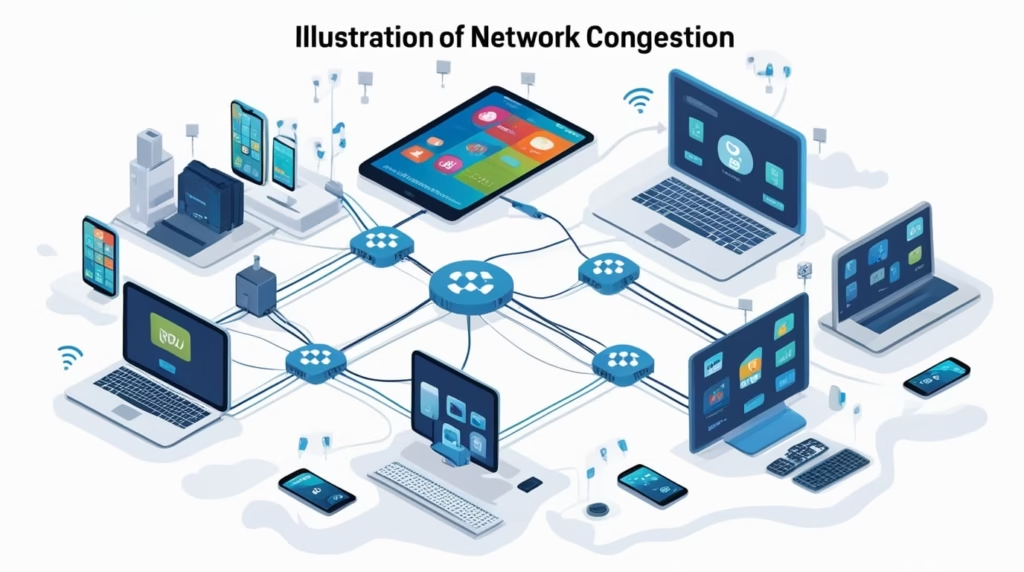
Before diving into solutions, it’s important to understand what causes lag in IPTV streams. By identifying the root causes, you’ll be in a better position to troubleshoot and fix the issue effectively.
1. Network Congestion
One of the most common causes of lag in IPTV is network congestion. IPTV relies on streaming content over the internet, and if multiple devices are consuming large amounts of bandwidth at the same time (e.g., downloading files, gaming, or streaming), it can cause a bottleneck that leads to buffering and slowdowns. This congestion can cause interruptions in your IPTV stream and result in laggy, low-quality playback.
2. Insufficient Internet Speed
Internet speed plays a crucial role in how smoothly IPTV works. If your connection speed is below the recommended threshold for HD or 4K streaming, you are more likely to experience lag. IPTV streams require a steady and reliable internet connection, so fluctuating speeds or low speeds can lead to poor performance and buffering.
3. Poor Quality of Service (QoS)
Your Internet Service Provider (ISP) may not prioritize IPTV traffic, resulting in lag. Some ISPs may throttle streaming services, especially during peak hours when network traffic is high. This can lead to lower streaming quality, increased latency, and frequent buffering.
4. Server Overload
The quality of the IPTV service you subscribe to can also contribute to lag. When too many users are connected to the same server, it can overload the server and cause lag in IPTV streams. This is especially true for free IPTV services that may not have the capacity to support a large number of simultaneous users.
How Internet Speed Affects Lag in IPTV Streams

It’s no secret that your internet speed has a significant impact on your IPTV experience. Let’s break down how your connection speed can either enhance or hinder your IPTV stream.
1. Minimum Speed Requirements for IPTV
To enjoy seamless IPTV streaming, you need a fast enough internet connection to handle the amount of data required. For standard definition (SD) streaming, speeds of around 3 Mbps are usually sufficient. However, for high-definition (HD) streaming, you’ll need at least 5 Mbps. For 4K streaming, it’s recommended to have a minimum of 25 Mbps.
2. How to Check Your Internet Speed
To see if your internet speed is the cause of lag in IPTV, it’s essential to run a speed test. Tools like Speedtest.net or Fast.com allow you to test your download and upload speeds, as well as your ping (latency). If the results show that your speeds are lower than the required thresholds for your desired streaming quality, you might need to upgrade your internet plan.
3. Bandwidth Distribution
If your household has multiple devices connected to the same network, it’s important to manage how bandwidth is distributed. Devices such as smartphones, laptops, smart TVs, and gaming consoles can all compete for bandwidth, which may lead to lag in IPTV streams. To avoid this, try limiting the number of devices connected to the internet during IPTV streaming sessions or consider upgrading your plan to one with higher bandwidth.
4. Using a Wired Connection
Wi-Fi can be convenient, but it often introduces instability, especially if you are far from the router. Wired connections, such as Ethernet, offer a more stable and faster alternative, minimizing lag and buffering issues in IPTV.
Optimizing Your Device Settings to Minimize Lag in IPTV

Your device settings can significantly impact the quality of your IPTV stream. Here’s how to optimize your device for smoother viewing and reduce lag in IPTV.
1. Update Device Firmware
Outdated firmware on devices like smart TVs, set-top boxes, or streaming sticks can cause compatibility issues with IPTV services, leading to lag. Make sure that your device’s firmware is up-to-date to ensure the best performance and compatibility with the IPTV app or service you’re using.
2. Adjust Video Playback Settings
Many IPTV apps offer options to adjust video resolution and buffer size. Reducing the resolution (e.g., from 4K to HD) can help eliminate lag in IPTV, especially if your internet speed isn’t fast enough for higher resolutions. You can also adjust the buffer size in the app’s settings to allow more content to pre-load, reducing interruptions.
3. Disable Background Apps
Many devices run background applications that consume resources, which can affect the performance of your IPTV stream. Closing unnecessary apps and programs on your device will free up processing power and bandwidth, allowing your IPTV service to function more smoothly.
4. Rebooting Your Device
Sometimes, a simple restart of your device can fix minor glitches and improve the performance of IPTV services. Rebooting your smart TV, set-top box, or streaming stick can refresh the system and clear any temporary issues causing lag.
The Role of IPTV Server Quality in Reducing Lag
The quality of the IPTV server you’re using plays a major role in the lag you experience. Here’s what you need to know about how servers affect IPTV performance.
1. Server Location and Load Balancing
IPTV servers are located all over the world, and the proximity of the server to your location affects the quality of your stream. Servers located farther away can result in higher latency, leading to lag. Additionally, if a server is overloaded with too many users, it can cause delays in streaming. Opt for an IPTV provider that offers multiple server locations and good load balancing.
2. Choosing a Reliable IPTV Provider
Not all IPTV services are created equal. Premium IPTV providers invest in high-quality servers with sufficient bandwidth to support a large number of simultaneous users. Free or low-cost IPTV services may use shared servers that can struggle to deliver smooth streaming during peak times, contributing to lag.
3. Switching to a Different Server
Some IPTV services allow you to select different servers or streaming sources. If you’re experiencing lag, try switching to another server or stream to see if it improves the performance.
Troubleshooting Buffering: Fixing Lag in IPTV Streams

Buffering is one of the most frustrating symptoms of lag in IPTV. Here’s how to troubleshoot and fix buffering issues in your IPTV service.
1. Clearing Cache and Data
Many IPTV apps store temporary data (cache) that can accumulate over time and cause performance issues. Clearing the app’s cache and data can help resolve buffering and lag problems by allowing the app to start fresh with a clean slate.
2. Reducing Streaming Quality
When faced with buffering or lag in IPTV, lowering the quality of the stream can alleviate the problem. If your internet speed is not sufficient for HD or 4K streaming, switch to SD or lower HD resolution to reduce strain on your connection.
3. Checking for External Interferences
Sometimes, external factors like heavy rain, electrical interference, or outdated wiring can impact your internet connection, leading to lag. Check your internet setup and make sure everything is working as it should.
4. Contacting Your IPTV Provider
If you’ve tried all the troubleshooting steps and the lag persists, it might be time to contact your IPTV provider. They may be experiencing server issues or could offer solutions tailored to your specific service.
Top Tools and Apps to Test and Prevent Lag in IPTV
To keep lag in IPTV under control, it’s essential to use the right tools and apps to monitor and test your network performance.
1. Speedtest.net
This popular tool helps you measure your internet speed and check if your connection is suitable for IPTV streaming. It tests your download speed, upload speed, and ping, which are critical metrics for smooth IPTV playback.
2. PingPlotter
PingPlotter is a network troubleshooting tool that helps diagnose connection issues by showing the path your data takes to reach an IPTV server. It can help identify points where lag or packet loss is occurring.
3. Wi-Fi Analyzer
If you’re using a Wi-Fi connection for IPTV streaming, Wi-Fi Analyzer apps can help you find the best Wi-Fi channels and reduce interference, ultimately improving your IPTV experience.
Conclusion
Lag in IPTV doesn’t have to be a permanent issue. By understanding its causes and implementing the right solutions, you can enjoy seamless, high-quality IPTV streaming. From optimizing your internet speed and device settings to choosing a reliable IPTV provider and using the right troubleshooting tools, there are plenty of ways to reduce or eliminate lag. Follow the steps in this guide, and you’ll be back to smooth streaming in no time—no more buffering, no more frustration! Enjoy your IPTV content without interruptions!