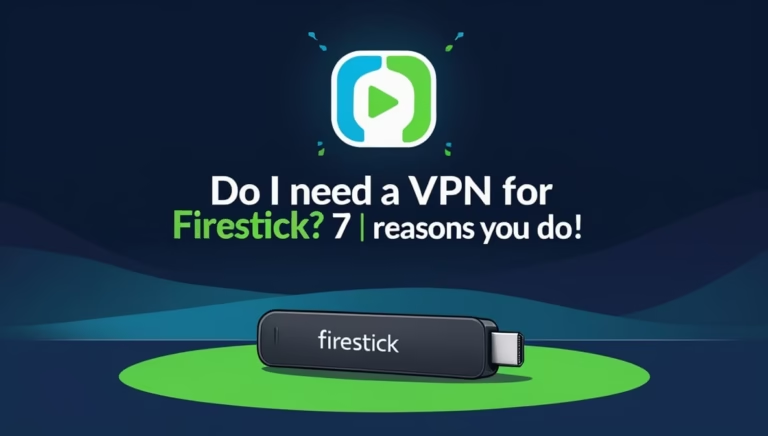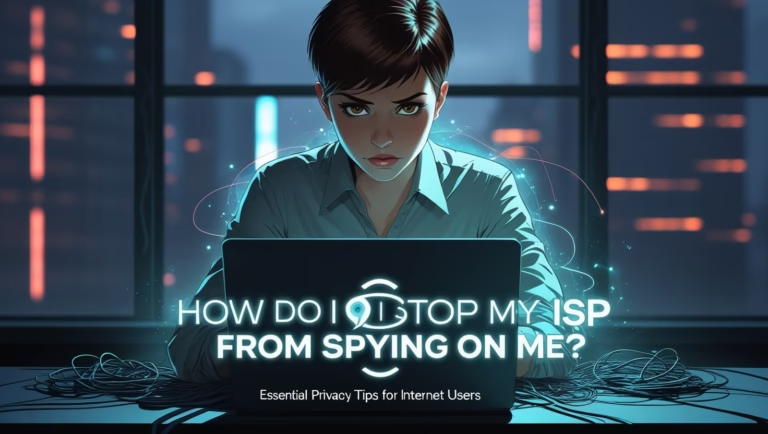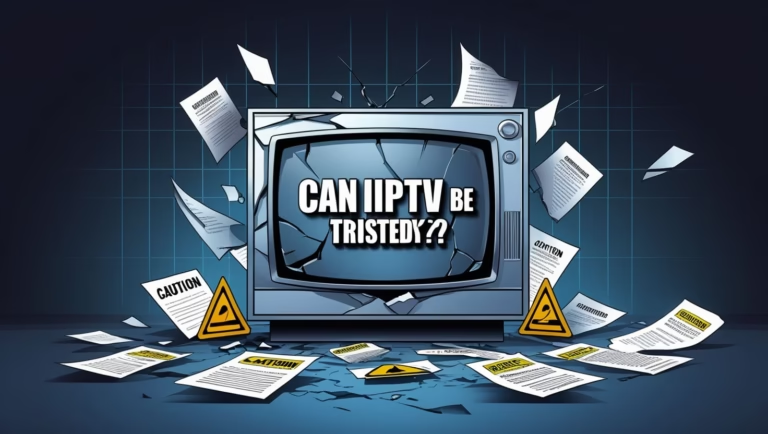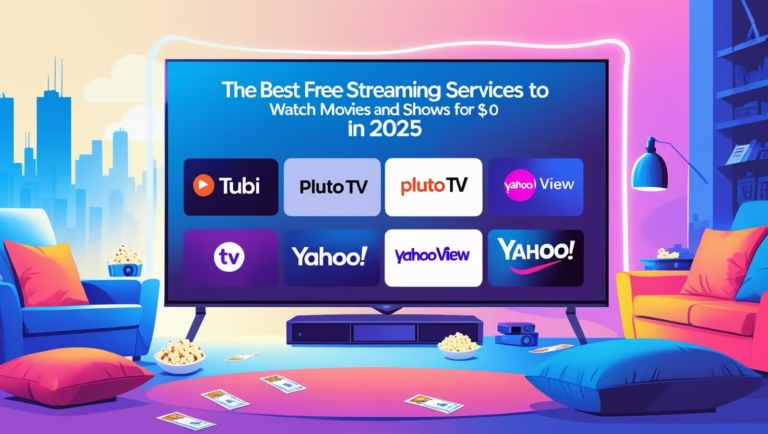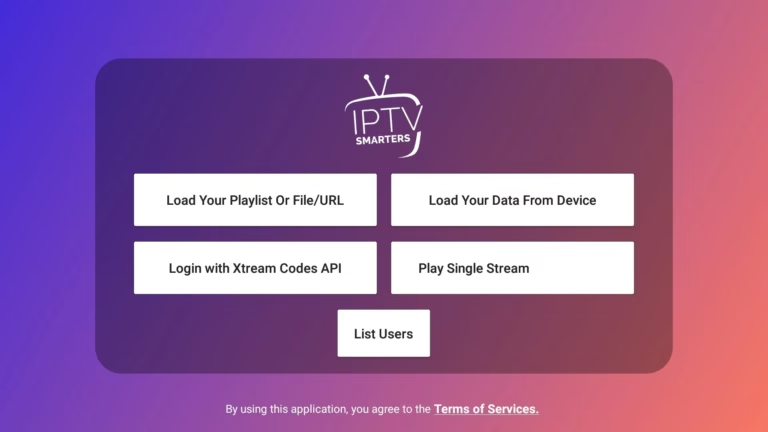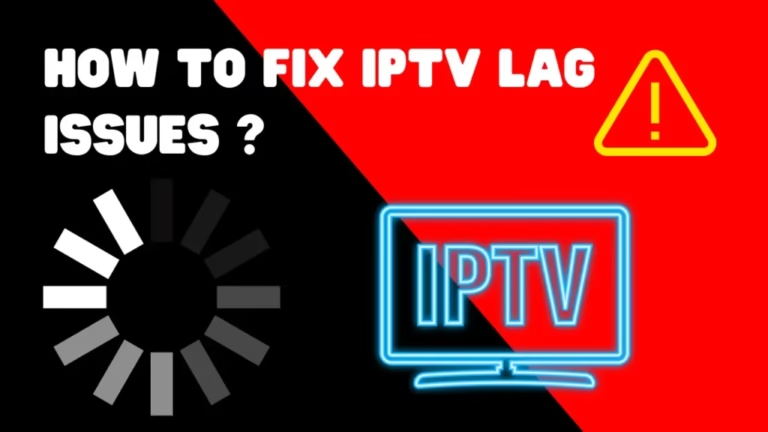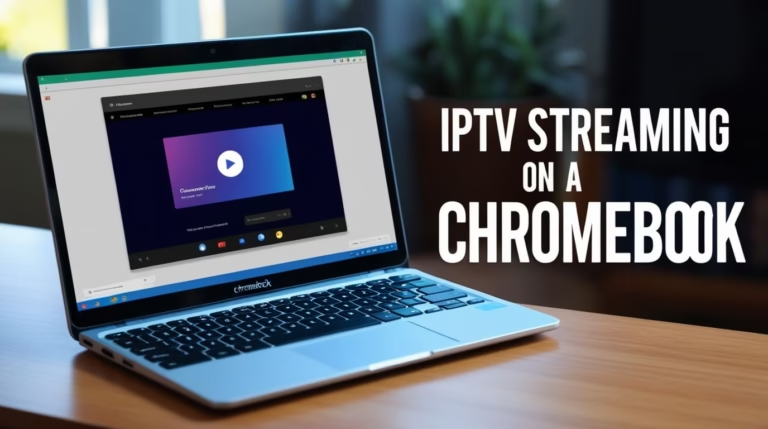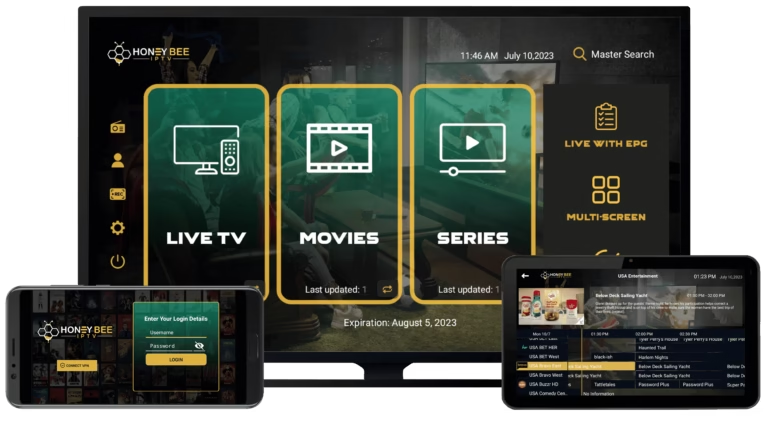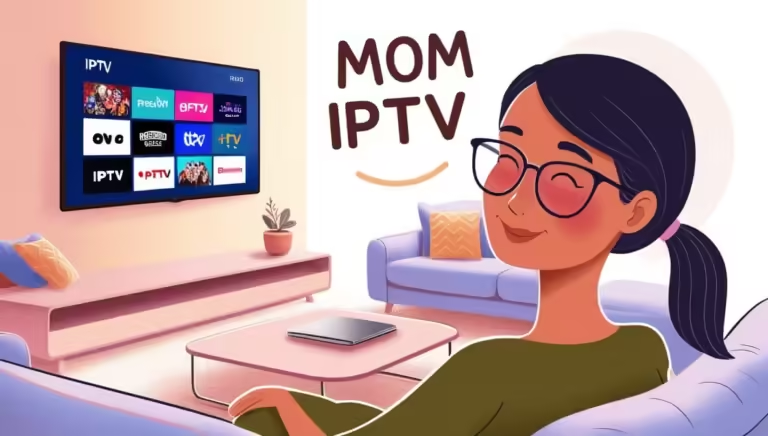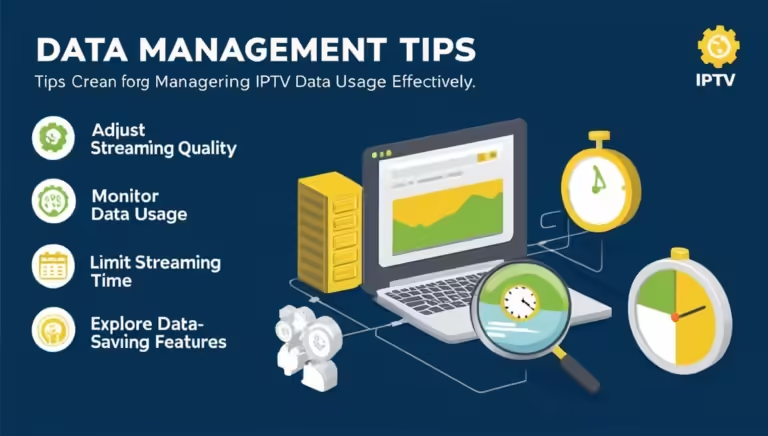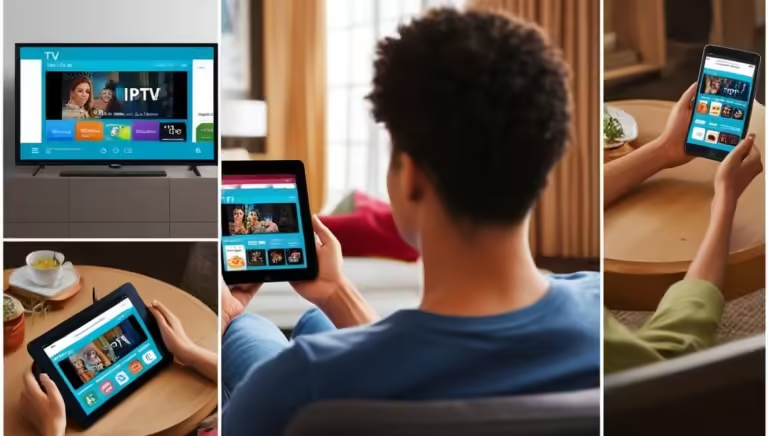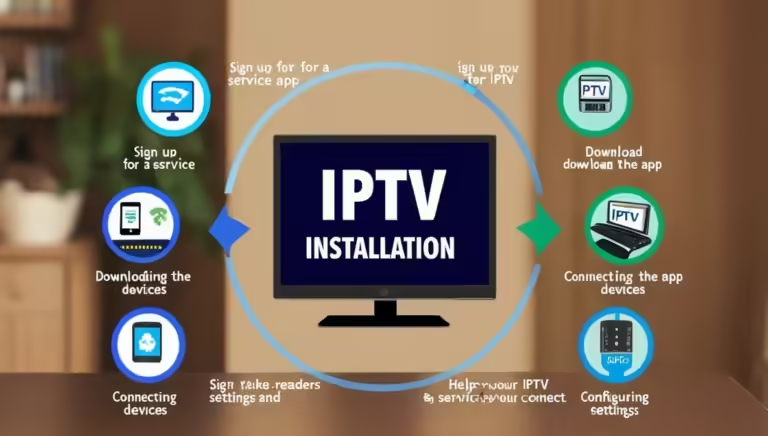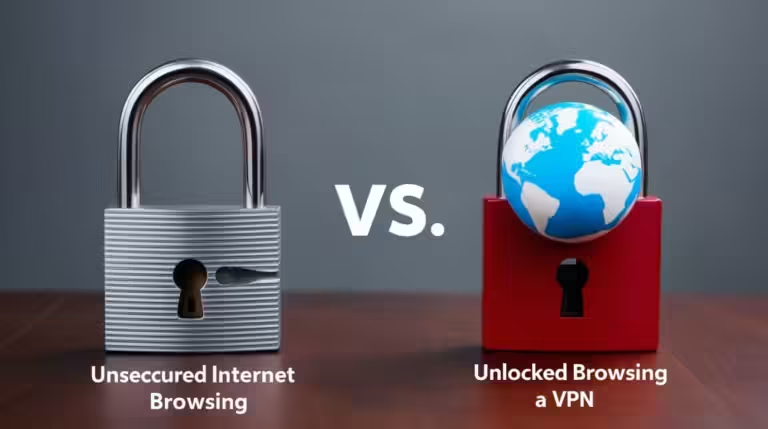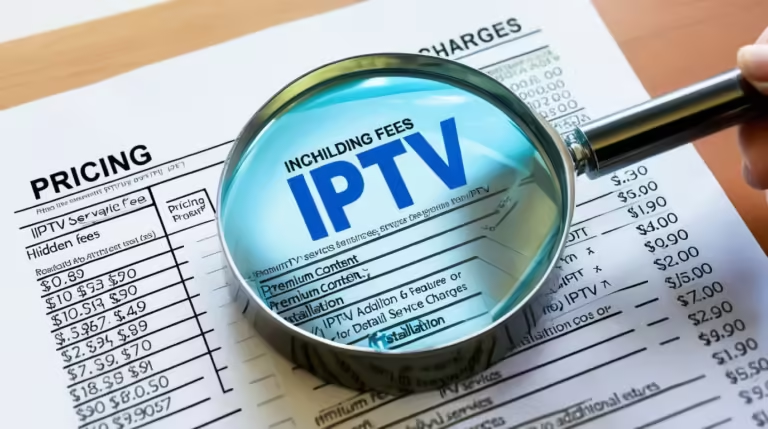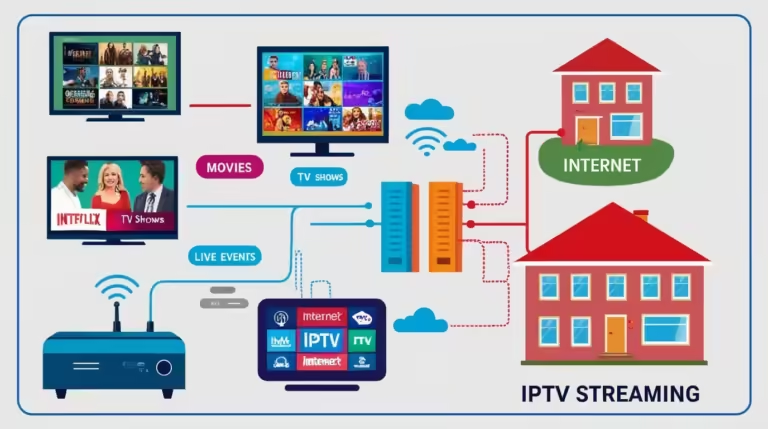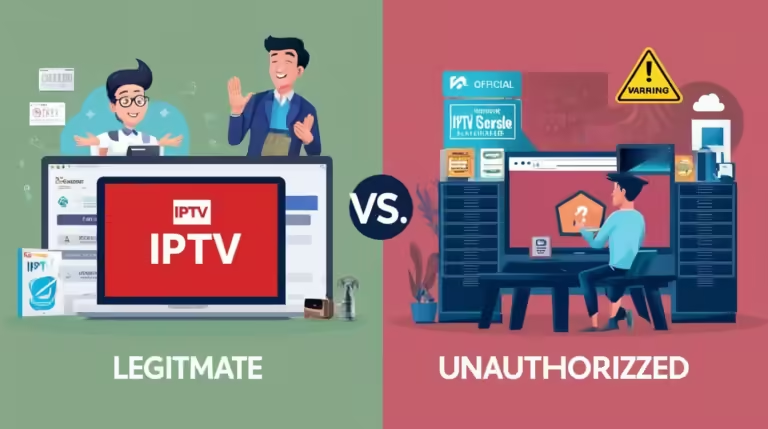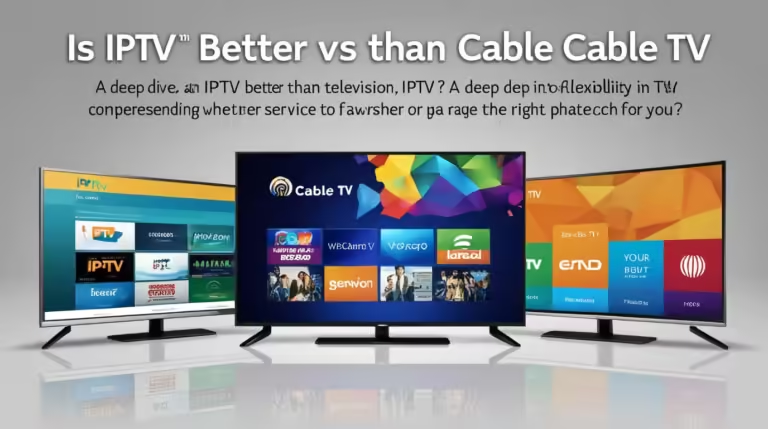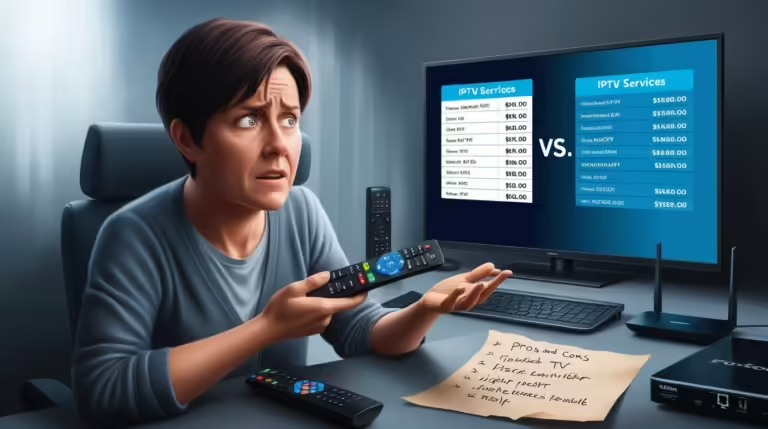Did you know that a single IPTV stream can use up to 8 Mbps of bandwidth? This information underscores how IPTV’s increasing popularity could affect internet quality and speed. As more users adopt IPTV, it’s important to understand Does IPTV Affect internet connection, especially if you need a fast and stable service.

This article explores how IPTV affects internet quality. We’ll examine the workings of IPTV, factors influencing internet speed, and its impact on buffering and overall user experience. Additionally, we’ll compare IPTV with traditional cable TV to provide insights into IPTV’s future and offer guidance on optimizing your internet to work effectively with IPTV.
What is IPTV?
IPTV, or Internet Protocol Television, is changing how we watch TV. It uses the internet to send video and audio, unlike old cable or satellite TV. This gives us a more personal and on-demand way to watch shows.
Understanding Internet Protocol Television
IPTV sends TV signals over the internet, not through cable or satellite. This means you can watch lots of channels and on-demand shows on devices like smart TVs, computers, or phones.
Advantages and Disadvantages of IPTV
IPTV has many benefits for viewers, including:
- More control over what you watch
- Access to lots of on-demand and live shows
- Personalized recommendations and interactive features
- Potential to save money compared to traditional TV
But, IPTV also has some downsides, such as:
- Needs a stable and fast internet connection
- Can be slow or buffer a lot
- Worries about privacy and security
As IPTV keeps getting better, knowing its pros and cons is key. This helps viewers make smart choices about their TV options.

How Does IPTV Work?
Internet Protocol Television (IPTV) has changed how we watch TV. But what makes it work? Let’s explore the tech behind it and see how it delivers shows to us.
IPTV uses internet protocols to send TV signals. Unlike traditional TV, it sends shows over the internet. This means you need a network of servers, content providers, and devices to watch your favorite shows.
Does IPTV Affect internet? Here’s how IPTV sends content:
- TV networks and streaming services turn their shows into digital formats for the internet.
- These videos go to IPTV servers, which are placed to deliver content fast.
- Your device, like a smart TV or set-top box, asks for a specific show from the IPTV servers.
- The servers send the video to your device over the internet, making sure it’s smooth and clear.
The iptv technology makes sure shows are delivered well, with little to no buffering. It uses the internet to give you more control over what you watch.

The how does iptv work tech is key for the future of TV. It lets us watch shows when we want, making our viewing experience better. Understanding IPTV helps us see its benefits and enjoy its ease.
Factors Affecting Internet Quality
IPTV’s quality depends a lot on your internet connection. Many things can change how well your internet works and affect IPTV streaming. Knowing about these factors helps make sure IPTV works well.
Bandwidth Requirements
Bandwidth is key for IPTV quality. IPTV needs a lot of bandwidth for clear video and sound. The amount needed changes with the video’s resolution, frame rate, and bitrate. If your internet can’t handle this, you might see buffering or poor quality.
Network Congestion
Network congestion can hurt your internet speed and IPTV streaming. Too many devices on one network or too much data moving around can cause this. Things like how many devices are connected, what they’re doing, and your network setup can lead to congestion.
Knowing what affects your internet quality helps you make your network better. This ensures a smooth IPTV experience.

Does IPTV Affect Internet
IPTV, or Internet Protocol Television, is a way to watch TV over the internet, not through cable or satellite. It’s getting more popular, and people want to know how it changes internet speed and quality. Understanding this is key.
When you stream high-definition videos with IPTV, it uses a lot of your internet’s bandwidth. This can make other online activities slower. You might see slower speeds, more delays, and buffering during IPTV.
| Factors | Impact on Internet |
|---|---|
| Bandwidth Requirements | IPTV can take up a lot of your internet’s bandwidth, slowing down other online activities. |
| Network Congestion | More IPTV use in an area can cause network congestion, slowing down the internet for everyone. |
Not just bandwidth, but network congestion in your area can also be a problem with IPTV. More people using IPTV means more internet bandwidth needed. This can cause slower speeds and IPTV playback issues.
To lessen IPTV’s effect on your internet, get a fast and reliable internet plan. Make sure it can handle IPTV and other online activities. Also, use network optimization techniques to improve your internet when watching IPTV.
Impact of IPTV on Internet Speed
IPTV is getting more popular, and it’s important to know how it affects internet speed. IPTV lets users stream TV shows over the internet. It can change how fast the internet works for homes and businesses.
Measuring Internet Speed for IPTV
To make sure IPTV works well, check your internet speed. Use online speed tests or ask your internet provider. Look at both download and upload speeds. IPTV needs a good balance for smooth streaming.
The speed you need for IPTV depends on the video quality. For standard definition (SD) IPTV, you need at least 3 Mbps download speed. HD IPTV needs 5-10 Mbps for a good experience. But, your exact needs might change based on how many streams you have, video resolution, and other internet use.
| IPTV Video Quality | Minimum Download Speed Requirement |
|---|---|
| Standard Definition (SD) | 3 Mbps |
| High Definition (HD) | 5-10 Mbps |
Knowing how iptv impact on internet speed works helps you make sure your internet is fast enough. This way, you can enjoy IPTV without slowing down your internet at home or work.
IPTV and Buffering Issues
Buffering while streaming IPTV can be really frustrating. It’s a delay in video playback caused by not enough bandwidth or too much network traffic. Since IPTV needs the internet to work, knowing how IPTV and buffering are linked is key to a better streaming experience.
One big reason for buffering is the bandwidth needed for IPTV. High-definition videos need a lot of bandwidth. If your internet can’t handle it, you’ll get buffering. Also, if many devices are using the internet at the same time, it can cause buffering too.
To fix iptv and buffering issues, try these tips:
- Get a faster internet plan to support IPTV streaming.
- Improve your home network by placing your router well and making sure other devices don’t use too much bandwidth when you’re watching IPTV.
- Use quality of service (QoS) settings on your router to make sure IPTV gets priority over other internet use.
- Think about using a wired Ethernet connection for iptv streaming performance because it’s more stable than Wi-Fi.
By trying these steps, you can reduce buffering and enjoy smooth IPTV streaming.
Optimizing Internet for IPTV Streaming
For a smooth IPTV experience, making your internet connection better is crucial. To get your home network ready for IPTV, follow a few key steps. These include upgrading your internet plan and using network optimization techniques.
Upgrading Internet Plans for IPTV
Having enough bandwidth is vital for IPTV. You’ll need at least 3-5 Mbps for standard definition and 6-10 Mbps for high definition streaming. Think about getting a faster, more reliable internet plan to support IPTV. This will help you stream without buffering or interruptions.
Network Optimization Techniques for IPTV
- Prioritize IPTV traffic: Use quality of service (QoS) settings on your router to make IPTV traffic the top priority, ahead of other network activities.
- Optimize your home network: Make sure your home network is set up for IPTV by using wired Ethernet connections, placing your router in the best spot, and reducing wireless interference.
- Utilize IPTV-specific features: Many IPTV services have features like adaptive bitrate streaming. This adjusts the video quality based on your internet speed, making IPTV smoother.
- Monitor and troubleshoot: Keep an eye on your internet speed and network performance. Fix any problems that could affect IPTV streaming quality.
Upgrading your internet plan and using network optimization techniques will make your home network ideal for IPTV. You’ll be able to watch your favorite shows and movies without any trouble.
IPTV vs. Traditional Cable TV
The debate between IPTV and traditional cable TV is growing. People want better and more flexible ways to watch TV. It’s important to know how each uses the internet differently.
Internet Requirements for IPTV
IPTV needs a fast and stable internet connection for smooth streaming. The internet speed needed depends on the video quality. For standard definition (SD) IPTV, a 3 Mbps download speed is enough. But for high-definition (HD) IPTV, you might need 5 Mbps or more.
Low latency is also key for IPTV. It helps prevent buffering and keeps the video smooth.
Internet Requirements for Traditional Cable TV
Traditional cable TV uses a cable network, not the internet. So, it doesn’t need as much internet speed as IPTV. You might still need a basic internet connection for extra features like on-demand shows or online guides. But the main TV service doesn’t rely on internet speed.
| Feature | IPTV | Traditional Cable TV |
|---|---|---|
| Bandwidth Requirement | 3 Mbps (SD) to 5 Mbps (HD) | Minimal (for additional features) |
| Latency Sensitivity | High | Low |
| Reliance on Internet | High | Low |
Choosing between IPTV and traditional cable TV depends on what you want and what you can afford. Knowing how each uses the internet helps you pick the best option for your needs and setup.
Future of IPTV and Internet
The future of IPTV and its link with the internet is set for big changes. New technologies and trends are making IPTV better and more fun for viewers. This means a smoother and more enjoyable way to watch shows and movies.
Emerging Technologies and Trends in IPTV
5G technology is a big deal for IPTV’s future. It offers faster and more reliable streaming. Cloud-based IPTV and AI/ML will also change the game by making content recommendations better and streaming smarter.
Smart home tech and IoT devices will make watching TV easier and more connected. Viewers will control their IPTV from many devices, making entertainment follow them everywhere.
Streaming platforms and IPTV are getting closer together. This means more choices and flexibility for viewers. The difference between traditional IPTV and OTT services will fade, leading to new hybrid solutions.
As these changes keep coming, IPTV and the internet will work together more closely. This will give viewers a deeper, more personal, and on-demand entertainment experience. IPTV and the internet will keep driving the future of home entertainment and digital use.
Troubleshooting IPTV Performance Issues
If you’re having trouble with your IPTV, like buffering or poor image quality, don’t worry. There are steps to fix these issues. First, figure out what’s causing the problem. It might be your internet, network settings, or IPTV device.
Check your internet speed first. Make sure it’s fast enough for IPTV streaming. Use online tools to test your speed. Compare it to what your IPTV provider needs. If it’s slow, think about getting a faster internet plan or finding ways to boost your network.
Network congestion can also cause problems, like buffering. To fix this, close apps or devices that use a lot of bandwidth. Adjust your IPTV settings too. Try lowering the video quality or enabling adaptive bitrate streaming to ease the load on your internet.
In conclusion
as IPTV becomes increasingly popular, understanding how it affects your internet connection is essential. With a single IPTV stream potentially using up to 8 Mbps of bandwidth, it’s evident that IPTV’s rise can impact both internet quality and speed. This highlights the need for a strong and reliable internet connection to fully enjoy IPTV’s personalized and on-demand TV experiences.
To ensure a smooth IPTV experience, it’s important to assess and potentially upgrade your internet plan, implement network optimization strategies, and resolve any issues like buffering or slow speeds. Staying informed about how IPTV affects your internet is crucial for maintaining optimal performance.
For the best IPTV experience, evaluate your current internet setup, consider faster internet options, and optimize your network for streaming. By taking these steps, you can confidently enjoy IPTV without compromising your overall internet performance.
FAQ
What is IPTV?
IPTV stands for Internet Protocol Television. It delivers TV services over the internet, not through traditional cable or satellite.
How does IPTV work?
IPTV sends TV content over the internet using digital video streams and internet protocols. It brings the content to the user’s device.
What are the advantages and disadvantages of IPTV?
IPTV offers on-demand content and personalized viewing. It also works well with other internet services. However, it needs a reliable, fast internet connection. It can also cause buffering and latency issues.
How does IPTV affect internet quality?
IPTV uses a lot of bandwidth, which can slow down your internet. It can make speeds slower, increase latency, and cause more network congestion during busy times.
How does IPTV affect internet speed?
IPTV can slow down your internet in a few ways. It needs a certain amount of download bandwidth, which can slow down other online activities. Network congestion from IPTV usage can also make internet speeds slower.
How can I optimize my internet for IPTV streaming?
To improve your internet for IPTV, consider getting a faster internet plan. Make sure your network equipment is current. Use network optimization techniques like Quality of Service (QoS) settings.
How does IPTV compare to traditional cable TV in terms of internet requirements?
IPTV needs more internet bandwidth than traditional cable TV. It uses the internet for delivery, unlike cable TV which has its own network. This can affect your internet performance.
What are some common IPTV performance issues and how can they be troubleshooted?
Issues like buffering, lag, and poor image quality can happen. They might be due to not enough bandwidth, network congestion, or old hardware. To fix them, check your internet speed, optimize your network, and make sure your IPTV device and software are updated.