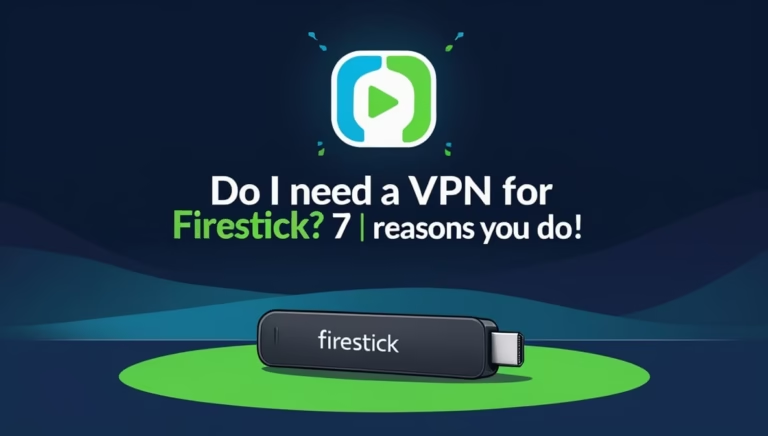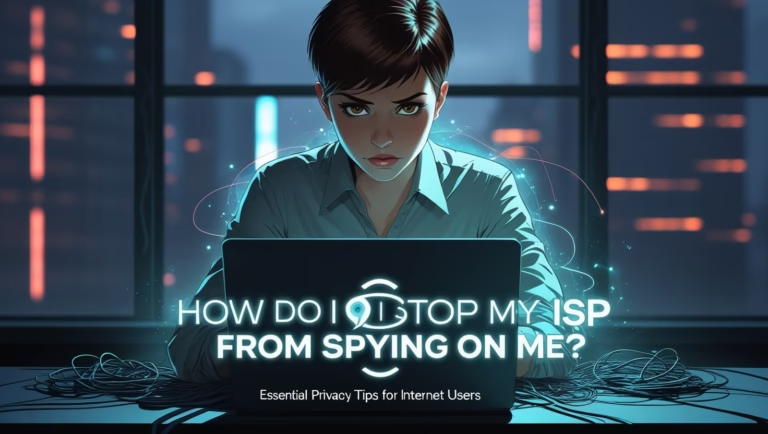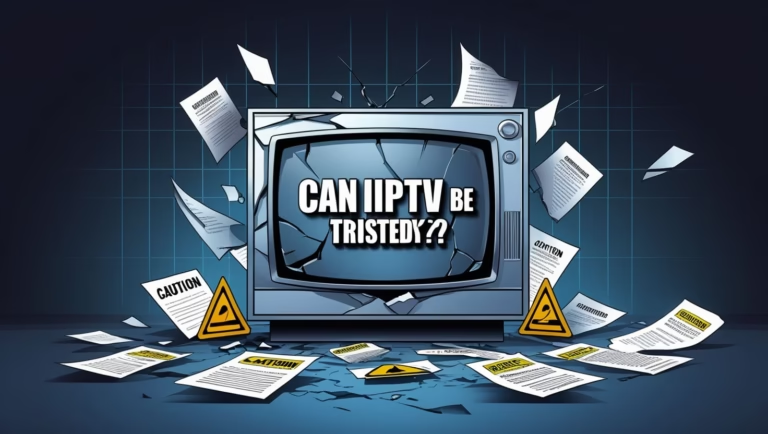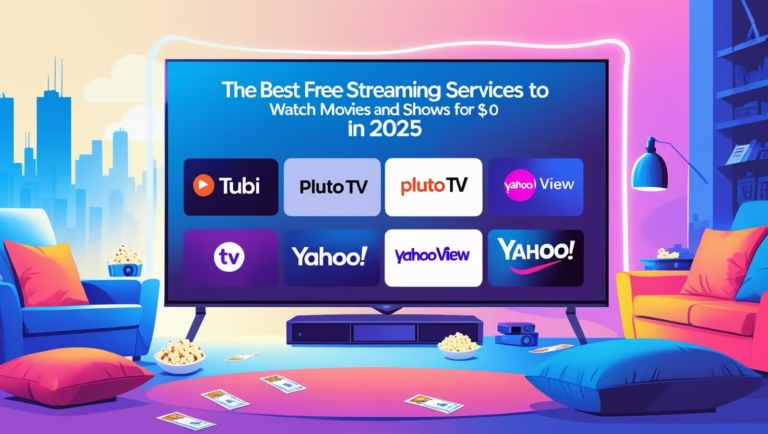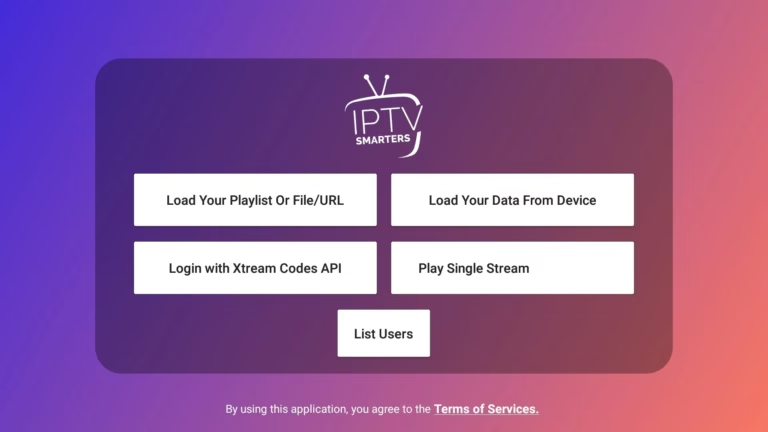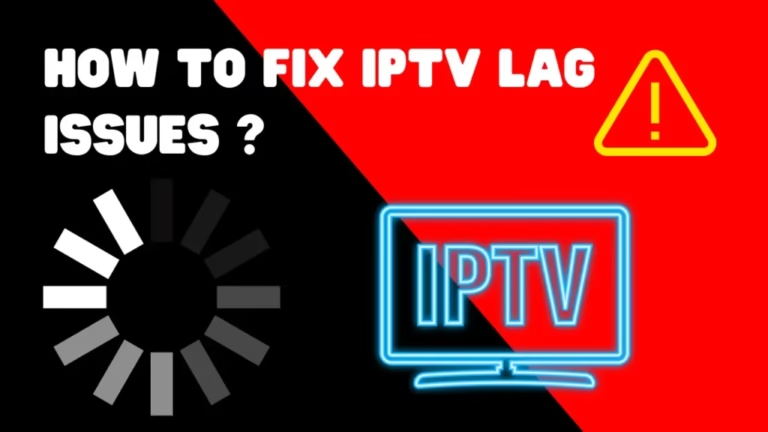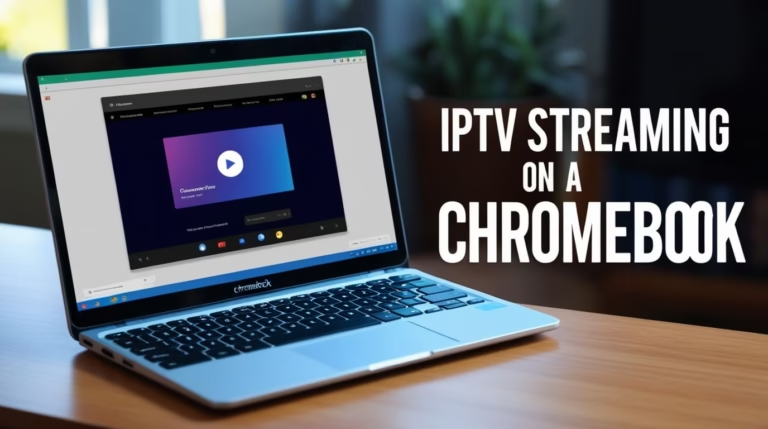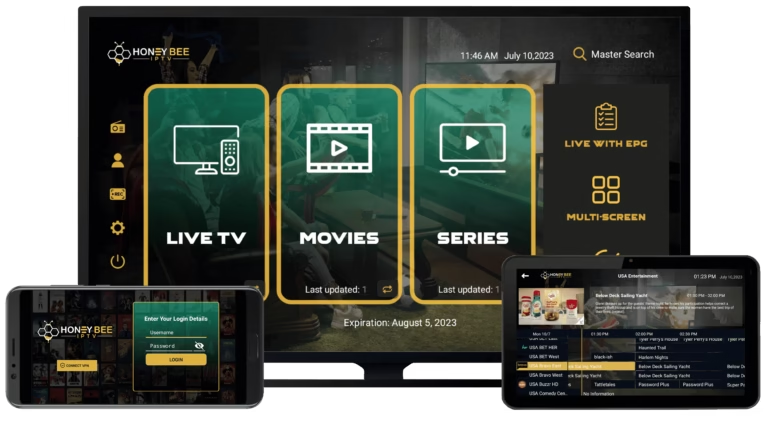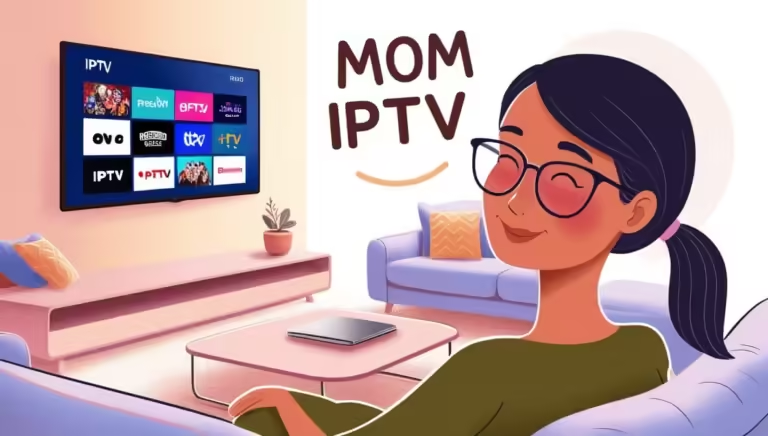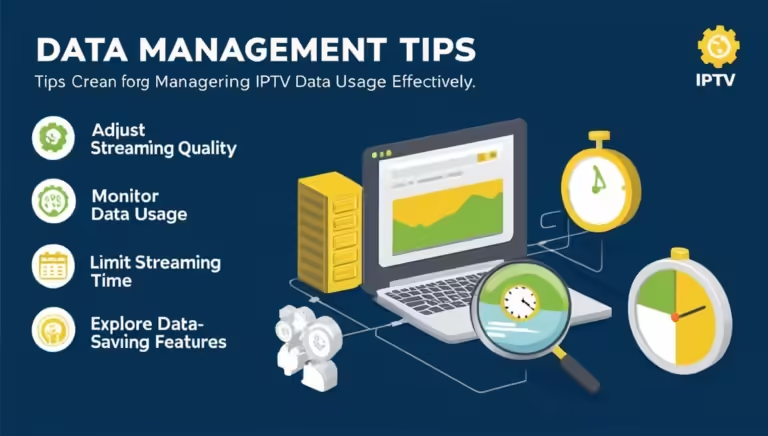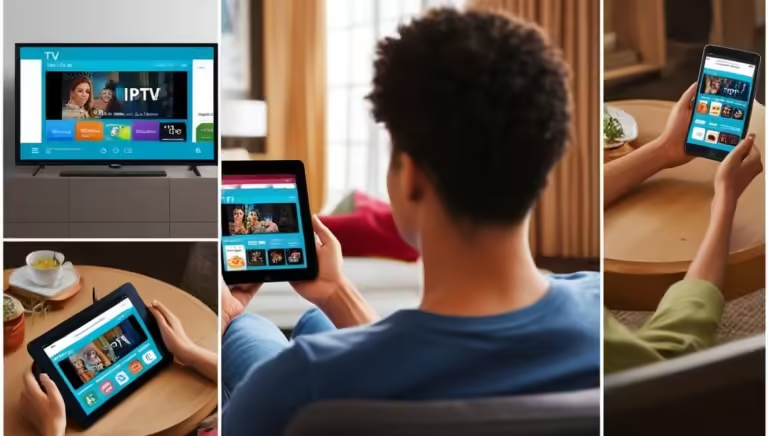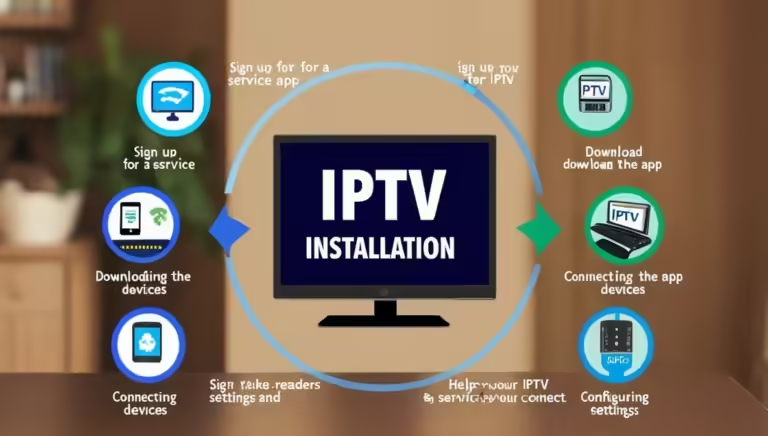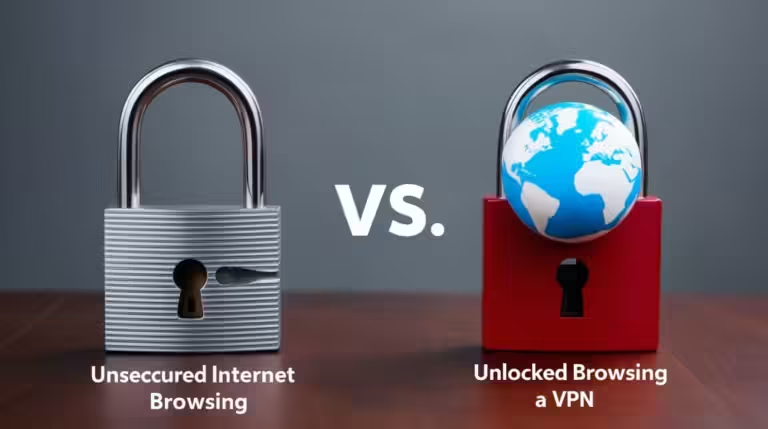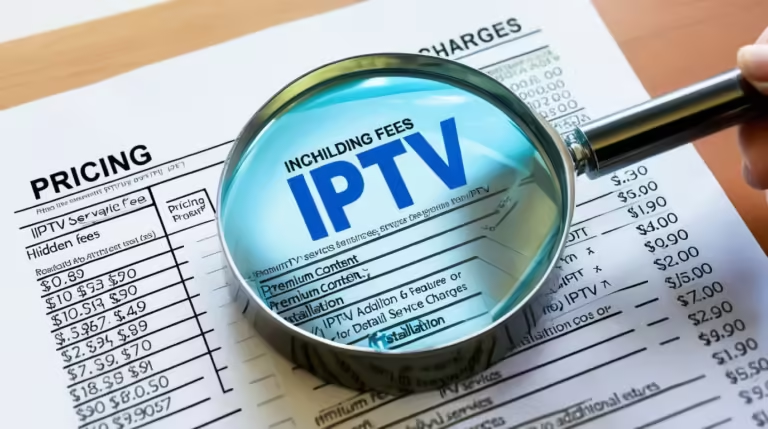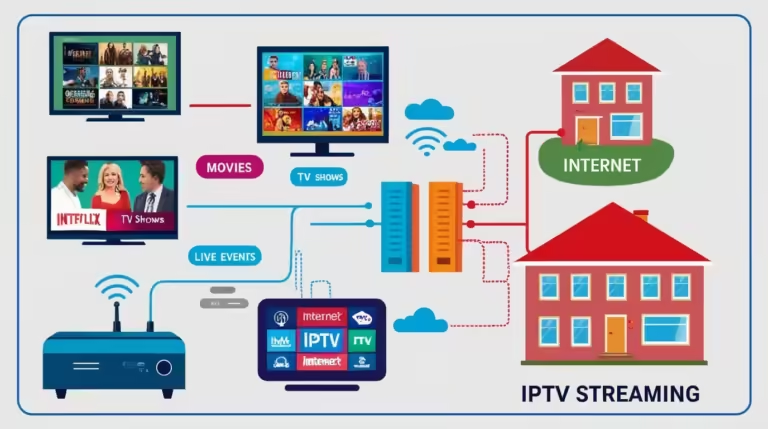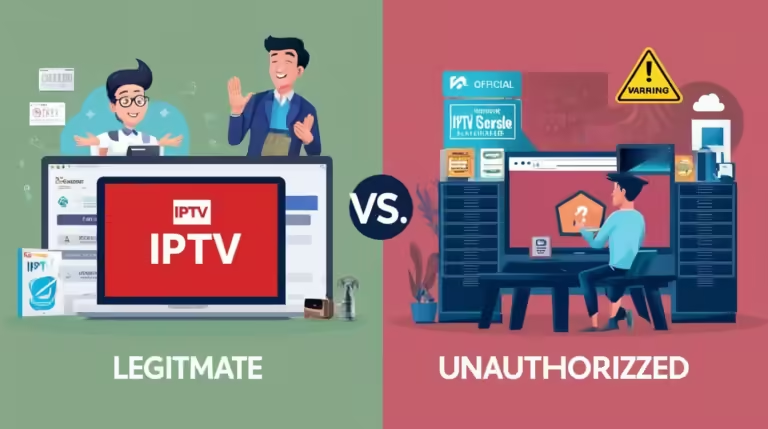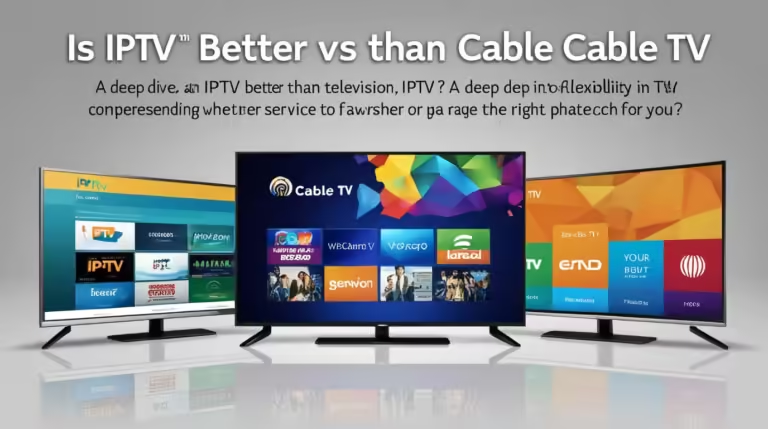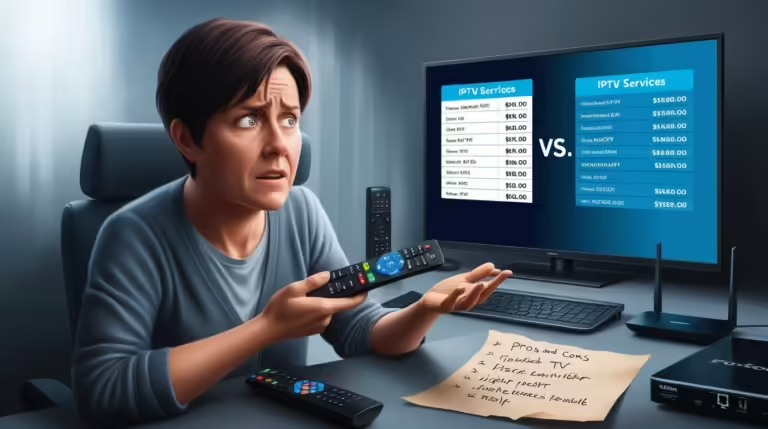With the growing popularity of streaming platforms and devices, many users are looking for more flexibility and customization in their viewing experience. One common question that frequently arises is, Can you install APK on Roku? APK (Android Package Kit) files are commonly used to install apps on Android-based devices. Users familiar with Android devices often assume similar freedom can be exercised with Roku devices. However, Roku runs on a unique operating system with its own ecosystem, leading to confusion and misconceptions.
In this article, we will explore the ins and outs of this query, clarify the limitations of Roku, explain why the idea of installing APK files is widespread, assess possible methods and their risks, and finally, suggest viable alternatives to help you get the most out of your Roku device. If you’ve been asking yourself, Can you install APK on Roku? — you’re about to find out everything you need to know.

Can You Install APK on Roku: Understanding Roku’s System Limitations
The first step in understanding whether you can install APK on Roku is recognizing Roku’s operating system. Roku does not run on Android OS. Instead, it uses a proprietary system known as Roku OS. This fundamental difference means it does not natively support APK files or the Android runtime environment needed to execute them.
Unlike Android devices that allow third-party app installations through APKs, Roku is a closed system designed to work with its own curated app store, known as the Roku Channel Store. The system is intentionally limited to maintain security, reduce complexity, and offer a consistent user experience.
Moreover, Roku does not provide any means—official or unofficial—to sideload APK files. Even in developer mode, which is mainly intended for testing private channels, you still cannot run Android apps. Attempting to do so will result in errors or, worse, a bricked device.
In short, the answer to Can you install APK on Roku? is a firm no, at least not in the traditional way Android users might expect. Understanding Roku’s limitations is crucial to managing expectations and exploring safer, more effective alternatives.

Why Can You Install APK on Roku Is a Common Misconception Among Users
The misconception that you can install APK on Roku largely stems from a lack of awareness about the distinctions between different streaming platforms. Many users conflate Roku with Android TV or Amazon Fire TV Stick, both of which support APK installations.
Marketing terminology often adds to the confusion. Roku is marketed as a “smart TV platform” much like its Android-based counterparts, but the technical underpinnings are vastly different. The visual similarity in user interfaces also misleads users into believing they function similarly under the hood.
Additionally, tutorials and YouTube videos promising “workarounds” often circulate misleading information. Titles like “How to Install APK on Roku” attract curious users but usually involve complex and unreliable screen mirroring methods rather than actual APK installations.
Social media and tech forums further perpetuate the myth. When users ask, “Can you install APK on Roku?”, the thread often devolves into mixed messages with half-truths and speculative methods. This creates a false sense of possibility that leads to frustration and even device damage.
To clarify, APK files are exclusive to Android environments. Unless Roku changes its core architecture—which is unlikely due to its business model—you will never be able to install APKs directly. Understanding this will save users time and help them focus on practical alternatives.

Can You Install APK on Roku Without Developer Mode or Jailbreaking?
Let’s tackle one of the most persistent questions: Can you install APK on Roku without developer mode or jailbreaking? The short answer is no. Roku does not support APK files, and neither developer mode nor jailbreaking changes that fact.
Developer mode on Roku is often misunderstood. Its primary purpose is to help developers test and publish private channels—not to allow custom app installations via APKs. Even when enabled, it does not create an environment capable of running Android applications.
As for jailbreaking Roku, it’s important to understand that the concept doesn’t apply the same way it does to iPhones or Android devices. Roku’s system is tightly locked down, and attempting to hack it can permanently disable your device or void your warranty.
Some tech-savvy users have tried to create bridges using third-party applications and tools, such as screen mirroring from an Android phone or using casting apps. While these methods may allow you to view content from APK-installed apps on another device, you are not installing anything on Roku itself.
Moreover, these methods are not user-friendly and often require constant troubleshooting. They also introduce latency, poor video quality, and limited functionality—hardly an ideal streaming experience.
So if you’re wondering Can you install APK on Roku without developer mode or jailbreaking?, remember that even with advanced tweaks, the answer remains no. Instead, consider other legitimate methods to expand your Roku’s capabilities, which we’ll explore later in this article.
Can You Install APK on Roku Safely or Are There Security Risks?
Safety is a major concern for anyone attempting to circumvent standard device functionality. When asking Can you install APK on Roku safely?, it’s vital to consider the potential risks involved.
First, trying to bypass Roku’s system limitations through unofficial methods can expose your device and network to malware. Sideloaded APKs—especially from unknown sources—can carry malicious code. Even though Roku cannot install APKs directly, attempting to connect it with compromised devices through casting or screen mirroring can still pose risks.
Second, attempting to modify your Roku device to enable APK installations can void warranties and render the device unusable. There’s a real risk of bricking your Roku if you attempt to install custom firmware or run unauthorized scripts.
Another critical security concern is the use of third-party applications and services that promise to “open” Roku for APK installations. These often require rooting other devices, downloading unverified software, or sharing sensitive information—actions that can compromise your privacy and security.
So, can you install APK on Roku safely? No. Because it’s not designed for APKs, any method to force APK compatibility introduces unnecessary and often dangerous complications. Roku’s closed system is actually a safety feature, protecting users from harmful content and unreliable apps.
Can You Install APK on Roku Compared to Android TV and Firestick?
If you’re evaluating the flexibility of streaming platforms, a comparison between Roku, Android TV, and Firestick is enlightening—especially regarding APK installation.
Android TV and Amazon Firestick are both based on Android OS, which natively supports APK files. Users can download APKs directly from browsers, USB drives, or file managers. This level of customization makes these platforms ideal for tech enthusiasts and cord-cutters.
In contrast, can you install APK on Roku? No, because Roku uses a different architecture. Its app ecosystem is curated and restrictive. While this limits flexibility, it ensures better security, faster performance, and minimal maintenance.
Android TV also supports Google Play Services, enabling access to a vast app library. Firestick, though Amazon-centric, allows APK sideloading via apps like Downloader or through ADB commands.
Roku lacks this freedom, but it excels in affordability, ease of use, and reliability. For many users, the lack of APK support is a fair trade-off for a simpler experience.
So if APK installation is a priority, Roku may not be the best option. But for users seeking a stable and secure platform with straightforward functionality, Roku remains a top contender.
Best Alternatives If Can You Install APK on Roku Isn’t Possible
Understanding that the answer to Can you install APK on Roku? is no doesn’t mean you’re out of options. There are several alternative methods to access broader content libraries on your Roku device.
1. Screen Mirroring: Most Roku models support screen mirroring from Android and Windows devices. This allows you to launch an APK-supported app on your smartphone or PC and mirror the display to Roku. It’s not perfect, but it’s a workaround for limited use.
2. Use Official Roku Channels: Roku’s Channel Store offers thousands of apps, including major streaming platforms, niche content, and private channels. While you can’t upload APKs, you can often find alternative apps offering similar functionality.
3. Cast via Mobile Apps: Some apps on your smartphone support casting to Roku. Though not a full APK installation, this allows you to stream media from mobile apps directly to your Roku.
4. Switch to an Android-Based Device: If installing APKs is a must, consider switching to a streaming device like Android TV or Firestick. These platforms offer the customization Roku lacks while still delivering high-quality streaming.
5. Plex or Kodi on Companion Devices: While Roku doesn’t support Kodi natively, you can run Kodi or Plex on a PC or Android device and stream the content to Roku using screen sharing or casting.
In conclusion, while you can’t install APK on Roku, you can still enjoy a rich streaming experience through various methods tailored to your needs.
Conclusion
The question Can you install APK on Roku? is a valid one, especially in today’s era of customizable tech. However, due to Roku’s unique operating system and closed ecosystem, the answer is no. Understanding this can help users avoid misleading claims and risky methods.
Although Roku doesn’t support APK installations, it offers a secure, easy-to-use platform with a wide range of supported channels. If APKs are essential to your streaming experience, consider Android-based alternatives. For everyone else, Roku remains a dependable choice with practical workarounds to enhance your viewing options.
By staying informed, you can make the most out of your Roku or any streaming device, enjoying content safely, legally, and efficiently.