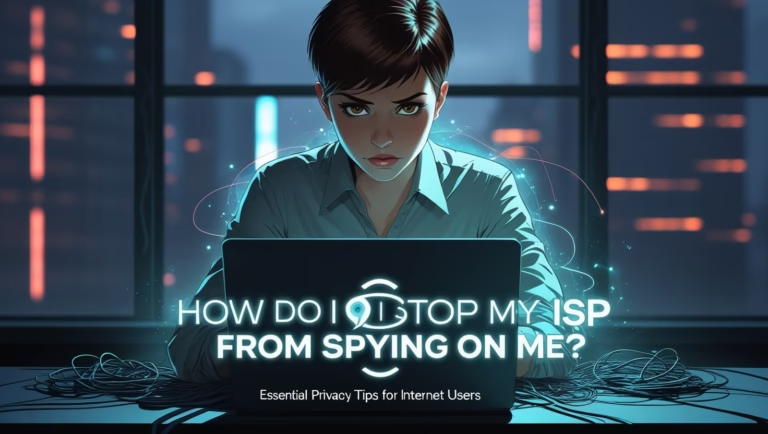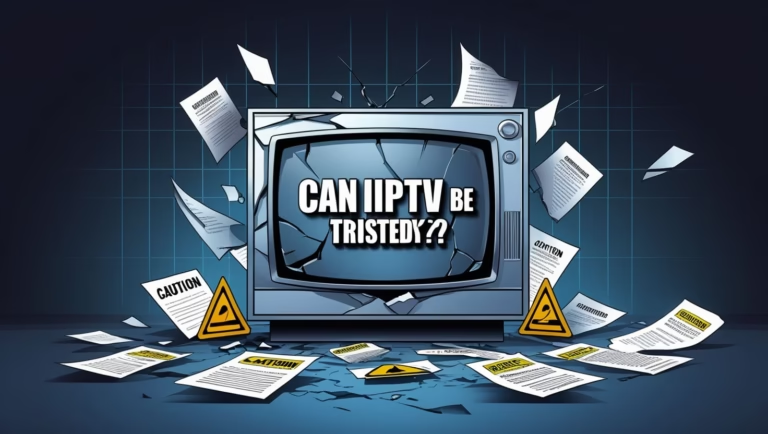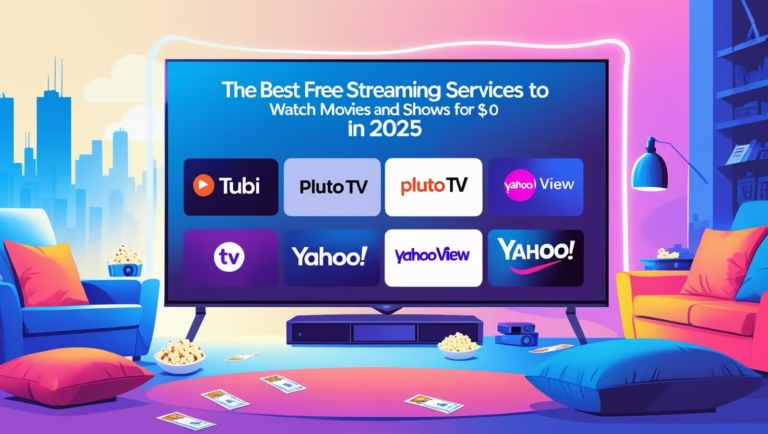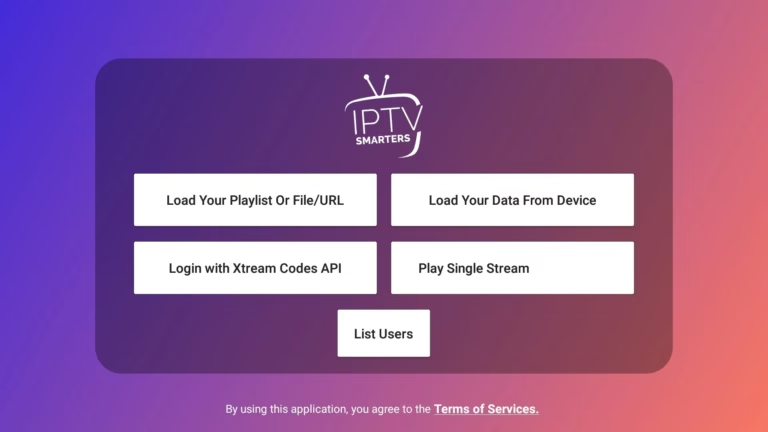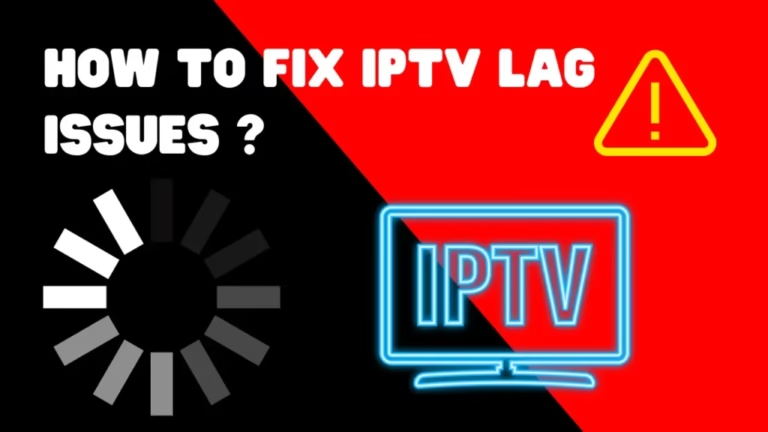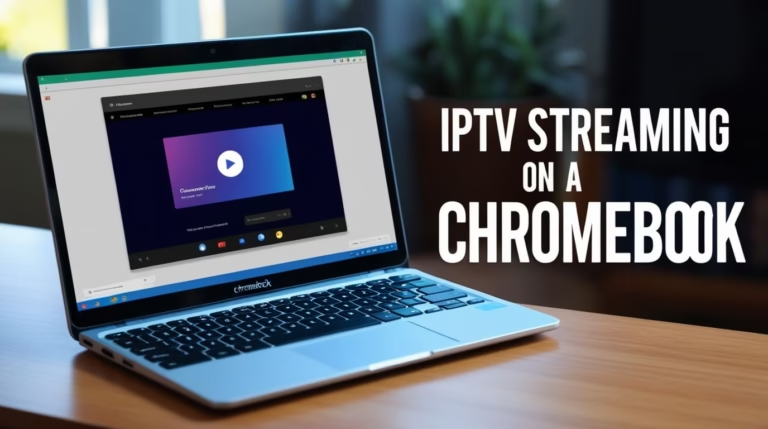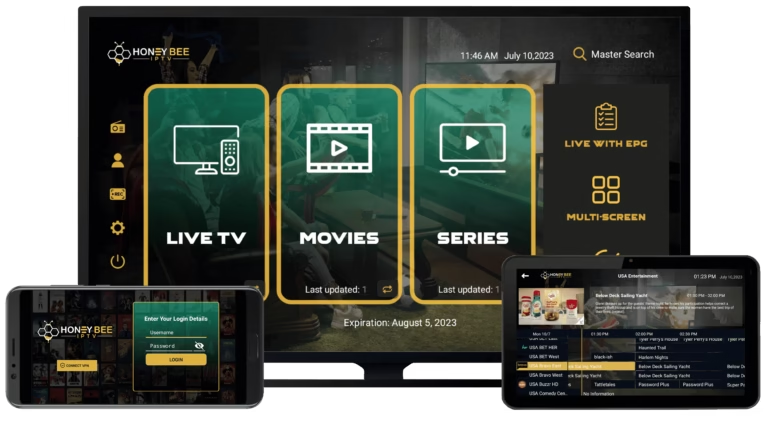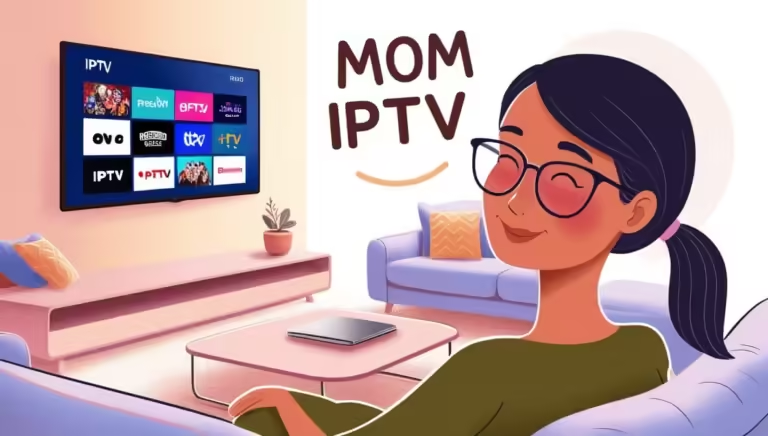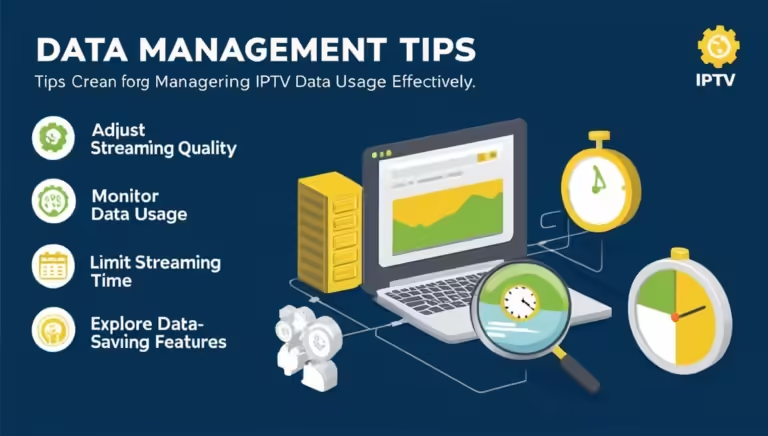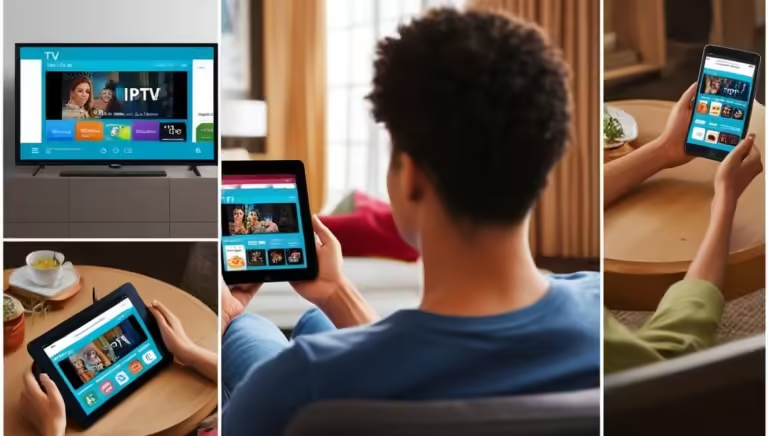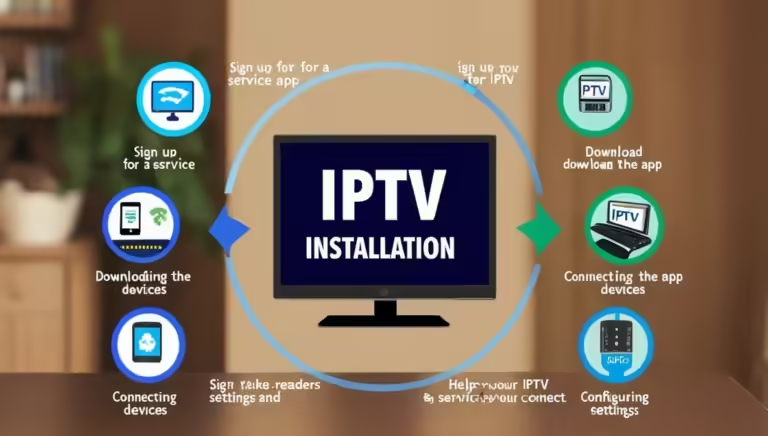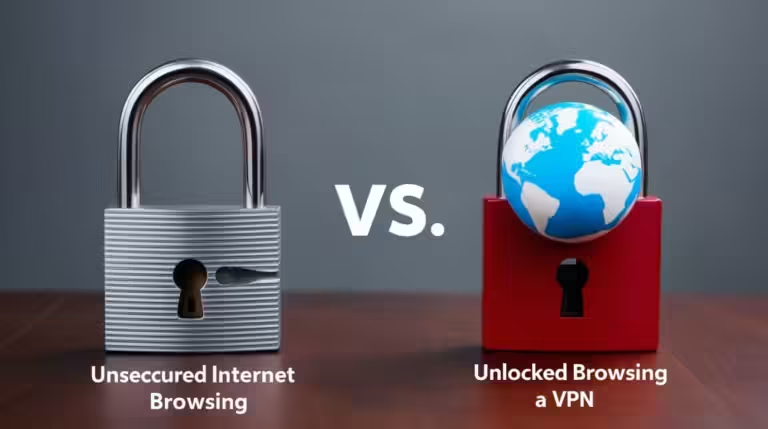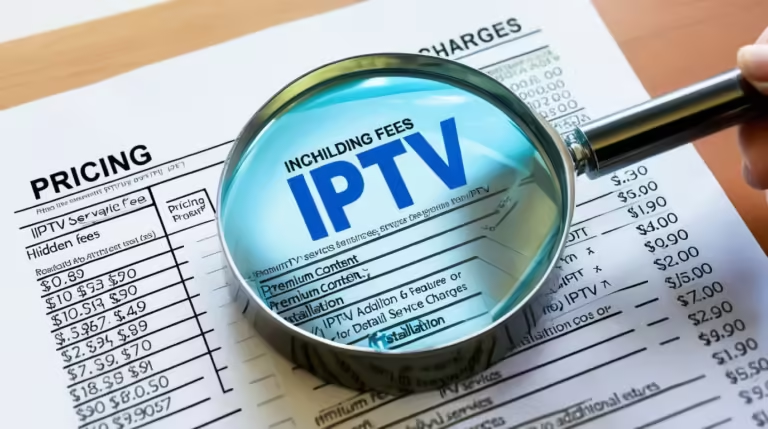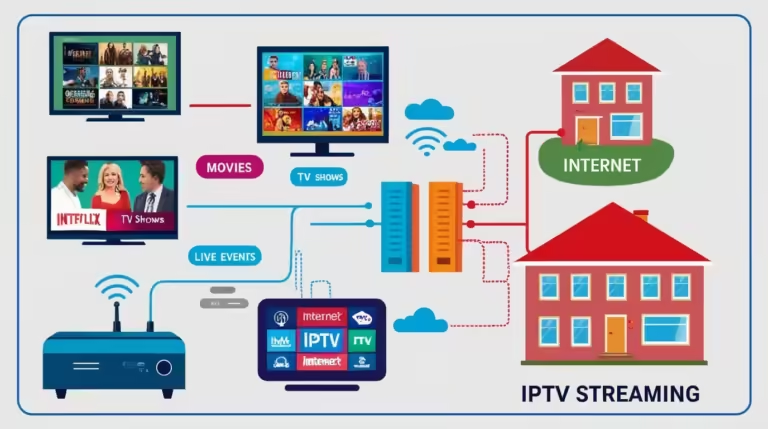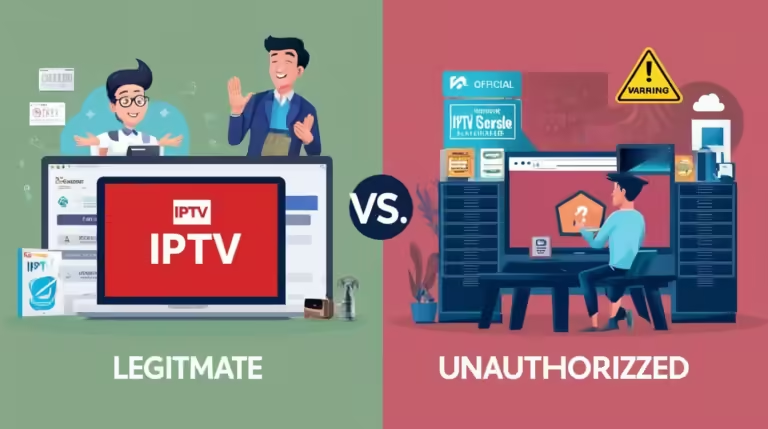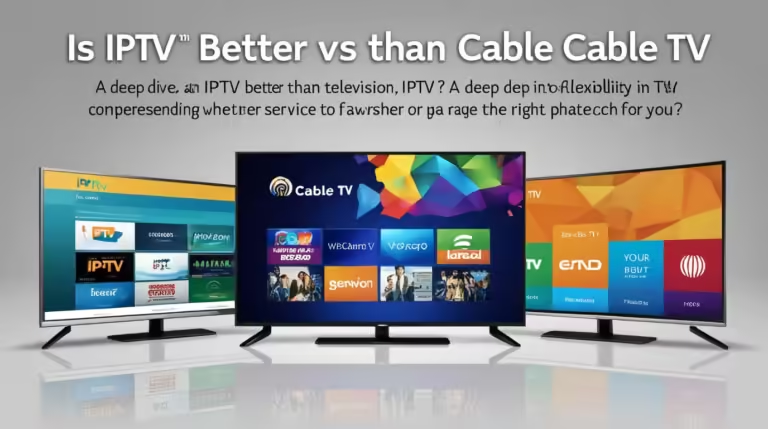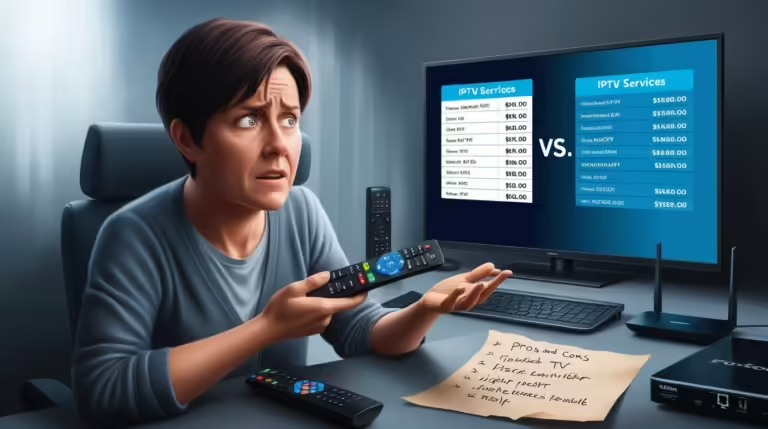If you’re exploring the world of IPTV (Internet Protocol Television), chances are you’ve heard that the Amazon Firestick is one of the most popular devices to use. And it’s true—the Firestick is a convenient, budget-friendly streaming tool. But here’s the burning question many people ask: Can you get IPTV without a Firestick?
The answer is a big, bold YES!
While Firestick devices dominate the conversation in the IPTV space, they’re far from the only option. In fact, depending on your needs—whether it’s picture quality, portability, app compatibility, or user experience—there are actually 7 better alternatives worth considering. From Smart TVs with built-in app stores to Android TV boxes, Apple TV, Roku, and even portable devices for travelers, there’s a whole universe of choices out there.
In this article, we’ll dive deep into each one. We’ll answer not only Can you get IPTV without a Firestick? but also how you can enjoy IPTV in different scenarios and which devices might suit you better. Whether you’re a binge-watcher at home, a sports fan seeking smooth live streams, or a traveler wanting IPTV on the go, you’ll leave this guide with the best solution in hand.
Table of Contents
Let’s jump into the exciting world beyond Firestick!

Can You Get IPTV Without a Firestick on a Smart TV? Here’s How
If you’ve recently bought a Smart TV, you might be surprised to learn that you don’t need an Amazon Firestick at all to start streaming IPTV. In fact, one of the most convenient answers to Can you get IPTV without a Firestick? is simply: use the device you already have.
Modern Smart TVs—whether they’re from Samsung, LG, Sony, or TCL—are loaded with app stores that allow you to download IPTV players directly. That means you don’t need to clutter your entertainment center with extra streaming sticks.
Step 1: Check Your TV’s Operating System
Each Smart TV brand has its own ecosystem:
- Samsung Smart TVs run on Tizen OS.
- LG Smart TVs use webOS.
- Sony & Philips often use Android TV (Google TV).
- TCL might use Roku TV or Android TV.
This matters because it determines which IPTV apps you can download natively. For example, an LG TV with webOS may support apps like Smart IPTV (SIPTV) or SS IPTV, while Android-powered TVs can run OTT Navigator, Tivimate, or IPTV Smarters Pro—the same apps you’d run on a Firestick.
Step 2: Install an IPTV Player
Once you know your TV’s app ecosystem, head to the app store and search for IPTV apps. Popular choices include:
- IPTV Smarters Pro
- TiviMate
- GSE Smart IPTV
- Smart IPTV (SIPTV)
- OTT Navigator
After installing, you’ll typically be asked to upload your IPTV playlist (M3U file or Xtream Codes). This step is where your IPTV provider comes into play.
Step 3: Configure and Stream
Once your app is set up with your provider’s playlist, you’re ready to go. You can stream live TV, catch up on movies, or dive into on-demand content—all without needing a Firestick.
Benefits of Using a Smart TV Without Firestick
- No Extra Hardware Needed – Everything is built in.
- Better Remote Integration – One remote controls everything.
- Stable Wi-Fi & Ethernet Options – Many TVs come with both.
- Higher Picture Quality – Smart TVs often support native 4K, HDR10, or even Dolby Vision.
Downsides?
Some Smart TVs, especially older models, may have limited app compatibility or slower performance compared to a Firestick. But if you’ve bought a TV in the past 2–3 years, you’re likely golden.
So, Can you get IPTV without a Firestick on a Smart TV? Absolutely—and in many cases, it’s the easiest and most elegant solution.

Can You Get IPTV Without a Firestick Using Android TV Boxes? Absolutely!
If you love flexibility, customization, and raw streaming power, then an Android TV box is one of the best answers to Can you get IPTV without a Firestick?
What is an Android TV Box?
Unlike the Firestick, which locks you into Amazon’s ecosystem, an Android TV box is a more open device running Google’s Android TV (or Google TV) operating system. It’s essentially a mini-computer designed for streaming.
Popular Android TV boxes include:
- NVIDIA Shield TV (the king of IPTV streaming)
- Xiaomi Mi Box S
- Chromecast with Google TV
- Generic Android boxes (with higher specs for advanced users)
Why Android TV Boxes Beat Firestick for IPTV
- More Storage – Firesticks typically come with just 8GB of storage. Android TV boxes often start at 16GB or higher, letting you install more apps.
- Better Performance – Stronger processors mean smoother playback, even with 4K or high-bitrate streams.
- Native Google Play Store – Direct access to thousands of apps, including IPTV players.
- USB/Ethernet Ports – You can hardwire your box for faster speeds or connect external drives.
- Superior App Compatibility – While Firestick requires sideloading certain apps, Android TV boxes run almost everything natively.
Setting Up IPTV on Android TV Boxes
- Go to the Google Play Store.
- Download your IPTV player of choice (TiviMate, IPTV Smarters, GSE, etc.).
- Input your IPTV provider details.
- Stream live channels, movies, or sports in crystal clear quality.
The NVIDIA Shield Advantage
One standout Android TV box is the NVIDIA Shield TV. It’s more expensive than a Firestick, but it offers:
- AI upscaling (makes even HD streams look sharper).
- Dolby Vision & Atmos support.
- Rock-solid performance for IPTV apps.
For IPTV fans who want the best streaming experience money can buy, the NVIDIA Shield is hands down the top alternative.
So, Can you get IPTV without a Firestick using Android TV boxes? Not only can you, but you might never look back once you try it.

Can You Get IPTV Without a Firestick on Apple TV or Roku?
Firestick isn’t the only game in town. If you’re in the Apple or Roku ecosystem, you’ll be happy to know that you can get IPTV without a Firestick on both platforms—with a few caveats.
IPTV on Apple TV
Apple TV runs on tvOS, and while it’s slightly more restrictive than Android, it still supports several IPTV players.
Popular IPTV apps for Apple TV include:
- IPTV Smarters Pro (available on the App Store).
- GSE Smart IPTV.
- iPlayTV.
Setting it up is straightforward: download the app, input your IPTV provider’s M3U/credentials, and start streaming. The Apple TV’s powerful processor ensures smooth HD and 4K playback. Plus, it integrates seamlessly with your Apple ecosystem (iCloud, AirPlay, Siri voice commands).
IPTV on Roku
Roku devices are affordable and user-friendly, but they’re more restrictive when it comes to IPTV. Official IPTV players are not widely available on Roku’s Channel Store. However, there are workarounds:
- Use “Roku Media Player” to stream IPTV playlists if your provider supports it.
- Screen Mirror from an Android device or iPhone using Roku’s mirroring feature.
- Some IPTV providers have private Roku channels, though these require manual installation.
Apple TV vs Roku for IPTV
- Apple TV: Premium option, better app compatibility, excellent performance.
- Roku: Budget-friendly, easy to use, but limited app support.
So, Can you get IPTV without a Firestick on Apple TV or Roku? Absolutely. Apple TV is fantastic for those invested in the Apple ecosystem, while Roku can serve as a cheap entry point—though with limitations.
Can You Get IPTV Without a Firestick and Still Use Your Favorite Apps?
Here’s another concern many users have: if you ditch the Firestick, will you still get access to your favorite apps like Netflix, Disney+, Hulu, YouTube, or Plex?
The good news: Yes, you can get IPTV without a Firestick and still use all your go-to apps.
Smart TVs
Almost every Smart TV today comes preloaded with Netflix, Prime Video, Disney+, and more. Add an IPTV player, and you have a complete entertainment hub.
Android TV Boxes
Android TV boxes shine here because they support virtually everything in the Play Store. Whether it’s streaming apps, music apps, or even gaming apps, you’re covered.
Apple TV
If you’re in the Apple ecosystem, Apple TV integrates your favorite apps flawlessly. Plus, you get Apple Arcade for gaming and Apple TV+ bundled in.
Roku
Roku is known for its huge library of official apps (“channels”), so you won’t miss out on your favorites.
So, the answer is clear: Can you get IPTV without a Firestick and still keep your apps? Definitely. In fact, many alternatives make juggling multiple apps even smoother.
Can You Get IPTV Without a Firestick and Still Stream in HD or 4K?
One of the biggest reasons people hesitate to move away from Firestick is fear of losing picture quality. But here’s the truth: Can you get IPTV without a Firestick and still stream in HD or 4K? Yes—and often with even better results!
Smart TVs
Most Smart TVs today are 4K-ready with HDR10 or Dolby Vision built-in. IPTV apps will stream at the highest quality your provider supports.
Android TV Boxes
Devices like NVIDIA Shield or Chromecast with Google TV support 4K HDR, Dolby Atmos, and even AI upscaling. This can make IPTV streams look sharper than on a Firestick.
Apple TV
Apple TV 4K delivers some of the best HDR and Dolby Vision playback in the industry. IPTV apps look stunning here.
Roku
Even budget Roku models support 4K streaming, making them a great low-cost solution.
So, the short answer is: Yes, you can get IPTV without a Firestick and enjoy HD/4K with zero compromises.
Can You Get IPTV Without a Firestick While Traveling? Best Portable Options
Finally, what about when you’re on the go? Travelers often wonder: Can you get IPTV without a Firestick while traveling?
Portable Alternatives
- Smartphone + HDMI Adapter – Plug your phone into a hotel TV and stream IPTV directly.
- Tablet Streaming – Download your IPTV app on iPad or Android tablet.
- Portable Android TV Boxes – Compact devices like Mi Box are travel-friendly.
- Chromecast with Google TV – Small, lightweight, and easy to carry.
- Laptop Streaming – Use your IPTV provider’s web player or app.
Advantages
- No Restrictions – Take your IPTV with you anywhere.
- Lightweight Devices – Many alternatives are smaller than a Firestick.
- Multi-Use – Laptops, tablets, and phones can double as work/play tools.
So yes, whether you’re in a hotel, Airbnb, or even abroad, you can get IPTV without a Firestick and still enjoy your content.
Conclusion
So, let’s wrap it up: Can you get IPTV without a Firestick? The answer is a resounding YES—and in fact, there are 7 better options that might suit your needs even more.
- On a Smart TV, you can run IPTV apps directly without extra hardware.
- With an Android TV box, you get flexibility, power, and the best app compatibility.
- On Apple TV or Roku, you can integrate IPTV alongside your favorite streaming apps.
- You can still use all your favorite apps without Firestick limitations.
- Streaming in HD or 4K is fully supported—and often superior.
- When traveling, portable devices make IPTV on the go simple and reliable.
At the end of the day, Firestick is popular because it’s simple. But if you’re willing to explore, you’ll find even more powerful, versatile, and user-friendly alternatives. So the next time someone asks: Can you get IPTV without a Firestick? you can confidently say: Not only can you—but you might not even miss it!