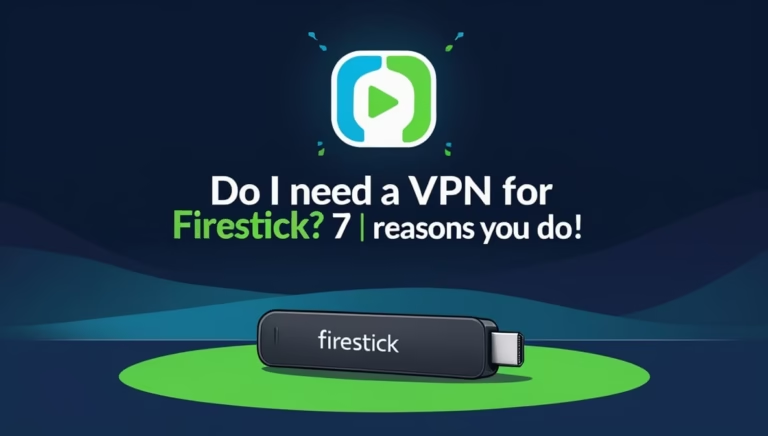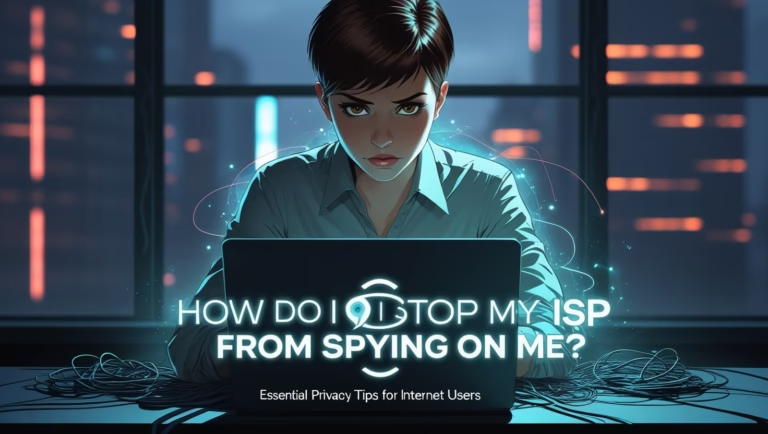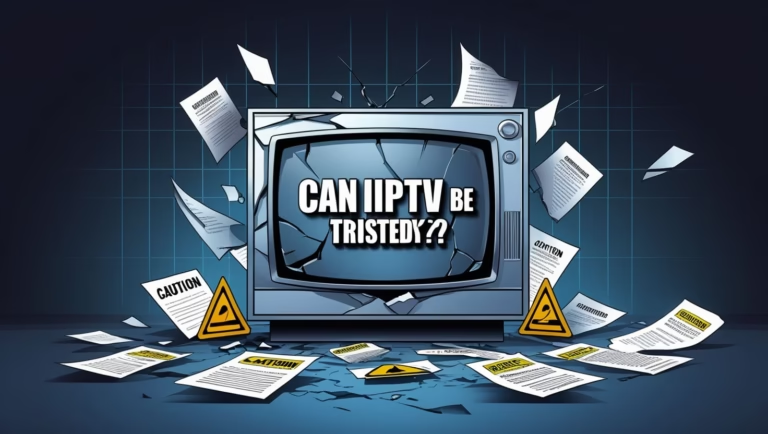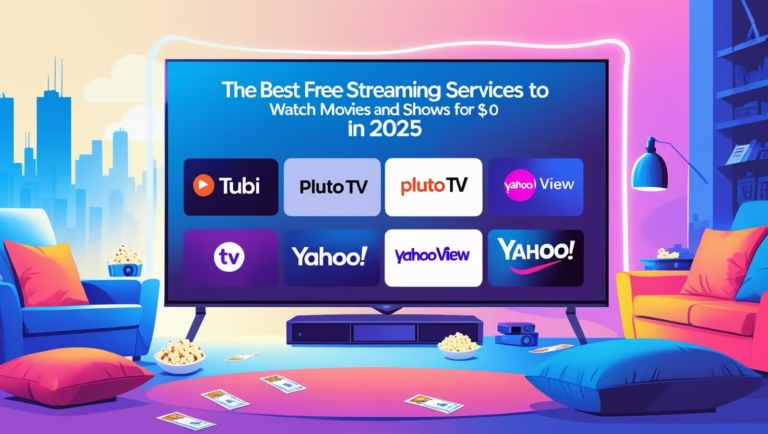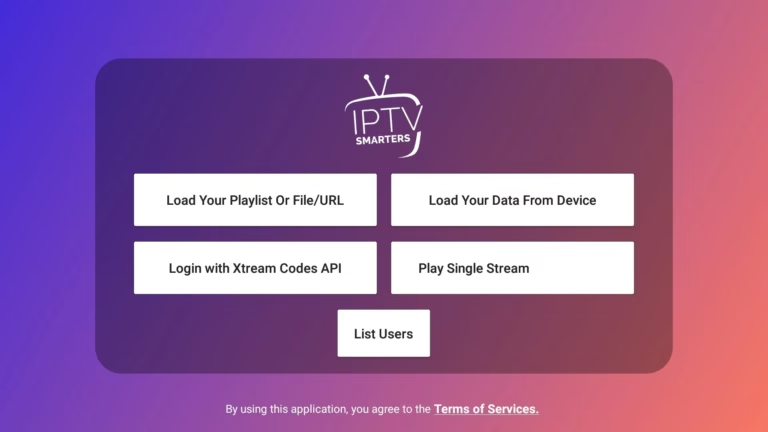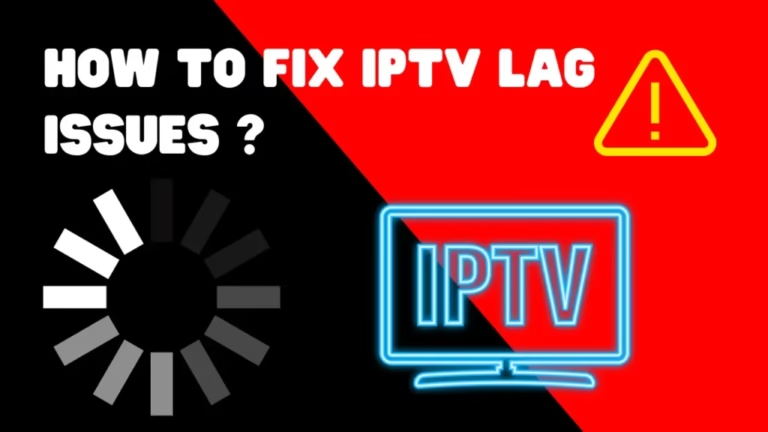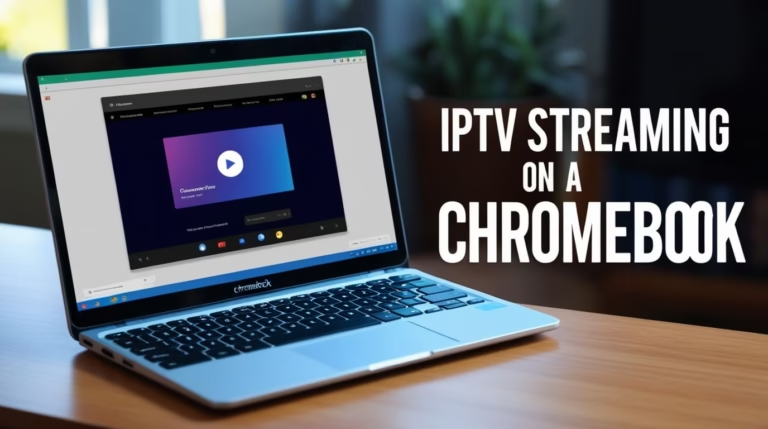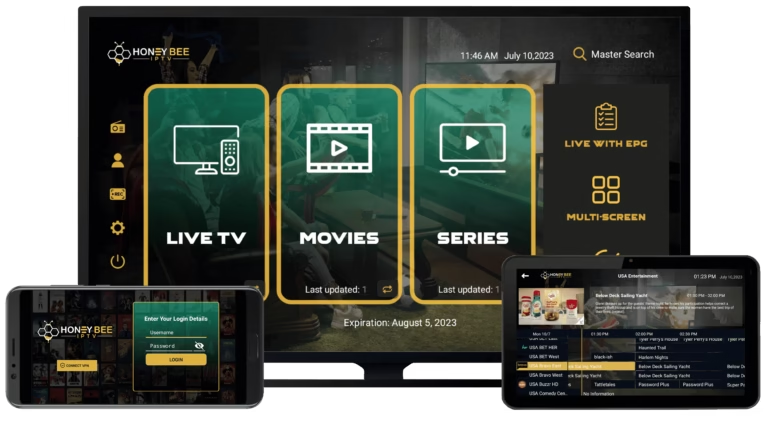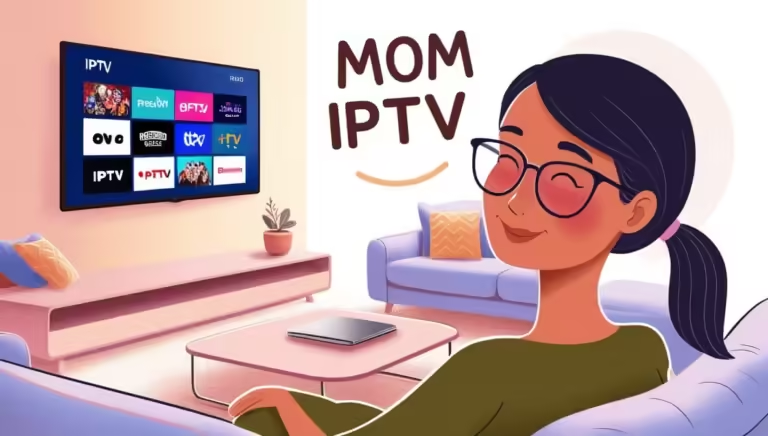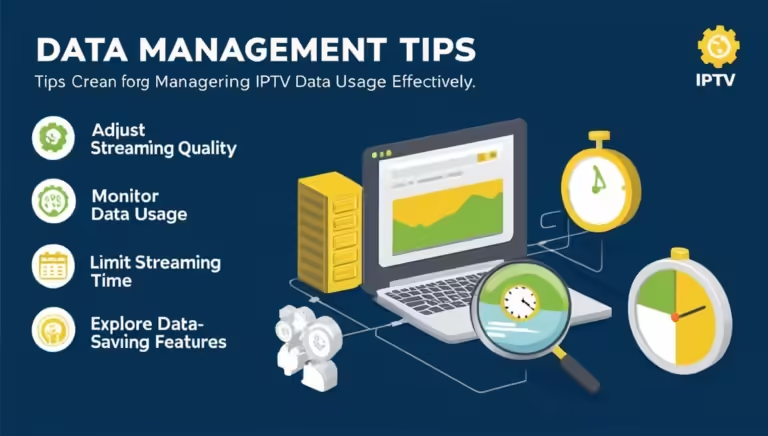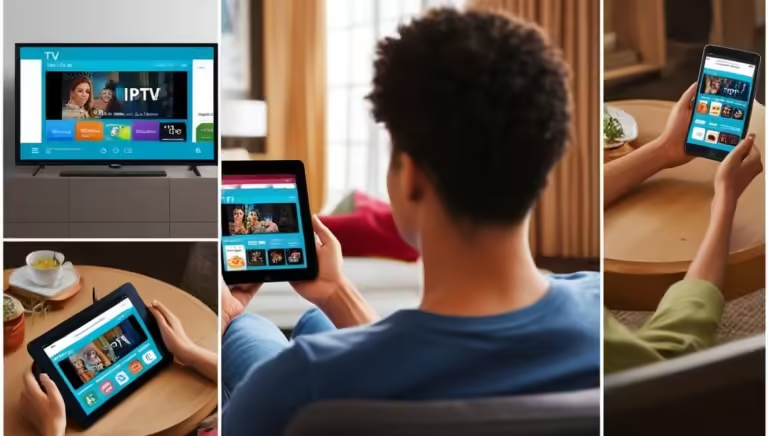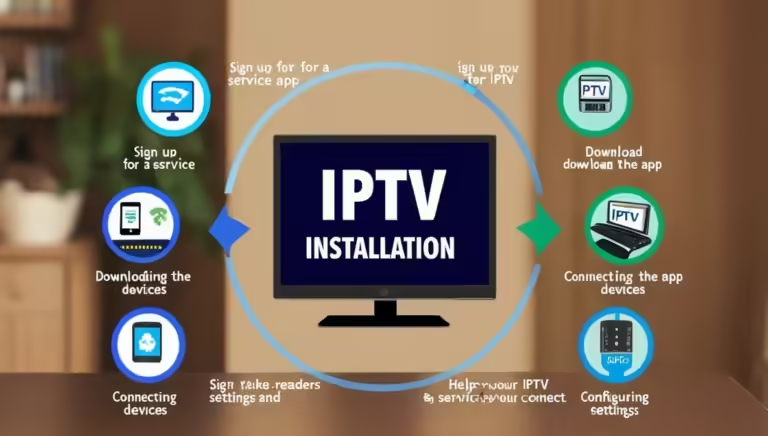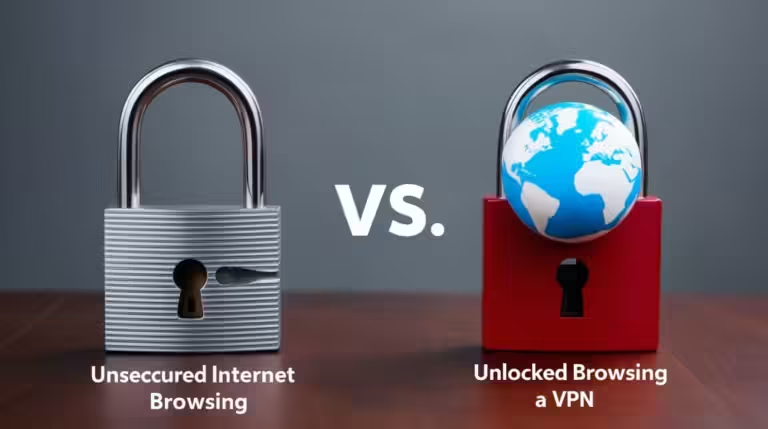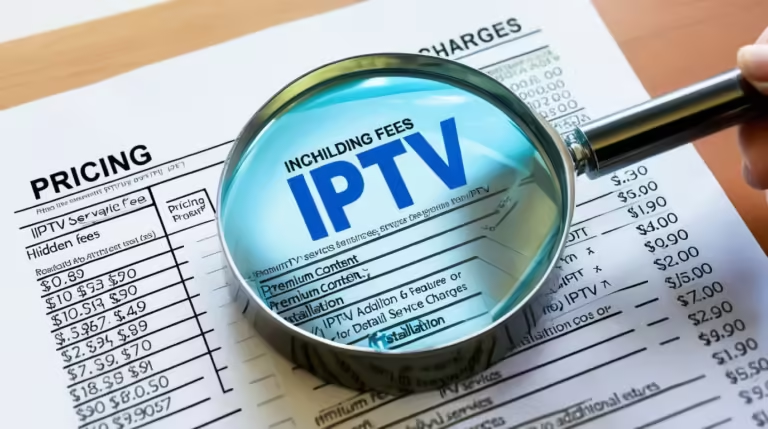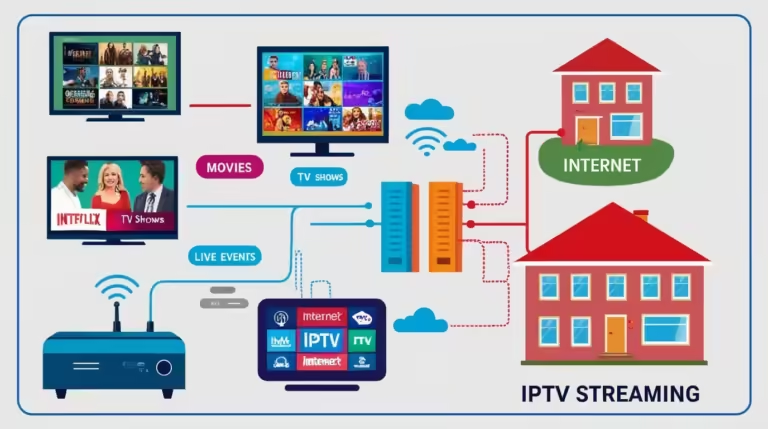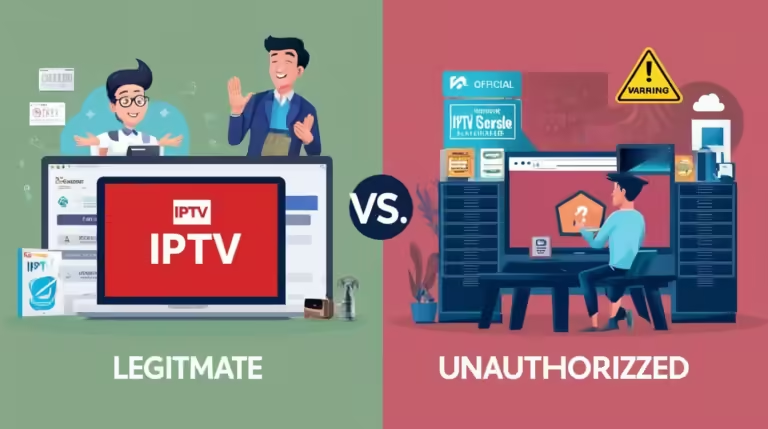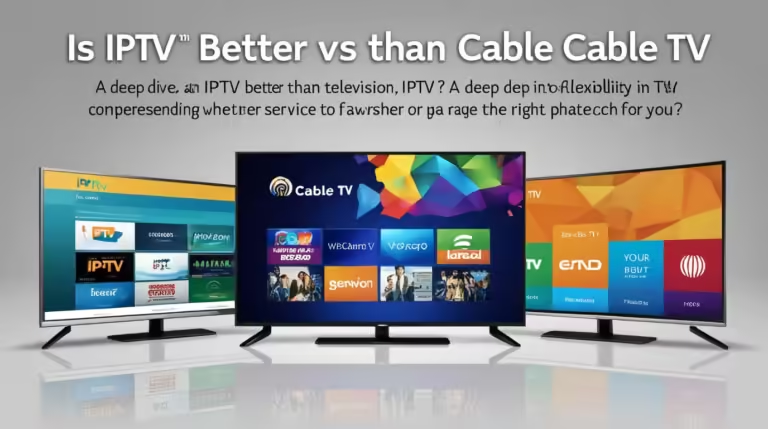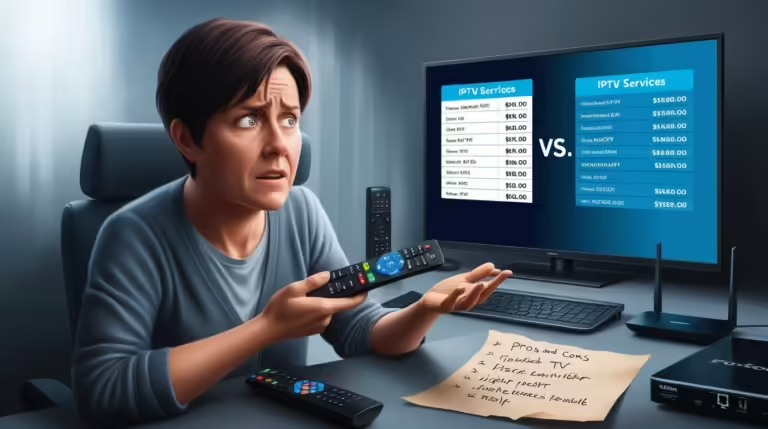Introduction: The Age of Smart TV and Live TV Access
If you’ve ever asked yourself, “Can I get live TV on my Smart TV?”, you’re not alone. Millions of people are cutting the cord and looking for easier, cheaper, and more flexible ways to watch live television without the hassle of bulky cable boxes or complicated setups. The great news? The answer is a big YES! Watching live TV on a Smart TV has never been easier, more affordable, and more fun.
Smart TVs today are not just screens; they’re entertainment powerhouses packed with apps, features, and connectivity options that can bring live TV streaming to your living room in minutes. Whether you want sports, news, entertainment, or international channels, you can have it all—without paying a fortune for traditional cable.
This article will answer the burning question—“Can I get live TV on my Smart TV?”—from every angle. We’ll explore how to do it without cable, using built-in apps, for free, with Wi-Fi only, even if you’re not tech-savvy, and how to avoid the nightmare of buffering.
Ready? Let’s dive in and make your Smart TV work smarter for live TV!

1. Can I Get Live TV on My Smart TV Without Cable? Let’s Find Out!
So, you’ve cut the cord or you’re thinking about it, and now you’re wondering: “Can I get live TV on my Smart TV without cable?” The short answer: Absolutely!
Gone are the days when cable companies held all the power. With the rise of internet-based TV services and Smart TVs that integrate seamlessly with apps, you don’t need a single coaxial cable to enjoy your favorite channels. Instead, all you need is:
- A Smart TV (Samsung, LG, Sony, TCL, Hisense, Vizio—most modern TVs qualify)
- A Wi-Fi connection
- A streaming app or service
The Power of IPTV and Streaming Services
Streaming services have completely changed the game. Services like YouTube TV, Hulu + Live TV, Sling TV, fuboTV, and others deliver hundreds of live channels straight to your Smart TV over the internet. These platforms give you the same experience as cable—but without the bulky hardware or expensive monthly contracts.
How it works:
- Download your chosen live TV app from your Smart TV’s app store.
- Sign up for a plan (many offer free trials).
- Log in and start streaming live TV immediately.
No technician, no extra wires, no hidden fees. It’s all about convenience and flexibility.
Why People Love Cable-Free Live TV
- Lower costs: No rental fees or long-term contracts.
- Portability: Watch on your Smart TV, phone, or tablet.
- Customization: Pay only for the channels you love.
So next time you think “Can I get live TV on my Smart TV without cable?”, remember—yes, you can, and it’s easier and cheaper than ever before.

2. Can I Get Live TV on My Smart TV Using Built-In Apps? Yes, and They’re Awesome
Did you know that your Smart TV might already have everything you need to watch live TV? That’s right! Most modern Smart TVs come with built-in apps that stream live channels for free or as part of premium packages.
Popular Built-In Options
- Samsung TV Plus: Free live TV with news, entertainment, and more.
- LG Channels: Dozens of live channels included on LG TVs.
- Vizio WatchFree+: Free live TV streaming service preloaded on Vizio TVs.
- Pluto TV: Often pre-installed on many brands and completely free.
How it works:
- Turn on your Smart TV.
- Navigate to the built-in apps section.
- Open the live TV app (Samsung TV Plus, LG Channels, etc.).
- Start watching live TV instantly—no sign-up required!
Why Built-In Apps Are a Big Win
- Free content: Many offer free, ad-supported channels.
- No downloads needed: Already on your TV—just open and watch.
- Minimal setup: Perfect for quick access to live news, weather, and sports.
So yes, if you’re asking, “Can I get live TV on my Smart TV using built-in apps?”—the answer is an enthusiastic YES! They’re not only convenient but often completely free.
3. Can I Get Live TV on My Smart TV for Free? Here’s How!
Who doesn’t love FREE live TV? If you’re on a budget and wondering “Can I get live TV on my Smart TV without paying a dime?”, the answer is YES. There are plenty of legitimate ways to stream live TV on your Smart TV for free.
Top Free Streaming Apps for Smart TVs
- Pluto TV: Over 250 free channels, from movies to sports.
- Tubi: Free on-demand and some live channels.
- Xumo Play: Great selection of free live channels.
- Plex: Free live channels plus media streaming.
How to do it:
- Go to your TV’s app store.
- Search for one of these free apps.
- Download, install, and start streaming.
Pros and Cons of Free Live TV
Pros:
- Completely free—no subscription fees.
- Wide variety of channels.
- Works instantly on Smart TVs.
Cons:
- Ads are common.
- Channel selection is limited compared to paid services.
So yes, if cost is your concern, “Can I get live TV on my Smart TV for free?” is 100% possible with these apps.

4. Can I Get Live TV on My Smart TV With Just Wi-Fi? You Bet
Another common question: “Do I need an antenna or cable for live TV?” Nope! If you have Wi-Fi, you have live TV access.
All the major live streaming apps (YouTube TV, Sling, fuboTV) and free apps like Pluto TV work solely with your internet connection. No hardware required, except for your Smart TV.
What Speed Do You Need for Smooth Streaming?
- SD quality: 3 Mbps
- HD quality: 5-8 Mbps
- 4K UHD: 15-25 Mbps
If you’re worried about buffering, we’ll cover that later in section 6.
5. Can I Get Live TV on My Smart TV If I’m Not Techy? Yes, and It’s Easy-Peasy
If technology makes you nervous, don’t worry! You don’t need to be a tech wizard to enjoy live TV on a Smart TV.
Simple steps:
- Turn on your Smart TV and connect it to Wi-Fi.
- Open the app store (Samsung Smart Hub, LG Content Store, etc.).
- Search for a live TV app (YouTube TV, Sling, Pluto TV, etc.).
- Install it and log in—or watch free content without even signing up.
Most apps are user-friendly and guide you through every step. You can even use voice commands with many Smart TVs: just say “Open YouTube TV” or “Play live news”.
6. Can I Get Live TV on My Smart TV Without Buffering? Let’s Fix That Fast
Nothing kills the excitement like buffering. If you’re asking “Can I get live TV on my Smart TV without buffering?”—the good news is YES, with the right setup.
Tips to Stop Buffering
- Use a fast internet connection (at least 15 Mbps for HD streaming).
- Connect your Smart TV to the router with Ethernet for maximum stability.
- Close other apps or devices using your internet while streaming.
- Choose the right streaming service with strong servers (YouTube TV, fuboTV, etc.).
If you follow these tips, buffering will be a thing of the past, and you’ll enjoy smooth, crystal-clear live TV streaming.
Conclusion: Yes, Live TV on Smart TV Is Super Easy
So, can you get live TV on your Smart TV? Absolutely, and now you know all the ways to do it:
- Without cable.
- Using built-in apps.
- For free.
- With just Wi-Fi.
- Even if you’re not tech-savvy.
- Without annoying buffering.
The era of paying for expensive cable is over. With a Smart TV and an internet connection, you can stream live sports, news, entertainment, and more—all with just a few taps on your remote.
So go ahead and make the most of your Smart TV today. The answer to “Can I get live TV on my Smart TV?” is YES—and it’s never been easier, cheaper, or more exciting!