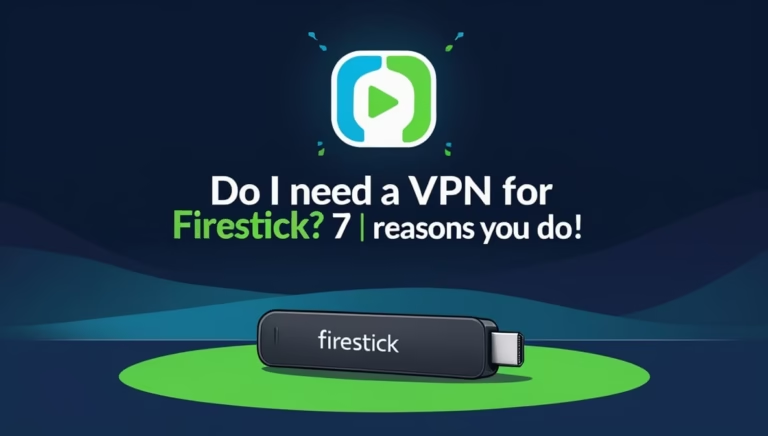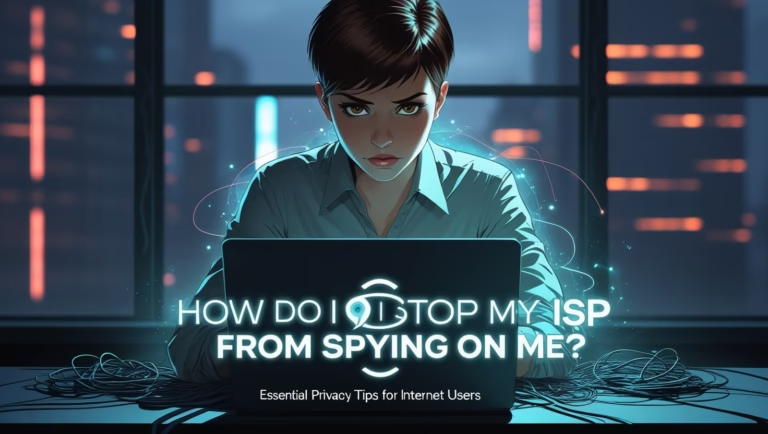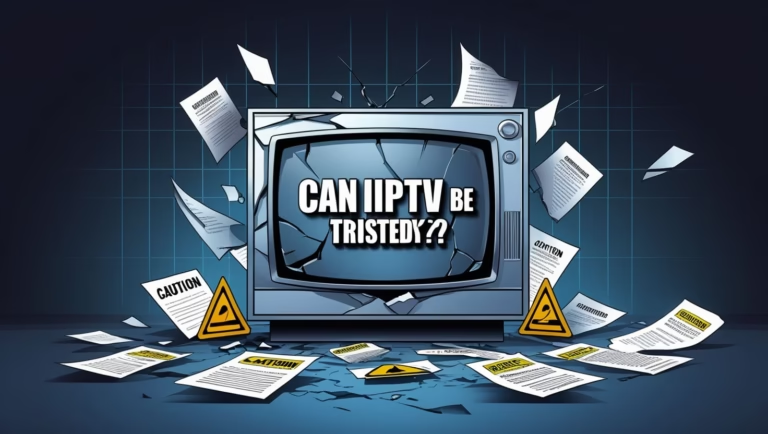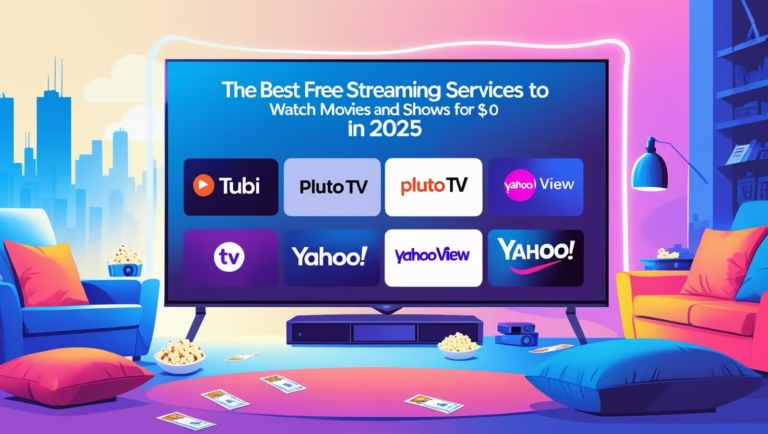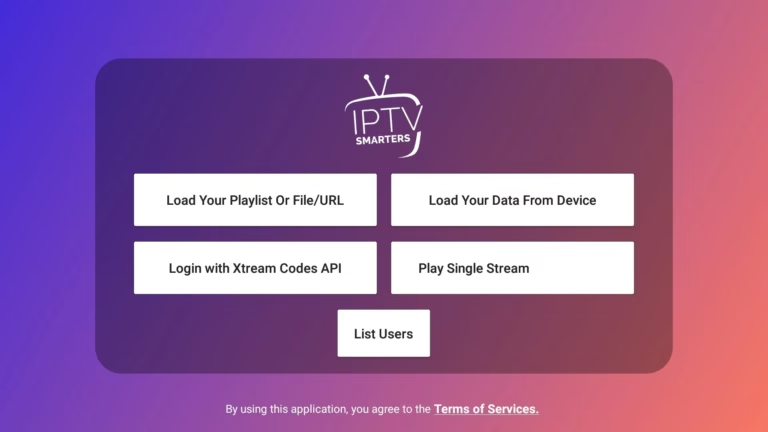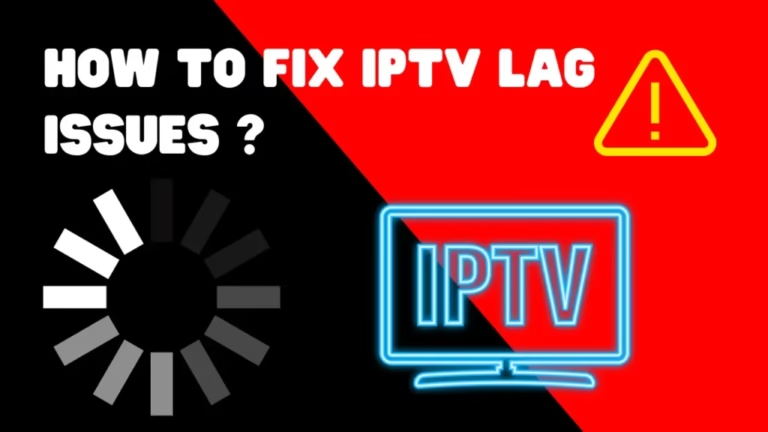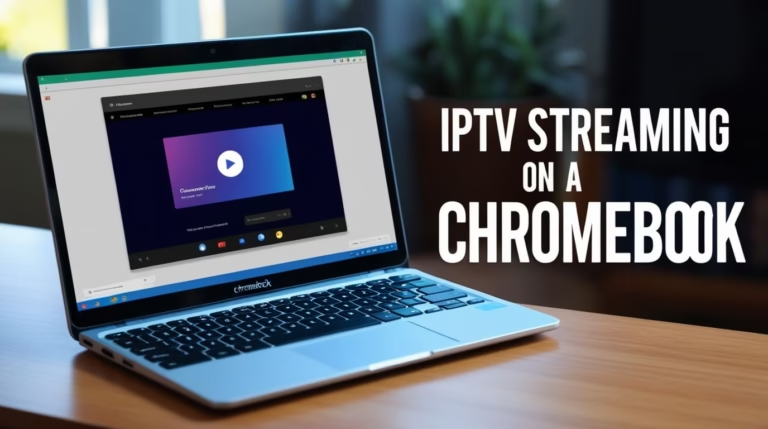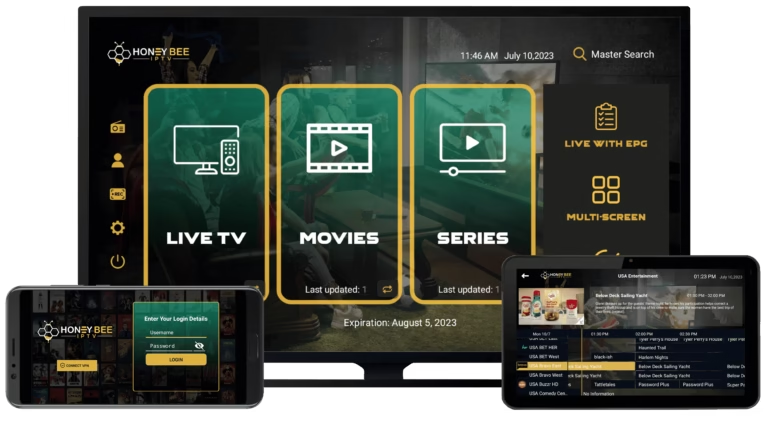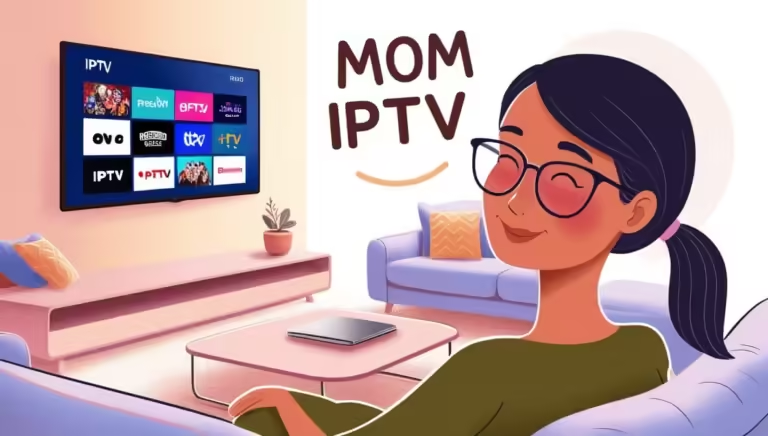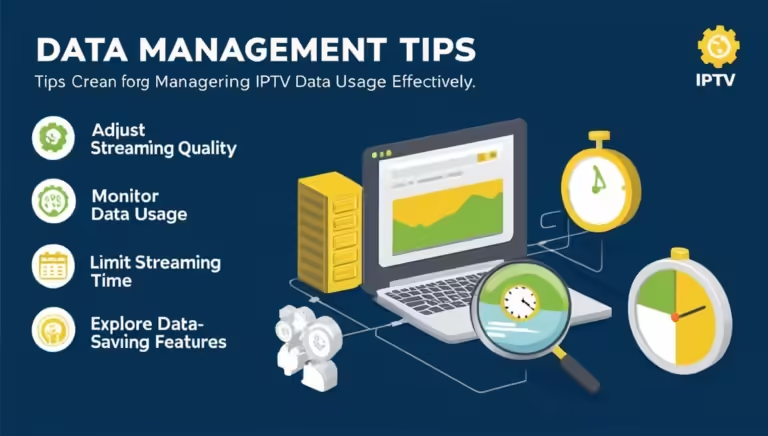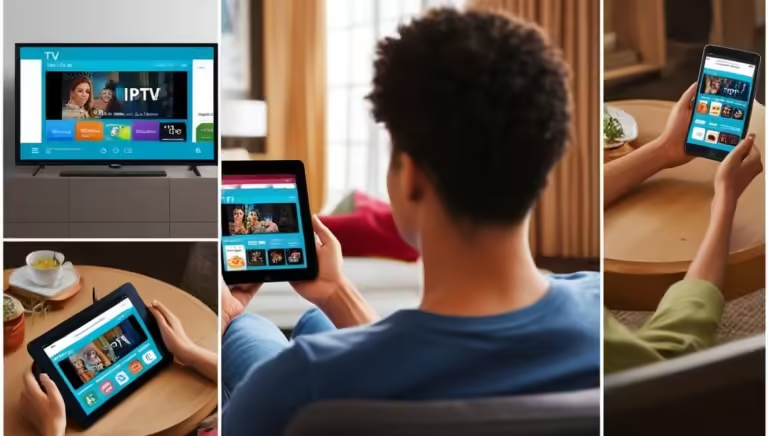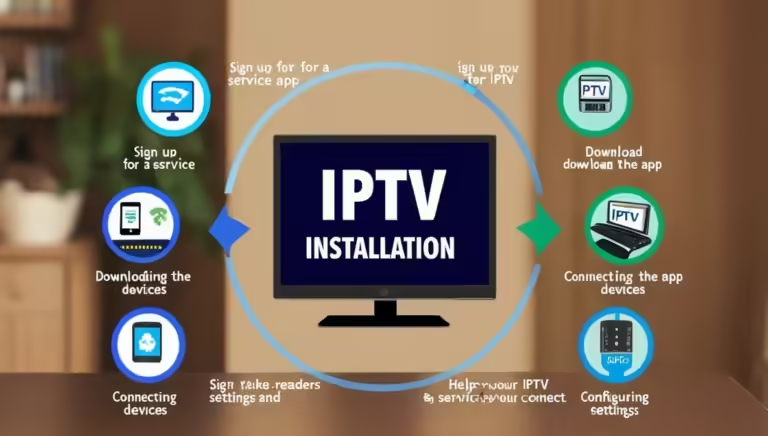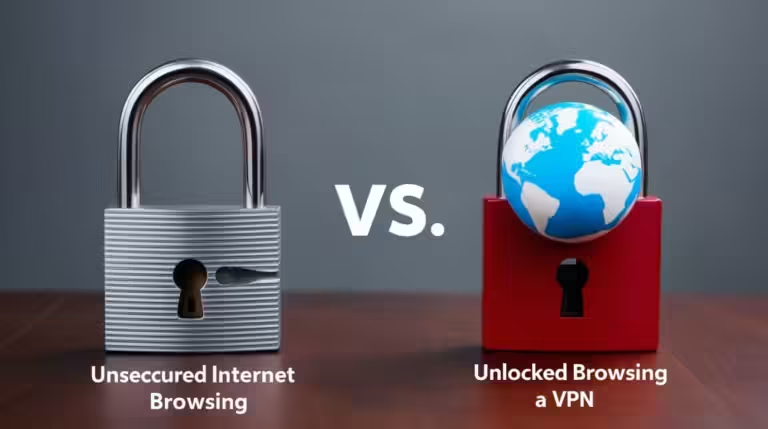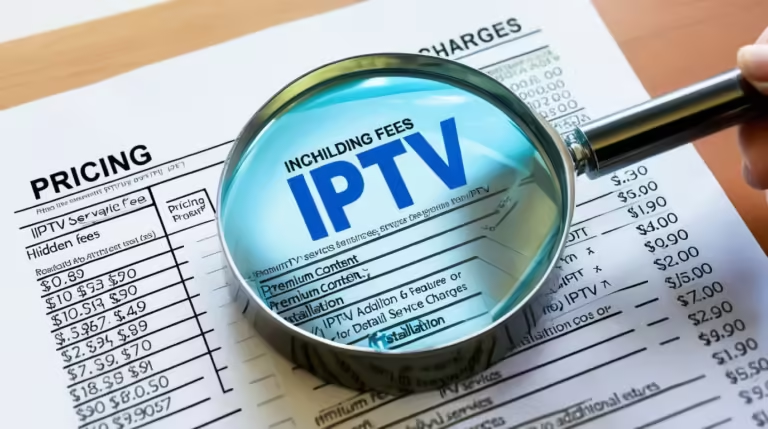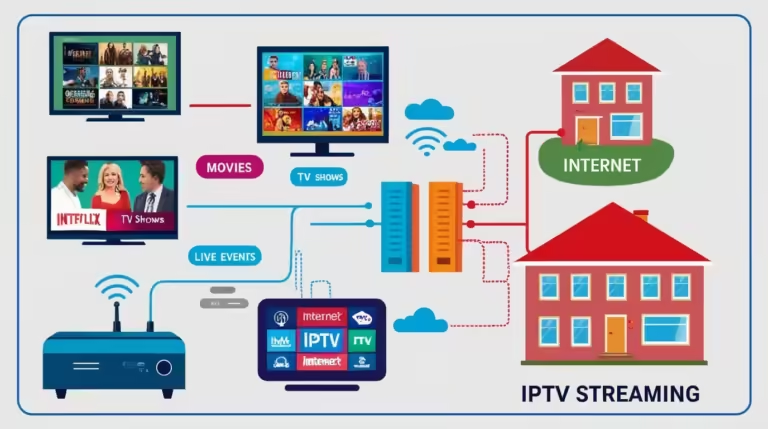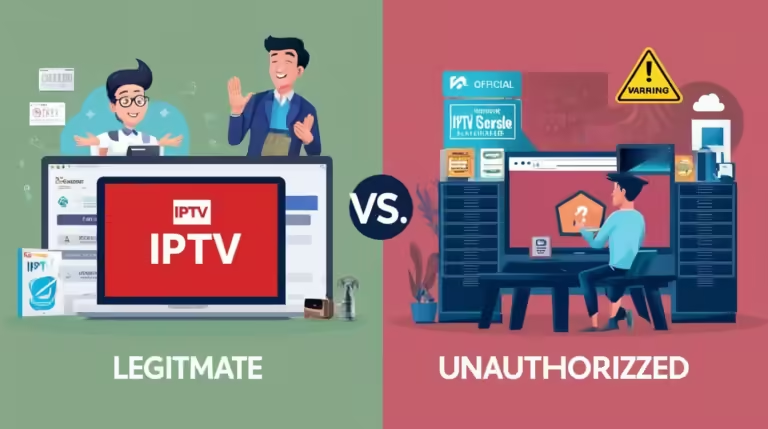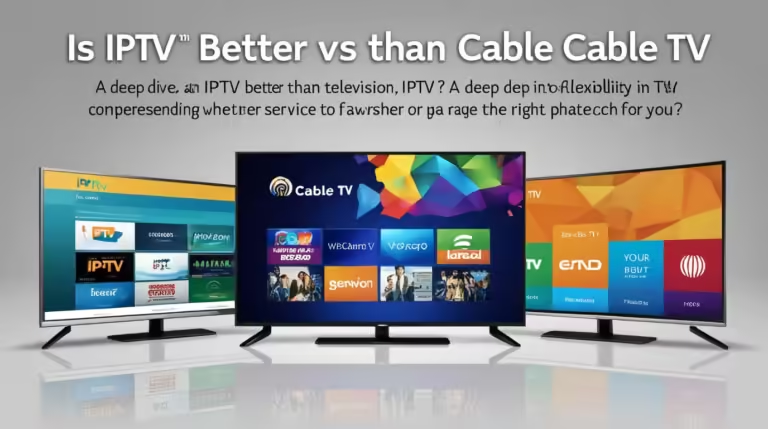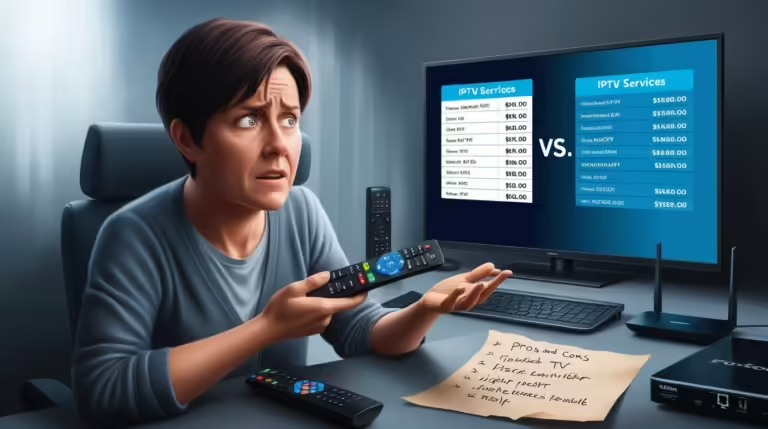Introduction
Have you ever wondered, “How do I watch TV through IPTV?” You’re not alone. With cable bills rising and streaming platforms multiplying, IPTV has emerged as a modern alternative that allows viewers to access live television and on-demand content via the internet. Unlike traditional cable or satellite services, IPTV delivers TV channels and media using Internet Protocol (IP), which means you can watch your favorite shows on a variety of devices—from Firestick and Android TV to smartphones and tablets—without the hassle of cables, boxes, or satellite dishes.
The appeal of IPTV lies in its flexibility and convenience. With just a stable internet connection, you can access channels from across the globe, catch up on missed episodes, and even enjoy pay-per-view events, all from the comfort of your home. This has sparked the growing popularity of IPTV and prompted countless beginners to ask the very same question: “How do I watch TV through IPTV?”
In this guide, we’ll break down everything you need to know about IPTV, from understanding the technology to setting it up safely on your devices. You’ll learn which streaming devices and apps work best, step-by-step instructions for easy installation, troubleshooting tips, and ways to access global entertainment legally and securely. By the end, you’ll be ready to start streaming like a pro and explore the full potential of IPTV. So buckle up and get ready to dive into the exciting world of internet-based television!
Table of Contents

What Is IPTV and Why Everyone’s Asking, “How Do I Watch TV Through IPTV?”
IPTV, or Internet Protocol Television, is a technology that allows you to stream television content over the internet. Unlike traditional broadcast or cable TV, which relies on satellite signals or physical cables, IPTV uses your internet connection to deliver live channels, on-demand movies, and series. Essentially, it’s “TV over the internet,” offering a more flexible, accessible, and often cost-effective way to consume content.
People are increasingly asking, “How do I watch TV through IPTV?” because it solves many of the limitations of traditional TV. You’re no longer restricted by local channels or pricey subscription packages. Instead, IPTV opens the door to a world of global entertainment, allowing you to watch shows, sports, and news from virtually anywhere. The appeal is heightened by the convenience of multi-device compatibility, including Firestick, Android TV, tablets, and even mobile devices.
The technology works through streaming playlists or apps. These apps receive TV signals in the form of internet packets, decode them, and display the content on your screen. This makes the experience seamless, allowing for high-definition viewing without interruptions, provided you have a stable internet connection. Furthermore, IPTV supports features like catch-up TV, time-shifted viewing, and on-demand media, enhancing the flexibility and control over what you watch and when you watch it.
Another reason for the growing interest is cost. Traditional cable subscriptions can be expensive, with many people paying for channels they don’t even watch. IPTV offers the chance to tailor your viewing experience, often at a fraction of the cost, and sometimes even with free or trial-based options to explore before committing. This combination of affordability, convenience, and flexibility is why so many users are searching online: “How do I watch TV through IPTV?”
Additionally, IPTV is ideal for international audiences. It can provide access to channels that may not be available in your region, breaking geographical boundaries and giving you the ability to watch live events, news, or entertainment from across the world. Whether it’s European football, Asian dramas, or American talk shows, IPTV can deliver it to your living room with minimal effort.
In short, IPTV represents a shift in the way we consume television. By leveraging the internet, it offers a customizable, accessible, and often cost-effective alternative to traditional cable and satellite TV. With more people cutting cords and seeking smarter viewing options, the question “How do I watch TV through IPTV?” is only going to grow louder.

How Do I Watch TV Through IPTV Using the Best Streaming Devices and Apps
Once you understand what IPTV is, the next step is figuring out which devices and apps allow you to stream effortlessly. Firestick and Android TV devices are among the most popular options due to their ease of use, affordability, and wide app compatibility. They offer plug-and-play setups for beginners, making it simple to start watching IPTV with minimal technical knowledge.
For Firestick users, the process typically involves downloading an IPTV-compatible app from the app store. Android TV devices also provide similar options, with apps that can handle live channels, playlists, and on-demand content. Many IPTV apps feature user-friendly interfaces, categorizing channels by type, country, or genre, making it easy to navigate and find your favorite content.
Some features to look for in IPTV apps include:
- EPG (Electronic Program Guide): Displays a schedule of upcoming TV programs.
- Playlist support: Allows importing M3U or similar playlist files to access channels.
- HD and 4K streaming: Ensures high-quality viewing.
- Multi-device sync: Lets you access content on multiple devices seamlessly.
The combination of a reliable device like Firestick or Android TV and a capable IPTV app ensures that your streaming experience is smooth. These devices often come with easy navigation controls, remote compatibility, and support for external storage, which can enhance your IPTV experience even further.
For beginners, it’s important to choose devices that offer stability and support updates regularly. Firestick, for example, has a large user community and tutorials available online, making troubleshooting easier. Android TV devices similarly offer flexibility with settings adjustments and compatibility with various IPTV apps. This ensures that regardless of your technical skill level, you can enjoy IPTV without frustration.
By using the right combination of streaming device and app, you can create a personalized entertainment hub in your living room. From live sports and news to international programming, these devices make accessing IPTV simple and enjoyable. It’s no wonder the question, “How do I watch TV through IPTV?” is so common—because with the right tools, anyone can start streaming like a pro.
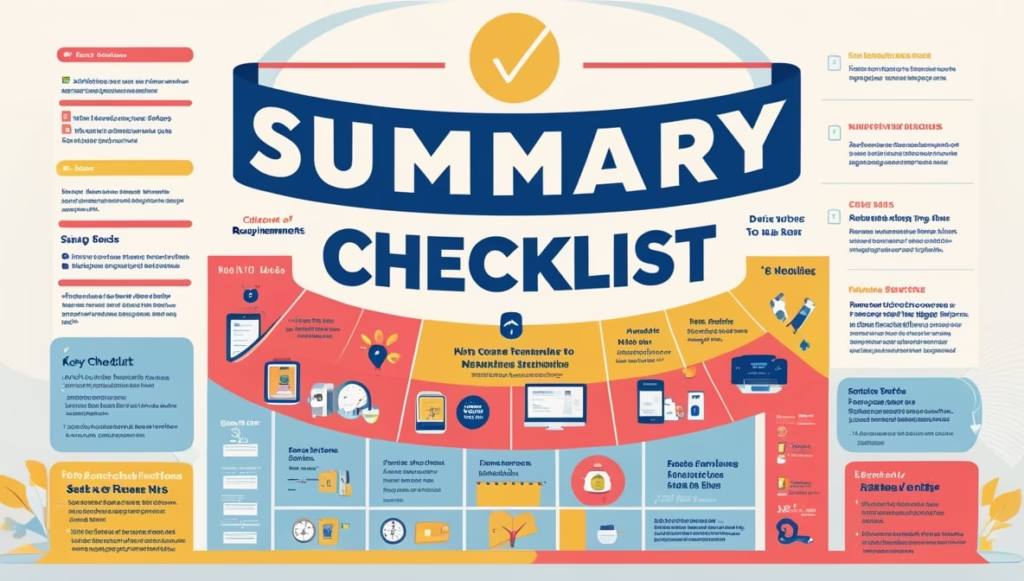
Step-by-Step: How Do I Watch TV Through IPTV Without Any Complicated Setup
Watching TV through IPTV doesn’t have to be intimidating. Here’s a simple, beginner-friendly step-by-step guide for getting started on Firestick or Android TV devices:
- Set up your device: Plug in your Firestick or Android TV and connect it to the internet. Ensure you have a stable Wi-Fi connection for smooth streaming.
- Install an IPTV-compatible app: Visit your device’s app store and download a streaming app that supports IPTV. Look for apps with high ratings and positive user reviews.
- Obtain a playlist or subscription: Many IPTV services provide M3U playlists or login credentials for app access. Choose a reliable and legal source to ensure uninterrupted service.
- Load the playlist or log in: Open the IPTV app and import your playlist file or enter your subscription details. Most apps will automatically populate channels and organize them by category.
- Start streaming: Navigate the app’s interface to select channels or on-demand content. Many apps offer favorites lists or search features for quick access.
- Optional settings: Adjust streaming quality, enable subtitles, or configure parental controls based on your preferences.
Following these steps, you can start streaming live TV and on-demand content in minutes. The process is designed to be intuitive, ensuring even complete beginners can enjoy IPTV without technical headaches. By keeping things simple, you answer the question: “How do I watch TV through IPTV?” quickly and effectively.
How Do I Watch TV Through IPTV Safely and Legally in 2025
While IPTV is convenient and affordable, it’s crucial to ensure that you access content legally. Using licensed services or legitimate apps protects you from legal risks, malware, and poor streaming quality. Avoid pirated streams, as these can expose your device to viruses and may violate copyright laws.
Tips for safe and legal IPTV streaming:
- Choose verified apps and sources: Stick to apps available on official app stores.
- Avoid suspicious links or downloads: If a playlist or app comes from an unverified source, it may compromise your device.
- Keep your device updated: Regular updates improve security and performance.
- Use parental controls if needed: Protect children from inappropriate content.
By following these guidelines, you can enjoy IPTV safely and responsibly, answering the common concern: “How do I watch TV through IPTV without getting into trouble?”
Troubleshooting Made Easy: What to Do When You Can’t Watch TV Through IPTV
Even with a stable setup, issues may arise. Here are some common problems and solutions:
- Buffering or slow streams: Check your internet speed and reduce video quality if necessary.
- Channels not loading: Ensure the playlist or subscription is active and correctly configured.
- App crashes: Clear the app cache or reinstall it.
- Device overheating: Ensure proper ventilation and avoid extended streaming sessions without breaks.
With these simple steps, you can resolve most issues and continue enjoying IPTV without frustration.
How Do I Watch TV Through IPTV and Unlock Endless Global Entertainment
IPTV isn’t just about local channels—it’s a gateway to international content. By using IPTV, you can access:
- Sports from around the world
- News from multiple countries
- Movies and shows unavailable locally
- Cultural programming, documentaries, and educational content
This global reach is what makes IPTV a powerful alternative to traditional TV, answering the question: “How do I watch TV through IPTV?” with a resounding yes—you can watch almost anything, anywhere, anytime
Conclusion
Watching TV through IPTV is no longer complicated or exclusive to tech-savvy users. With a stable internet connection, the right streaming device like Firestick or Android TV, and a legal IPTV app or subscription, anyone can enjoy live channels, movies, and global entertainment. From simple setup instructions to safe and legal viewing, IPTV offers a flexible, modern, and cost-effective way to watch television in 2025. So the next time you ask yourself, “How do I watch TV through IPTV?”, know that the answer is easy, accessible, and ready for you to explore today.