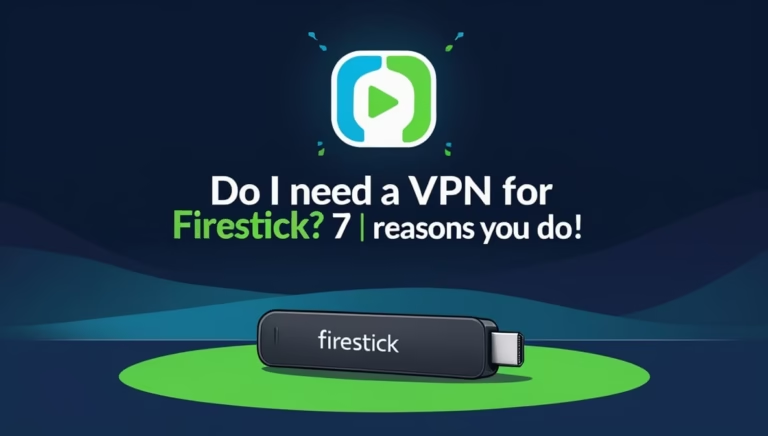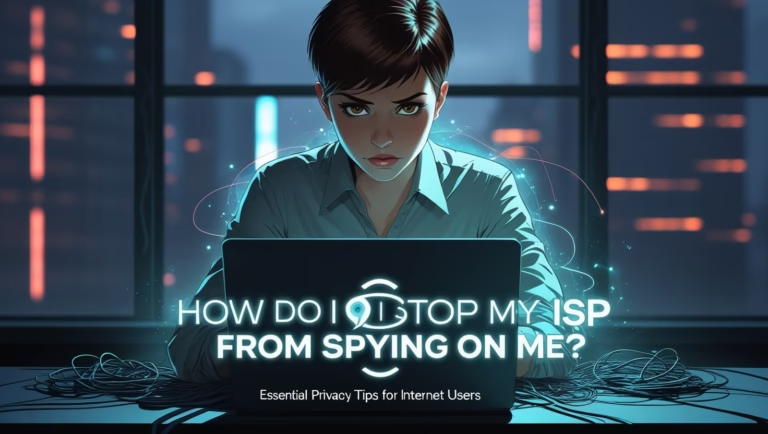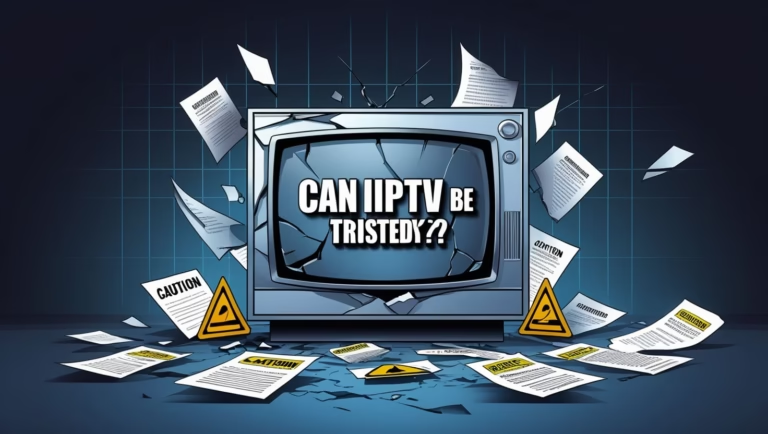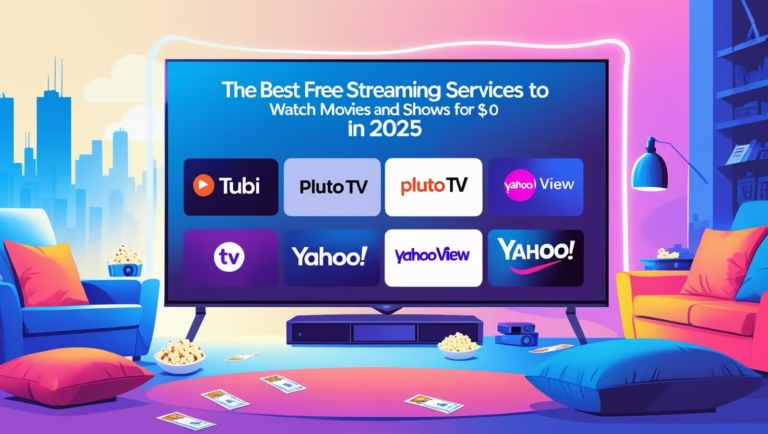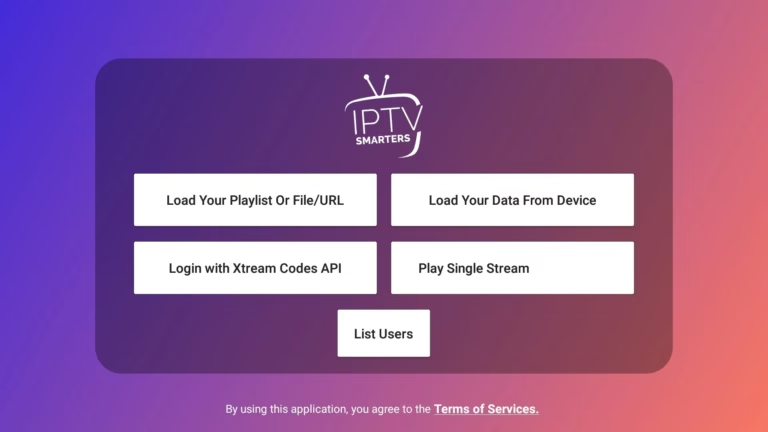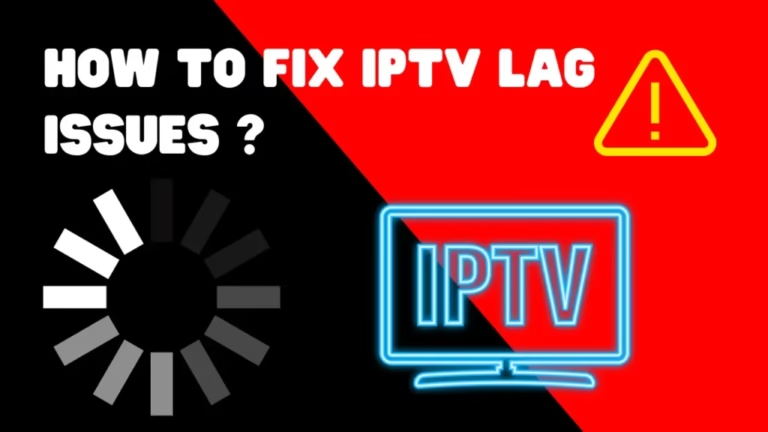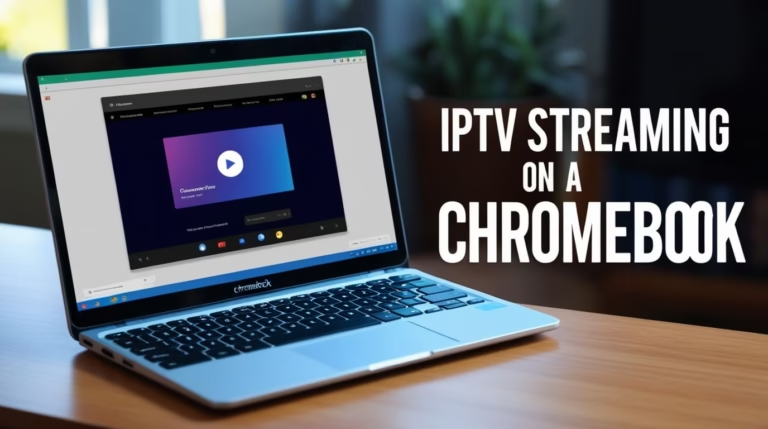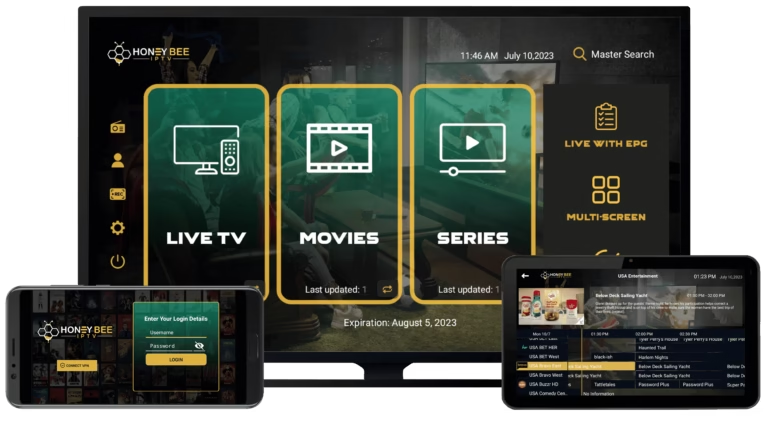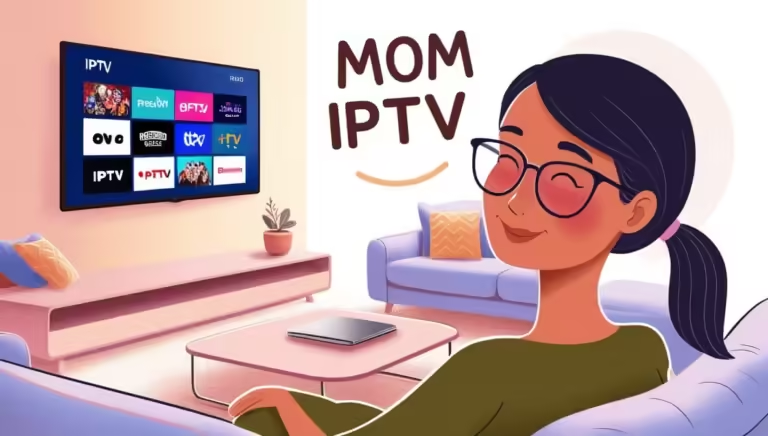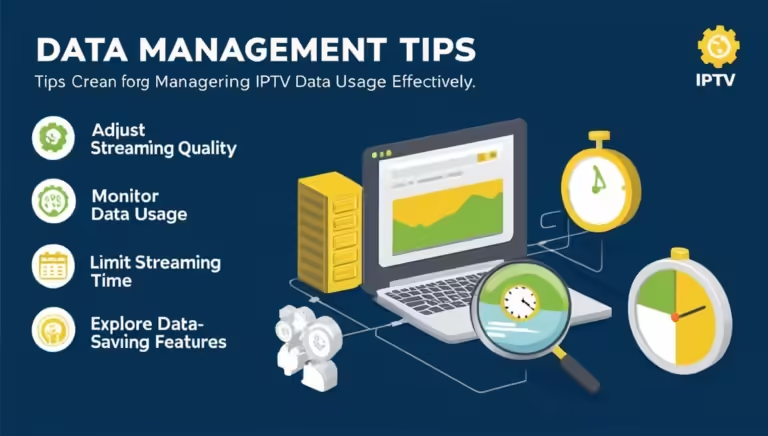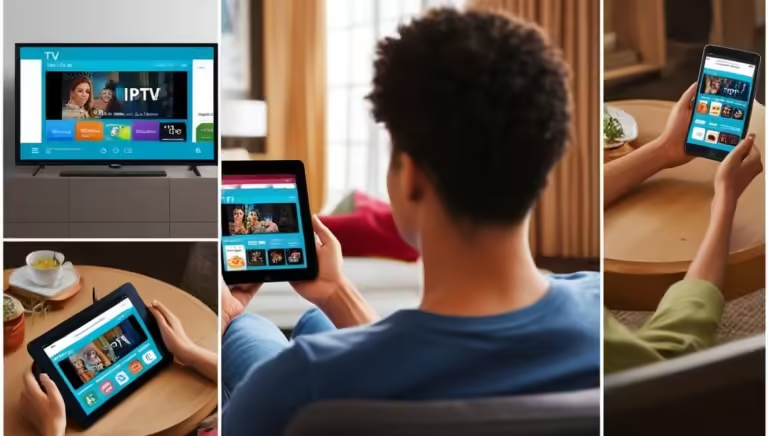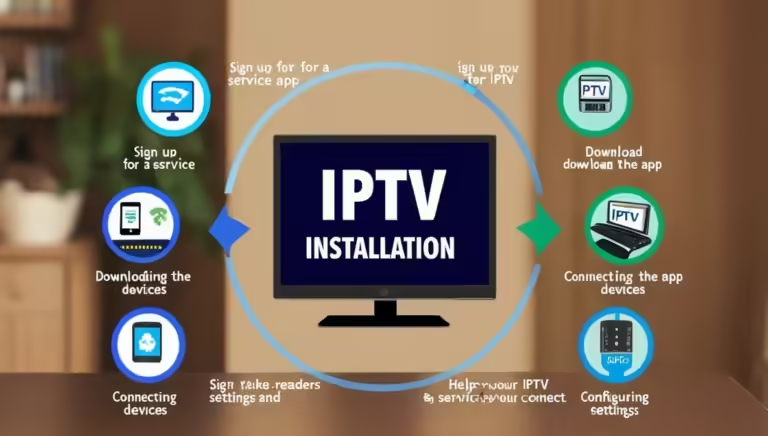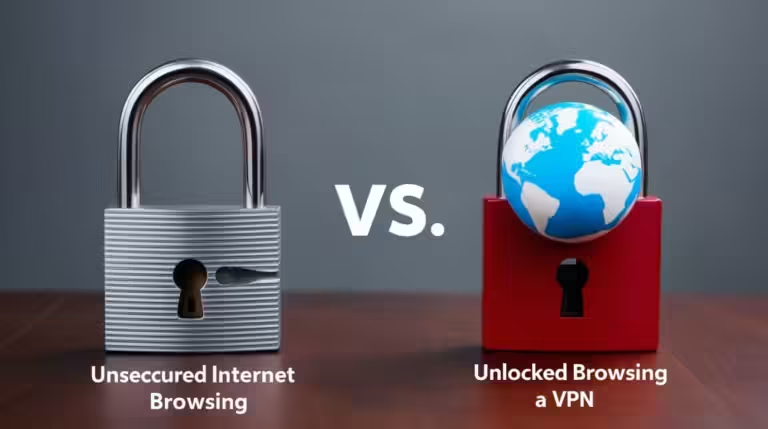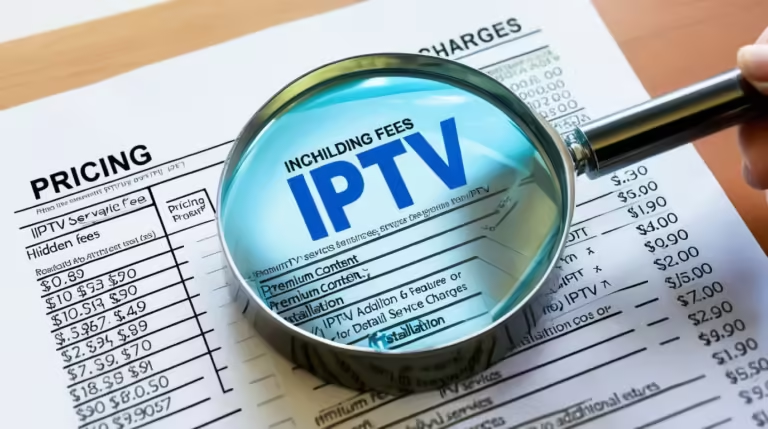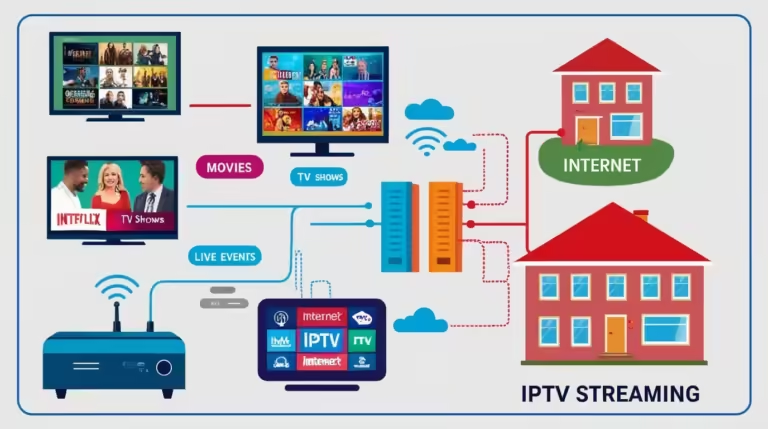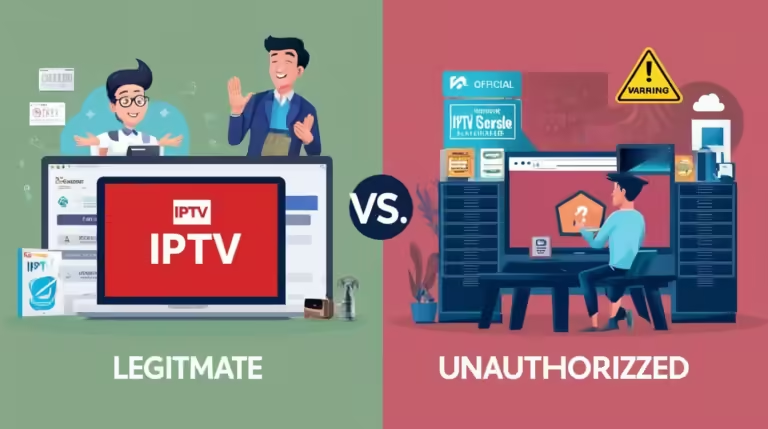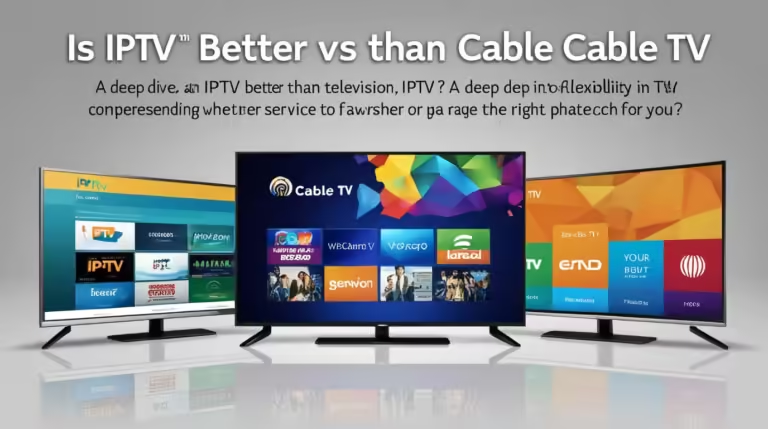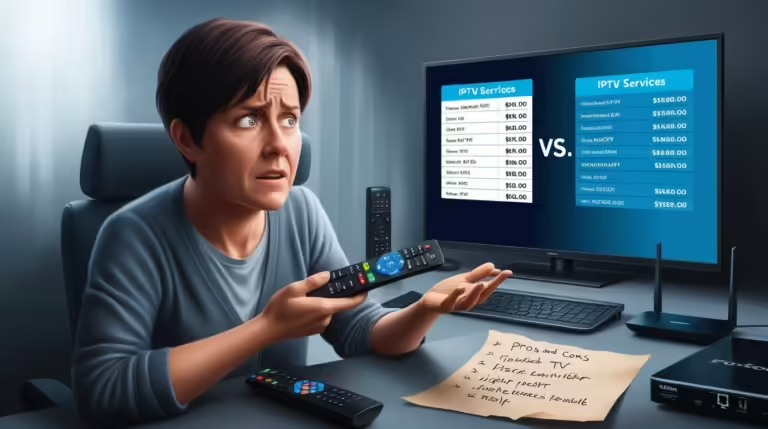As streaming becomes the dominant method for consuming television and movies, two of the most popular media streaming devices continue to be Roku and Amazon Fire Stick. In 2025, the landscape of digital entertainment has evolved, with both platforms pushing new innovations to stay ahead. Consumers are increasingly asking: What is the difference between Roku vs Amazon Fire Stick? Choosing the right device can significantly impact your home entertainment experience, from the user interface to content availability and smart features.
This comprehensive 2025 comparison breaks down the differences between Roku and Amazon Fire Stick across six critical categories: device design and setup, streaming quality and speed, interface and navigation experience, app availability and ecosystem, voice control and smart features, and pricing and value. Whether you’re a cord-cutter, a smart home enthusiast, or just someone looking to upgrade your TV setup, understanding what is the difference between Roku vs Amazon Fire Stick will help you make an informed decision.
Table of Contents

What is the Difference Between Roku vs Amazon Fire Stick in Device Design and Setup
When evaluating what is the difference between Roku vs Amazon Fire Stick in terms of physical design and initial setup, both platforms offer sleek, compact devices. However, their designs and installation processes reflect different user priorities.
Roku’s lineup in 2025 includes the Roku Streaming Stick 4K+, Roku Express 4K, and the Roku Ultra. These devices are typically small dongles or boxes that connect to your TV via HDMI. Roku sticks plug directly into the HDMI port and hide behind the TV, making them ideal for minimalist setups. The Roku Ultra, on the other hand, is a slightly larger device that offers an Ethernet port for faster, more stable internet connectivity.
Amazon’s Fire Stick series, including the Fire TV Stick 4K Max and the Fire TV Cube, is similarly compact. The Fire Stick models plug directly into the HDMI port, while the Cube is a standalone box with more processing power and hands-free Alexa integration.
Setup is straightforward for both. Roku prompts users through a simplified setup screen, connecting to Wi-Fi and linking the device to a Roku account. Amazon Fire Stick setup involves logging into your Amazon account and going through Alexa preferences.
Where the difference really stands out is in personalization. Amazon heavily integrates your Prime account during setup, suggesting apps, services, and content based on your previous usage. Roku, meanwhile, offers a more neutral and content-agnostic setup experience.
In summary, if you prioritize a neutral, simple interface with minimal branding during setup, Roku leads. If you’re deeply embedded in Amazon’s ecosystem, the Fire Stick provides a seamless and familiar setup journey.

What is the Difference Between Roku vs Amazon Fire Stick in Streaming Quality and Speed
Streaming quality and speed are crucial to a satisfying user experience, and many buyers want to know what is the difference between Roku vs Amazon Fire Stick in this regard.
Both platforms now offer 4K streaming, HDR support (including Dolby Vision), and Dolby Atmos audio. Roku Streaming Stick 4K+ and Amazon Fire TV Stick 4K Max are competitive in this space. However, in 2025, the Fire TV Stick 4K Max offers slightly faster performance, thanks to its upgraded processor and Wi-Fi 6E support.
When comparing boot-up times and app loading speeds, Fire Stick generally has a slight edge. Amazon has prioritized faster navigation and transitions with the help of AI-powered pre-loading of frequently used apps.
Roku remains consistent with speed, particularly on the Roku Ultra, which is now equipped with a quad-core processor and wired Ethernet for uninterrupted streaming. It performs exceptionally well in households with lower Wi-Fi reliability.
On the topic of quality, both deliver excellent visuals. But Amazon offers more granular controls over HDR settings and display calibration, allowing tech-savvy users to fine-tune their picture.
Ultimately, for users in need of maximum speed and future-proof connectivity, the Fire Stick 4K Max is slightly ahead. For stability and consistency in less-than-optimal networks, Roku Ultra remains a dependable choice.
What is the Difference Between Roku vs Amazon Fire Stick in Interface and Navigation Experience
The user interface is where users spend most of their time, so understanding what is the difference between Roku vs Amazon Fire Stick in navigation is essential.
Roku’s interface remains clean and straightforward. The home screen is uncluttered, with a grid layout of installed apps and a focus on ease of use. Ads are minimal, and the platform doesn’t overly push any specific service.
In contrast, Amazon Fire Stick’s interface is more content-heavy. The home screen is filled with personalized recommendations, categories, and banners—most of which are Amazon-centric. This can feel overwhelming to some, but Amazon users often appreciate the deep integration with Prime Video.
Navigation is fluid on both platforms, but Amazon’s content-first interface makes it harder to access non-Amazon apps quickly. Roku’s neutral stance provides more equal footing to all streaming services, making it better for people who use a mix of providers like Netflix, Disney+, Hulu, and others.
Additionally, Roku introduced customizable themes and faster app sorting features in 2025, while Amazon improved smart AI recommendations that learn your preferences more effectively over time.
Overall, if simplicity and neutrality are important, Roku shines. If personalized content and Amazon integrations matter more, Fire Stick wins.

What is the Difference Between Roku vs Amazon Fire Stick in App Availability and Ecosystem
In 2025, app ecosystems are robust for both Roku and Fire Stick. But what is the difference between Roku vs Amazon Fire Stick in terms of app support and broader ecosystem?
Both platforms support all major streaming apps: Netflix, Hulu, Disney+, Max, Peacock, Paramount+, YouTube, and more. However, Amazon’s ecosystem now extends into smart home integration, fitness services, shopping, and even cloud gaming via Luna.
Roku’s strength lies in the Roku Channel, which has grown into a full-fledged streaming service offering free movies, live TV, and premium add-ons. While Amazon has Prime Video, Roku Channel is free and does not require a subscription.
Amazon Fire Stick has an edge in app quantity and Alexa skills. You can order food, shop, control smart home devices, and check calendars. Roku supports similar features but not to the same breadth or depth.
In 2025, Amazon also began offering exclusive Fire TV apps, including early releases and Alexa-optimized experiences that are not available on Roku.
If you’re looking for a device as part of a broader smart home and e-commerce ecosystem, Fire Stick is the clear winner. For users who just want a reliable, entertainment-focused experience, Roku is more than sufficient.
What is the Difference Between Roku vs Amazon Fire Stick in Voice Control and Smart Features
Voice control has become a standard expectation, so what is the difference between Roku vs Amazon Fire Stick when it comes to smart voice functionality?
Amazon Fire Stick leads here with hands-free Alexa support, especially on the Fire TV Cube. Users can issue commands without touching the remote, such as turning on the TV, searching for titles, or checking the weather.
The voice remote on Fire Stick is also deeply integrated with Alexa, enabling broader smart home control. It connects with Amazon Echo devices, making it part of a larger voice ecosystem.
Roku offers voice search and control via the Roku Voice Remote Pro and integration with Alexa, Google Assistant, and Apple HomeKit. It’s versatile but lacks the depth of Amazon’s smart features.
In 2025, Roku has improved its voice AI, but it still relies on pressing a button to activate voice commands. Its strength lies in cross-platform compatibility, allowing users to choose their preferred assistant.
If voice-first control is a priority, Amazon Fire Stick offers the more advanced solution. Roku remains an excellent choice for those wanting flexibility across multiple ecosystems.
What is the Difference Between Roku vs Amazon Fire Stick in Pricing, Value, and Subscription Options
Price is often the deciding factor for many shoppers. What is the difference between Roku vs Amazon Fire Stick in terms of cost and value?
Roku’s entry-level device, the Roku Express, starts at around $29, while the Streaming Stick 4K+ is priced at approximately $49. The Roku Ultra costs about $99 but comes with a premium remote and private listening.
Amazon Fire Stick devices follow a similar pricing tier. The Fire TV Stick Lite is about $29, the Fire TV Stick 4K Max hovers around $54, and the Fire TV Cube is priced at $139.
Where Fire Stick adds value is in bundle promotions—offering discounts with Echo devices or free Prime trials. Roku focuses on affordability and offers more free content through the Roku Channel.
Neither platform requires monthly fees beyond subscriptions to streaming services. However, Amazon subtly pushes Prime membership, making its ecosystem more beneficial for Prime users.
In value, Roku wins for budget-conscious users not reliant on Amazon services. Fire Stick offers more premium smart features for a slightly higher investment.
Conclusion
So, what is the difference between Roku vs Amazon Fire Stick in 2025? Both are powerful streaming devices, but their strengths appeal to different types of users. Roku provides a clean, neutral, and reliable streaming experience ideal for households that want simplicity and flexibility. Amazon Fire Stick, with its smart features, Alexa integration, and Prime ecosystem, caters to tech-savvy users who want more from their entertainment system.
Ultimately, the best device for you depends on your content preferences, budget, and how integrated you are with Amazon’s smart ecosystem. Both Roku and Amazon Fire Stick are excellent choices—each excelling in its own right, depending on what matters most to your streaming lifestyle.