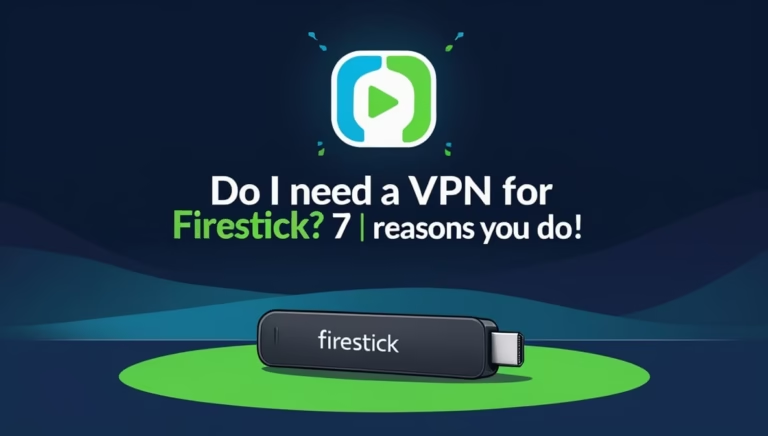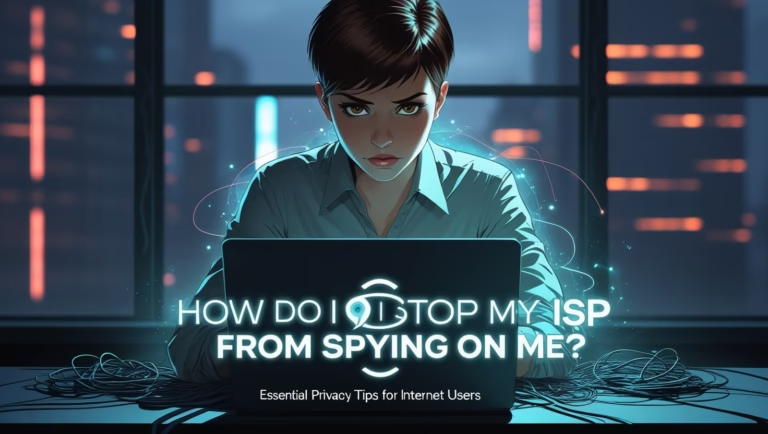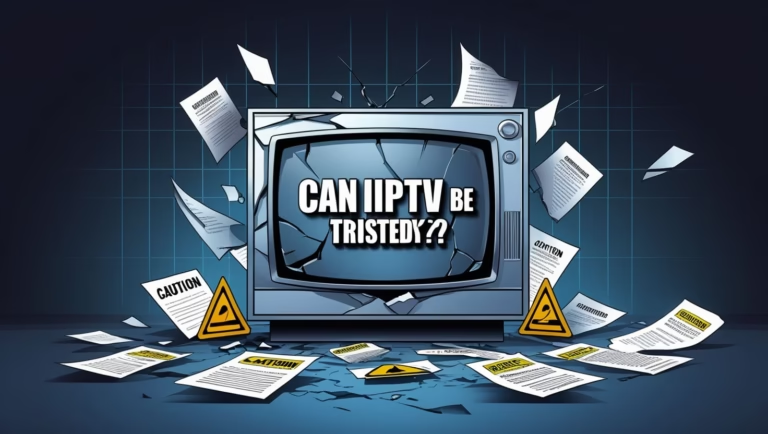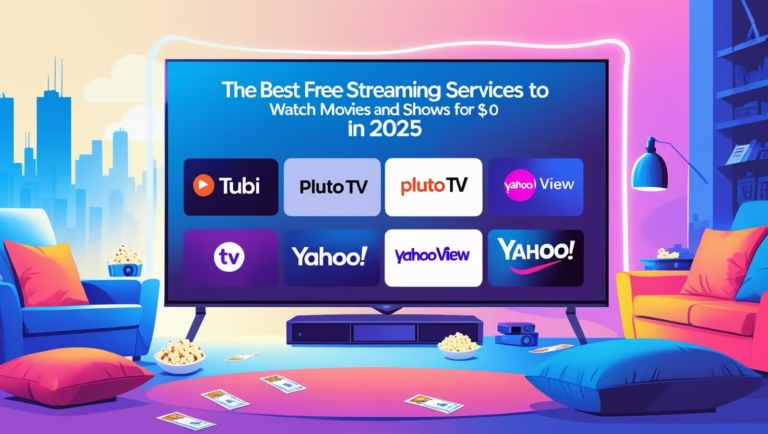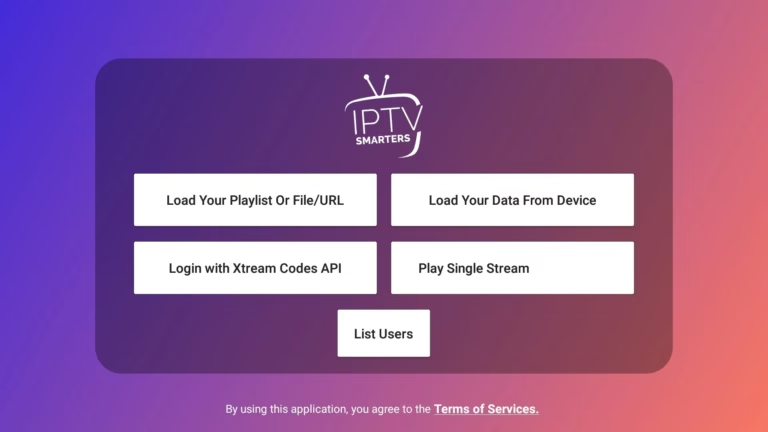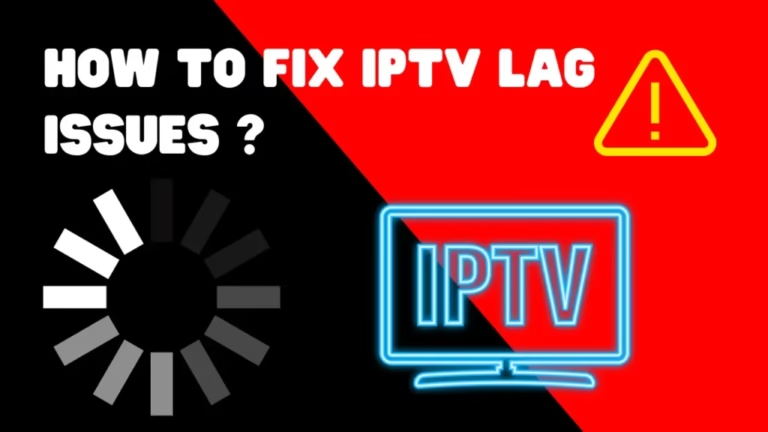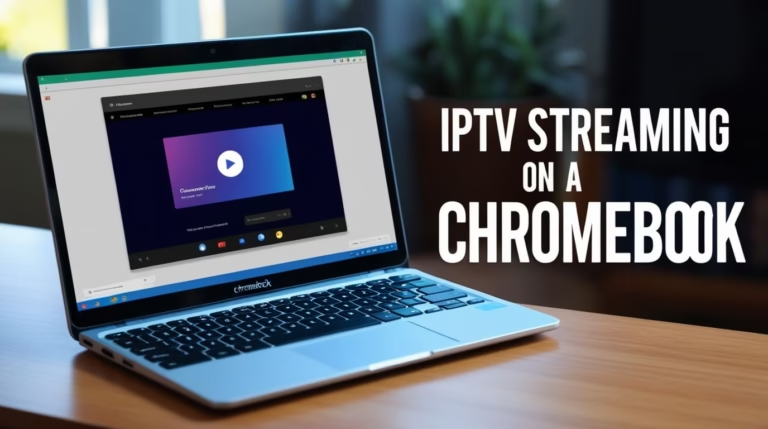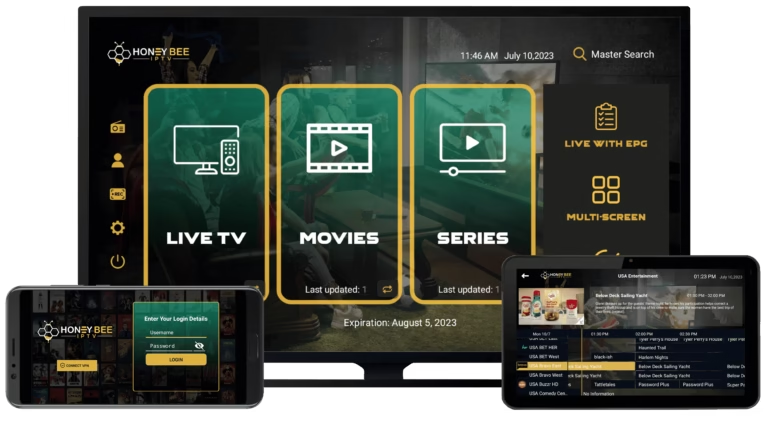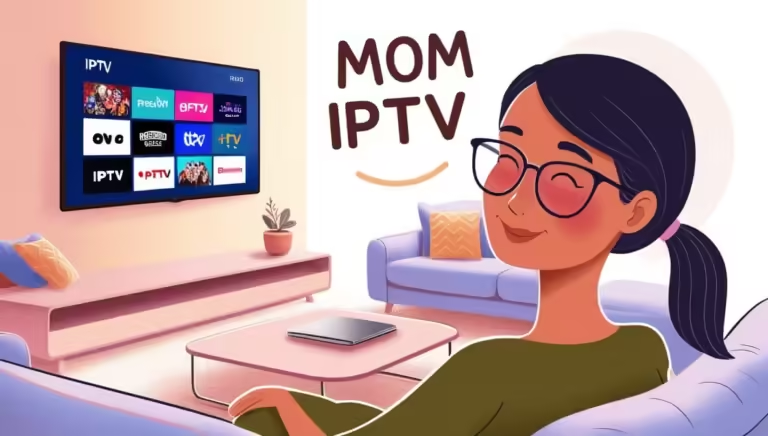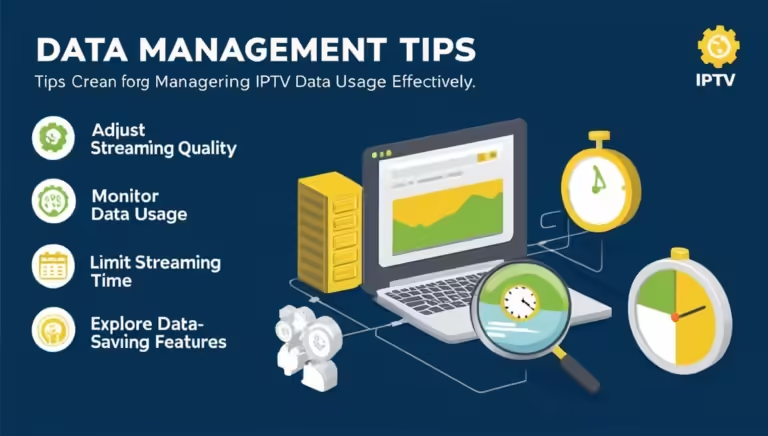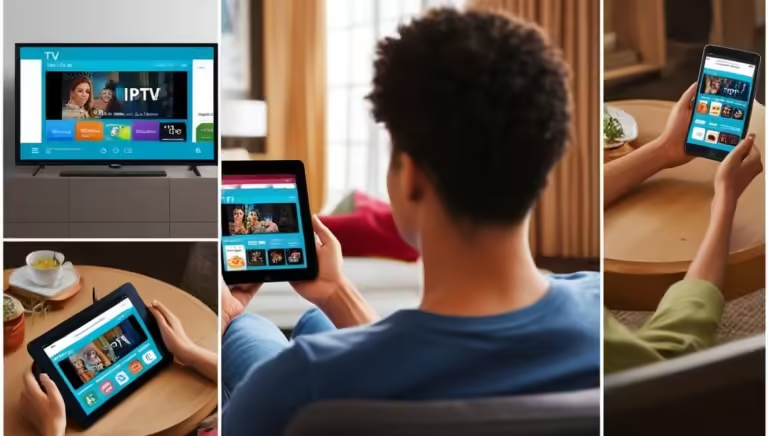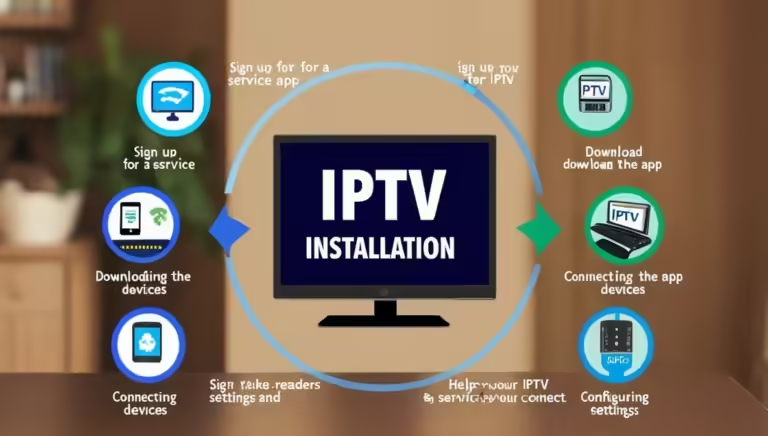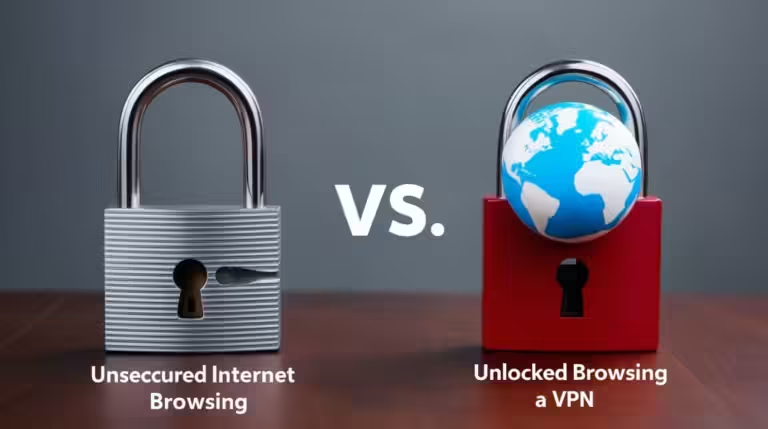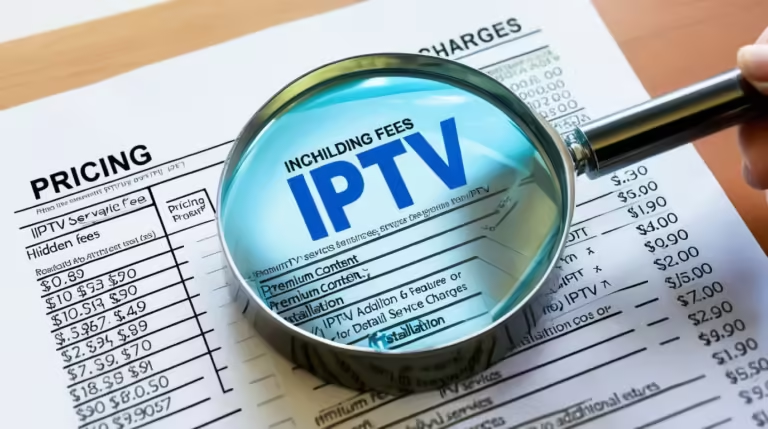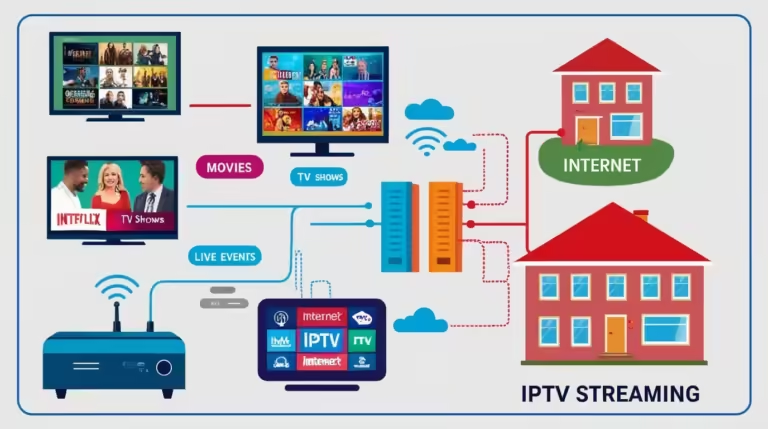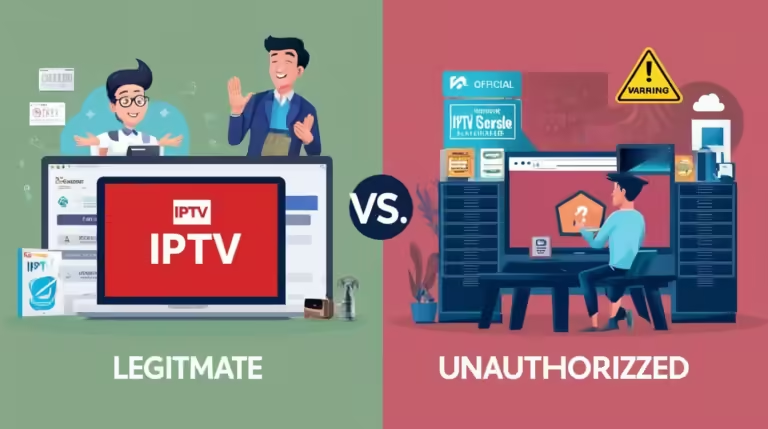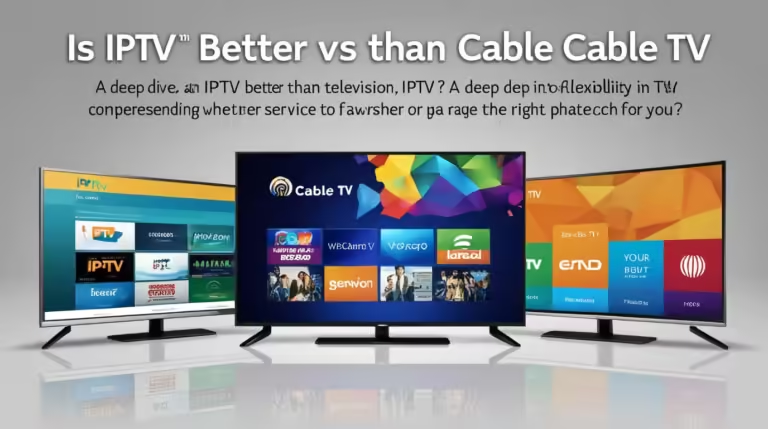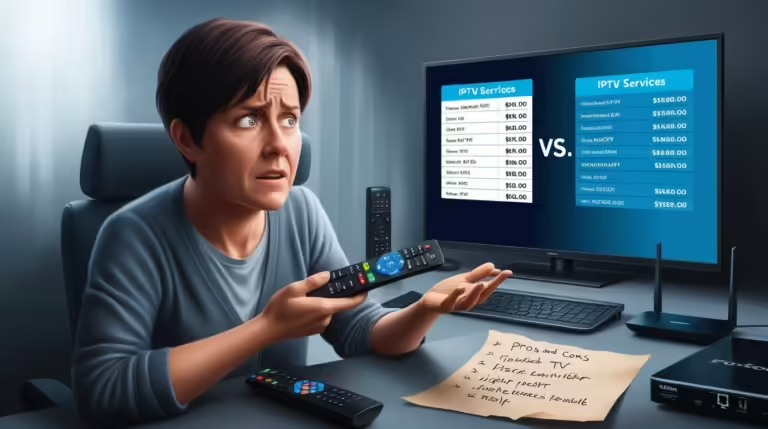Are you a cord-cutter or someone looking to expand your entertainment horizons? Then you’ve likely heard the buzz about IPTV (Internet Protocol Television)! It’s a revolutionary way to consume content, delivering television channels and video-on-demand over the internet. But a burning question often arises for Roku users: Does Roku have an IPTV app? The answer, my friends, is a resounding YES, with a few exciting nuances you need to know for 2025! Get ready to dive into the thrilling world of IPTV on your beloved Roku device!

Does Roku Have an IPTV App Built In or Do You Need to Add One?
Let’s clear the air right away: Roku devices do not come with a native, pre-installed IPTV app that connects to any IPTV service out of the box. Think of your Roku as a fantastic, versatile streaming platform, but it’s not a content provider itself. Instead, it provides the ecosystem – the hardware and the operating system – for you to add various streaming applications, including those that support IPTV. This is actually a huge advantage, offering you incredible flexibility and control over your viewing experience!
In 2025, the landscape of IPTV on Roku is primarily driven by third-party IPTV player applications available in the Roku Channel Store. These aren’t “official” IPTV services in the same way Netflix or Hulu are. Rather, they are media players designed to ingest and display IPTV content that you source from an IPTV service provider. This distinction is crucial. When you ask, “Does Roku have an IPTV app?“, you’re essentially asking if there are applications on Roku that can play IPTV streams. And the answer is a definitive yes!
The absence of a built-in IPTV service means Roku maintains its neutrality, allowing users to choose from a vast array of IPTV providers, both free and subscription-based, legal and, sometimes, less so. This open approach empowers you to curate your own content library. You’re not tied to a single provider or a limited selection. Instead, you’ll be looking for IPTV player apps in the Roku Channel Store that are compatible with the IPTV service you intend to use. These player apps act as a bridge, allowing your Roku device to interpret and display the live TV channels, movies, and series offered by your chosen IPTV provider.
The Roku Channel Store in 2025 offers a dynamic and exciting array of IPTV player apps with advanced features. Roku provides the platform; you provide the content. While there’s no dedicated “Roku IPTV” button, leveraging third-party apps unlocks a world of possibilities. This freedom to add channels, rather than relying on pre-loaded options, lets you customize your Roku experience. So, the real question isn’t whether Does Roku have an IPTV app built-in, but how incredibly flexible Roku is in letting you add the IPTV app you want! This adaptability truly makes Roku a streaming powerhouse.

Exploring the Top IPTV Apps That Work with Roku in 2025
Get ready to supercharge your Roku experience in 2025, because the world of IPTV apps is thriving! While Roku doesn’t host direct IPTV services, it proudly supports a variety of excellent IPTV players that can bring thousands of channels and on-demand content right to your big screen. When you’re asking, “Does Roku have an IPTV app that truly delivers? Absolutely! Let’s dive into some of the top contenders that are making waves this year.
When asking, “Does Roku have an IPTV app that truly excels?”, IPTV Smarters Pro Player is a top contender in 2025. This game-changing app is incredibly popular, boasting a customizable interface, multi-playlist support, and an intuitive EPG for seamless, high-quality streaming of live TV, VOD, and series on Roku and other devices. Its robust performance makes it a frequent recommendation by IPTV providers. Another excellent choice is IPTV Player, which stands out for its ease of use. It enables effortless playback and custom playlist creation, offering smooth streaming, cross-device syncing, and parental controls. Both apps demonstrate that Does Roku have an IPTV app that provides diverse and effective solutions for a personalized streaming experience.
It’s important to remember that these apps are media players, not content providers. You will need to obtain an M3U playlist or Xtream Codes API from your chosen IPTV service provider to load content into these applications. The beauty of these apps is their versatility, allowing you to connect to a wide range of IPTV services. So, for those pondering, “Does Roku have an IPTV app that offers choice and flexibility?”, the answer is a resounding yes, thanks to these incredible third-party applications! The sheer variety available ensures that you can find an IPTV player that perfectly suits your streaming needs and preferences in 2025.

Does Roku Have an IPTV App That’s Free and Legal to Use?
This is a critically important question for many users: “Does Roku have an IPTV app that is both free and legal to use?” The answer is a nuanced “yes,” but it’s crucial to understand the distinction between the IPTV player app itself and the content you stream through it.
The legality of IPTV hinges on the content’s source. Legitimate IPTV services, like YouTube TV or Sling TV, are fully licensed, regulated, and typically require a paid subscription. When asking, “Does Roku have an IPTV app that’s legal?”, these services are the answer, though they aren’t free. Conversely, many third-party IPTV services offer vast content for low or no cost, often illegally distributing copyrighted material without proper licenses. Using such “unverified” services, even with a free Roku IPTV player app, could violate copyright laws. Roku prioritizes legal compliance and removes channels facilitating illegal content.
So, to reiterate:
- Free IPTV player apps on Roku: Yes, many are free to download and use as an interface.
- Legal IPTV content on Roku: Yes, through official, subscription-based streaming services like YouTube TV, Sling TV, or Hulu + Live TV, which have their own dedicated Roku channels. These are legal, but not free.
- Free and legal IPTV services (offering content): This is extremely rare, if not non-existent, for a broad range of live channels and premium content. Any service offering a huge library of copyrighted content for free or a ridiculously low price is almost certainly operating illegally.
The bottom line for 2025 is that while Does Roku have an IPTV app that is free to download as a player, exercising caution and ensuring the IPTV service you subscribe to is legitimate and licensed is paramount. Prioritize reputable, paid services if you want to ensure a fully legal and reliable streaming experience.
Step-by-Step: Does Roku Have an IPTV App You Can Easily Install?
Absolutely! One of the most exciting aspects of Roku’s ecosystem is how incredibly user-friendly it is, and installing an IPTV app is no exception. While Roku doesn’t have a “one-click” button for every possible IPTV service, it makes the process of adding an IPTV player app straightforward. So, when you ask, “Does Roku have an IPTV app you can easily install?”, the answer is a resounding yes, and here’s how you can do it in 2025!
The primary method involves using the Roku Channel Store, which is your gateway to a universe of streaming applications. Here’s a detailed step-by-step guide to get your chosen IPTV player app up and running:
Step 1: Power Up Your Roku and Access the Home Screen First things first, make sure your Roku device is connected to your TV and the internet. Turn on your TV and select the correct HDMI input for your Roku. Once the Roku home screen loads, you’re ready to begin your quest for the perfect IPTV app!
Step 2: Navigate to the Roku Channel Store On your Roku remote, use the arrow keys to scroll left to the main menu. From there, navigate down and select “Streaming Channels.” This will take you to the Roku Channel Store, a treasure trove of applications.
Step 3: Search for an IPTV Player App Within the Channel Store, you’ll see various categories and featured channels. To find an IPTV player app, you’ll want to use the search function. Scroll down and select “Search Channels.” Now, using the on-screen keyboard, type in the name of a popular IPTV player app you’ve researched, such as “IPTV Smarters Pro Player,” “IPTV Player,” “Ibo Player Pro,” or “IPTV Stream Player.” As you type, suggestions may appear. Select the correct app from the list.
Step 4: Add the Channel to Your Roku Once you’ve found the desired IPTV player app, select it. You’ll be taken to its dedicated page, where you can see screenshots, a description, and user reviews. Here, you’ll see an “Add channel” button. Select this button. Roku will then begin downloading and installing the app to your device. This usually takes just a few moments, depending on your internet speed.
Step 5: Confirmation and Locating the App After the installation is complete, Roku will typically display a confirmation message, often asking if you want to “Go to channel” immediately. If you select “No, thanks,” the app will be added to the end of your channel list on the Roku home screen. You can then use your remote to move the channel to a more prominent position if you wish.
Step 6: Configure the IPTV Player App with Your Service (Crucial Step!) This is where the magic happens and where your IPTV service provider comes into play. Once you launch the IPTV player app for the first time, it will typically prompt you to enter your IPTV subscription details. This usually involves:
- Xtream Codes API: Many providers give you a username, password, and a server URL. You’ll enter these details into the app.
- M3U URL or File: Alternatively, your provider might give you an M3U playlist URL. You’ll paste this URL into the app, or if you’ve downloaded an M3U file to a network location, some apps might allow you to import it.
Follow the on-screen instructions within the IPTV player app to complete this configuration. Once your details are entered correctly, the app will load your channel list, VOD library, and EPG, allowing you to start streaming!
Special Note for Private Channels (Sideloading for Advanced Users): While the Roku Channel Store is the primary method, some very specific IPTV apps might be available as “private channels.” These are not listed in the public Channel Store and require you to add them using a specific code via the Roku website (my.roku.com). This is generally a more advanced method and less common for the mainstream IPTV player apps, but it’s another way Does Roku have an IPTV app option that can be added. You’d typically log into your Roku account on a web browser, go to “Manage account,” and select “Add channel with a code.” You would then enter the private channel code provided by the app’s developer.
The ease of installation is truly a testament to Roku’s user-friendly design. So, if you were hesitant about whether Does Roku have an IPTV app that’s accessible for everyone, rest assured, the process is designed to be straightforward and rewarding! Get ready to unlock a world of content!
Conclusion
What an exhilarating journey we’ve taken through the world of IPTV on Roku in 2025! We started with that burning question: “Does Roku have an IPTV app?” And the answer, as you now know, is a resounding and enthusiastic YES! While Roku devices don’t come with a pre-installed, proprietary IPTV service, they provide an incredibly robust and user-friendly platform for you to install a fantastic array of third-party IPTV player applications. This distinction is key: Roku gives you the vessel, and you choose the content.
We’ve seen how Roku’s open and flexible ecosystem empowers you to build your own personalized entertainment experience—completely free from the limitations of traditional cable. When asking Does Roku have an IPTV app?, the answer becomes crystal clear as we explore powerful options like IPTV Smarters Pro Player, IPTV Player, Ibo Player Pro, and IPTV Stream Player—all delivering smooth, feature-rich streaming tailored to your preferences in 2025.
We also walked through the simple, step-by-step process of installing these IPTV player apps on your Roku device—from browsing the Roku Channel Store to setting up your chosen player with your IPTV provider’s details. Roku continues to prove that streaming can be both powerful and user-friendly, even for first-time users.
As we look ahead in 2025, Roku stands tall as a streaming leader, and its ability to support a wide variety of IPTV apps only reinforces its versatility. With so much control, content, and customization at your fingertips, your Roku transforms into a true entertainment powerhouse. So if you’re still wondering, Does Roku have an IPTV app?—yes, and it’s your gateway to a whole new world of viewing possibilities. Dive in and enjoy the future of television today!