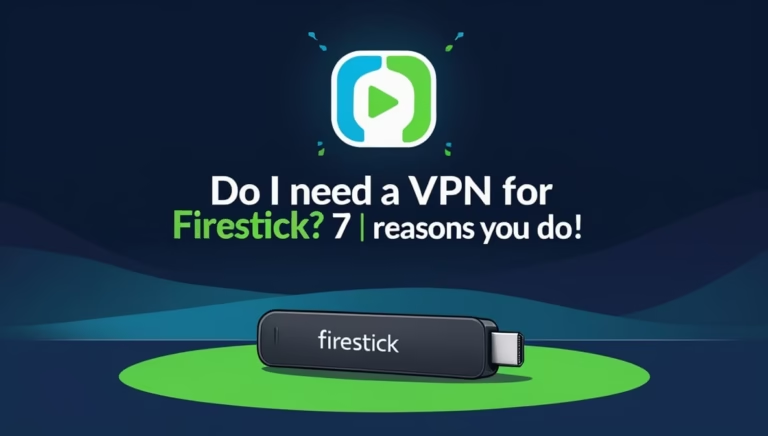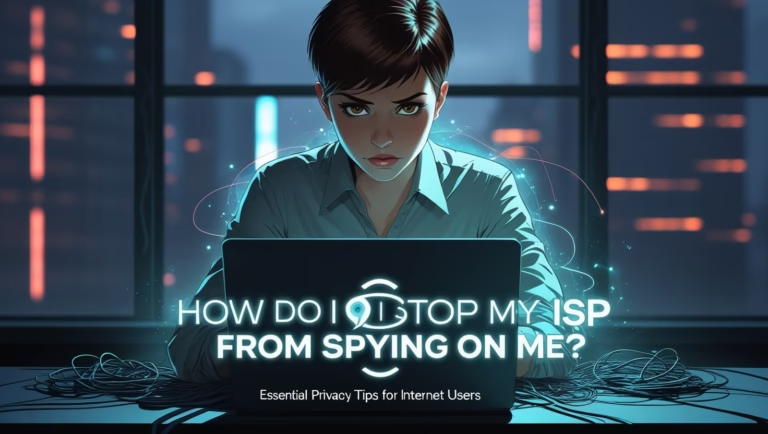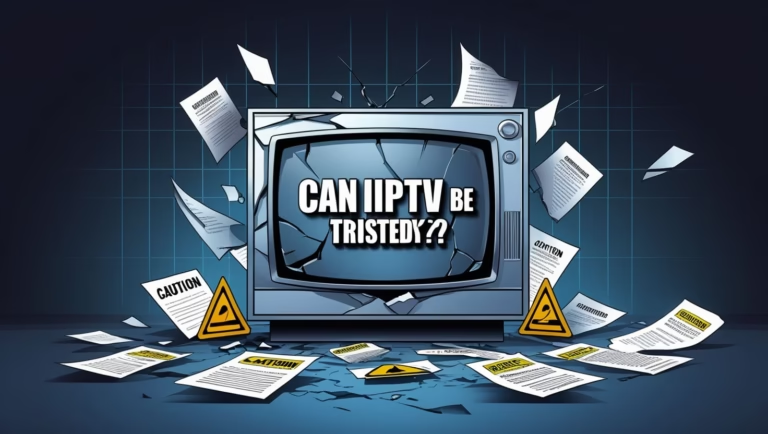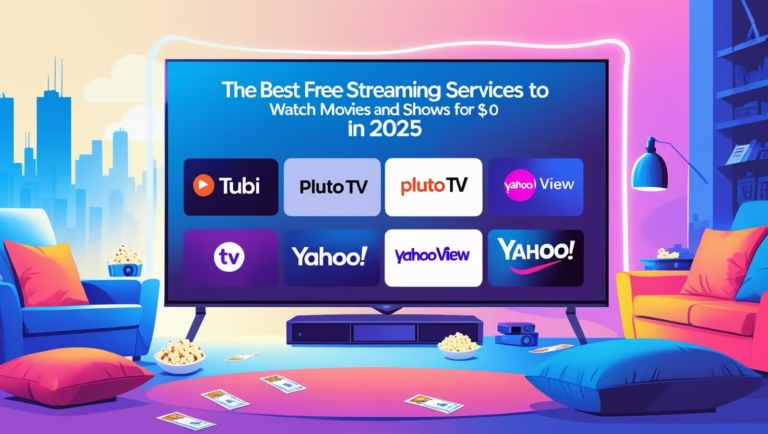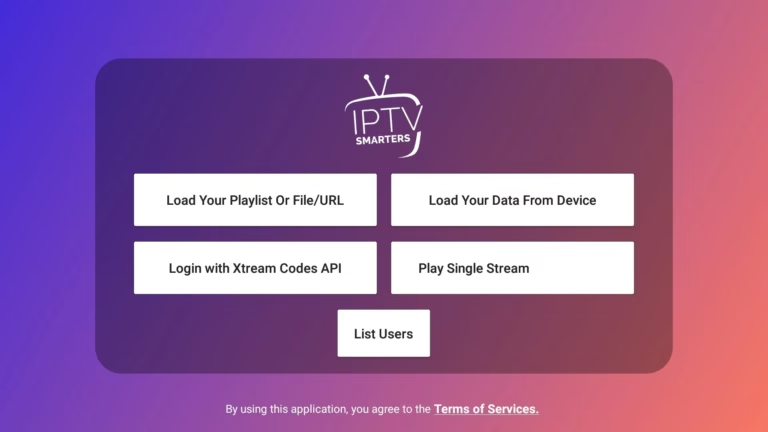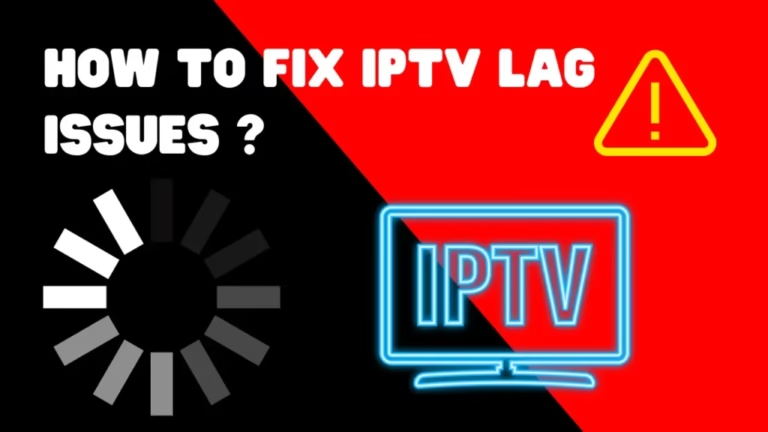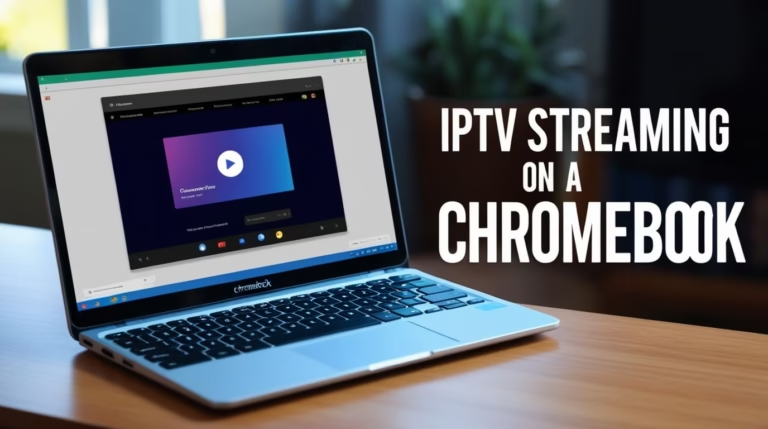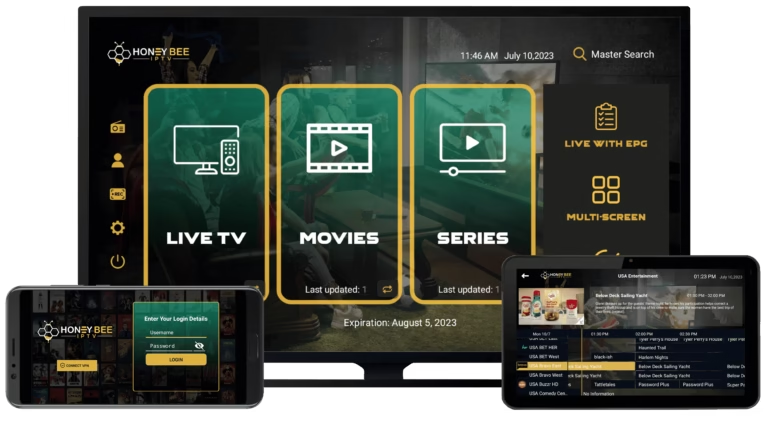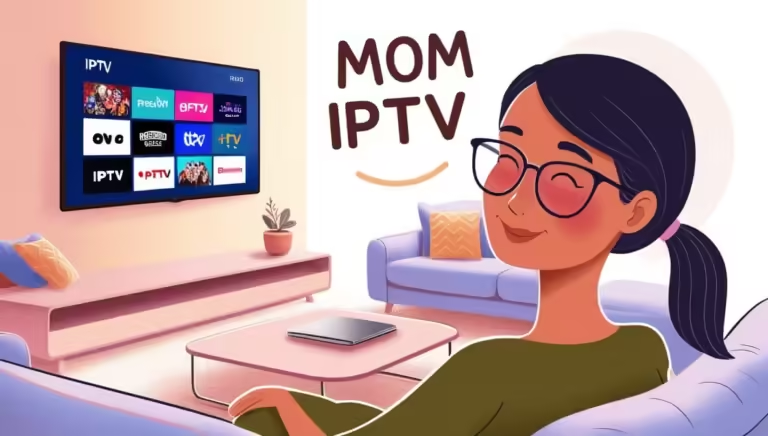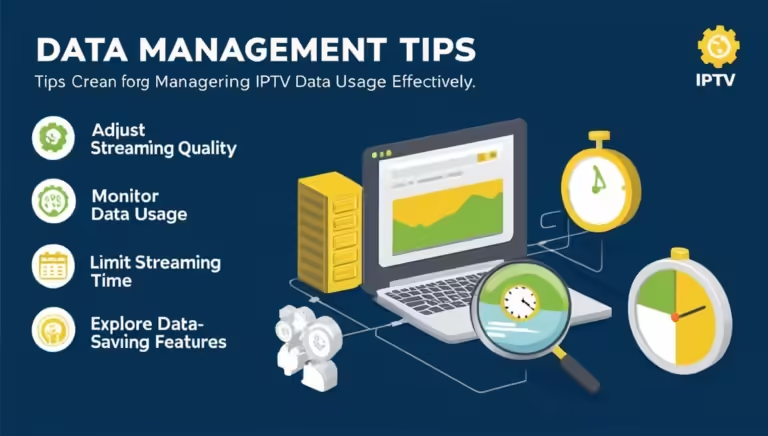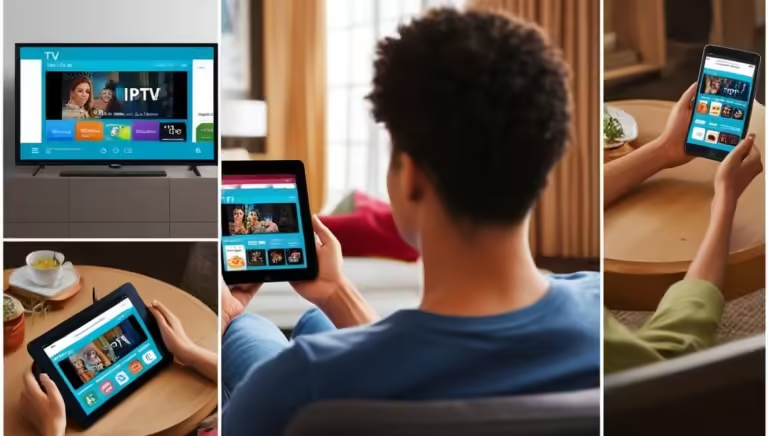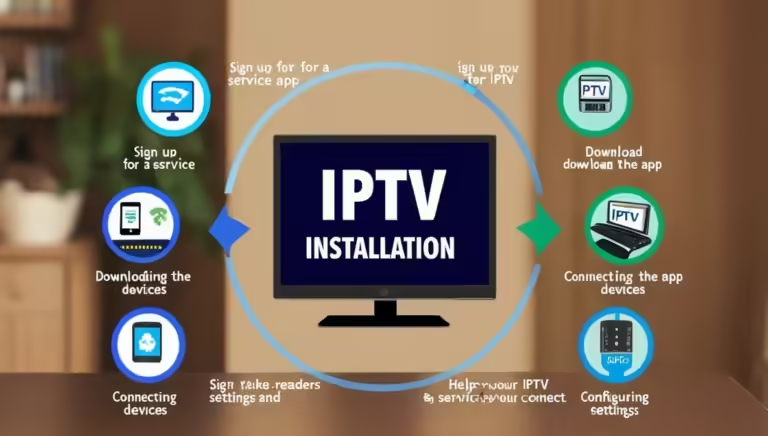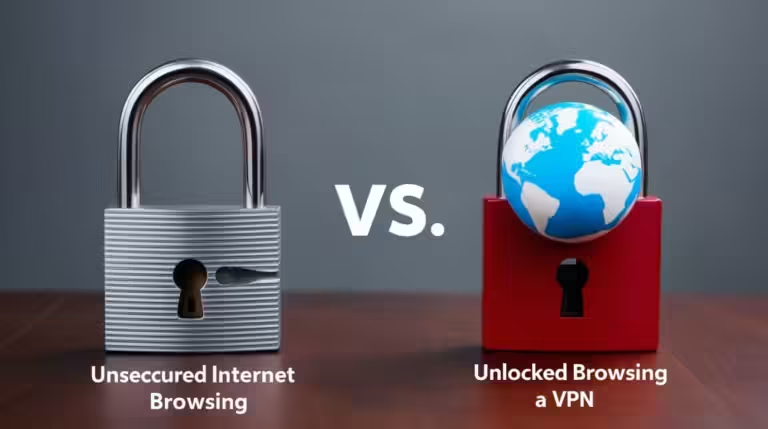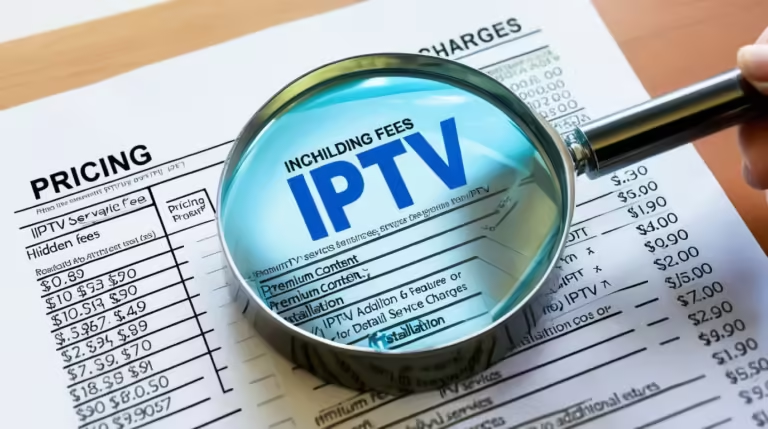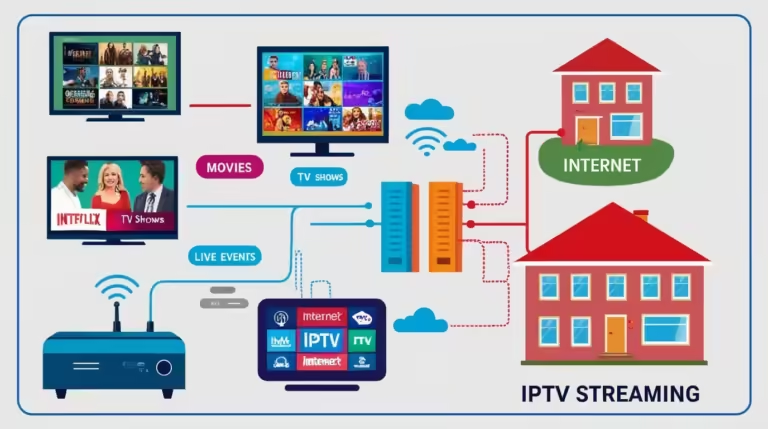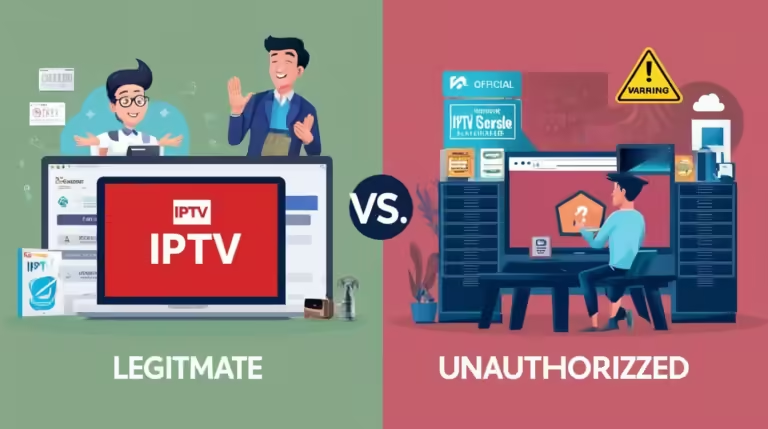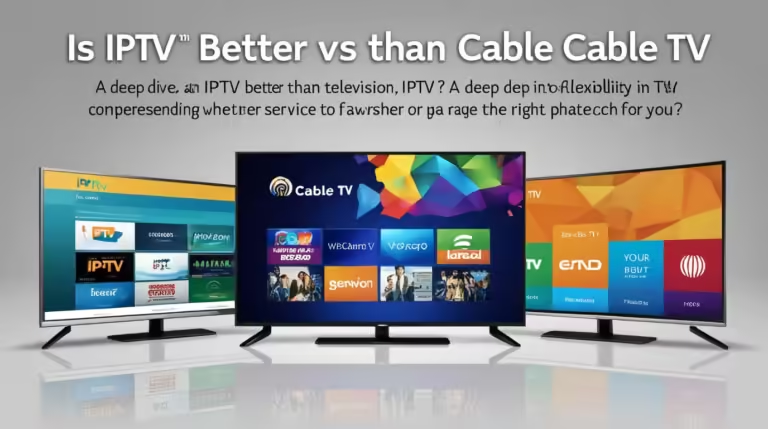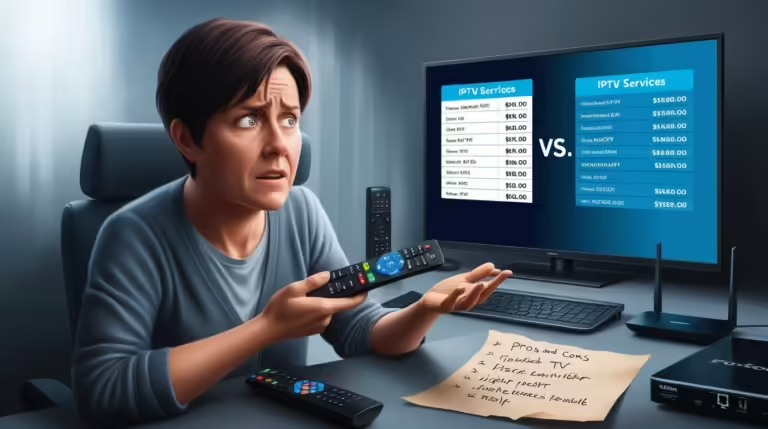As more households embrace digital entertainment, streaming TV has rapidly become a primary source of content consumption. From binge-watching your favorite series to enjoying a family movie night, the convenience and variety offered by platforms such as Netflix, Hulu, Disney+, and YouTube are unparalleled. However, with the rise in streaming habits comes a crucial question many households are beginning to ask: Does streaming TV use a lot of WIFI?
This question isn’t just about curiosity—it’s vital for anyone managing a home internet connection. With the average home supporting multiple devices, smart home technology, and constant connectivity, understanding how much bandwidth streaming TV consumes is essential. The answer can influence everything from your internet plan to how you manage daily digital activities.
In this comprehensive guide, we explore whether streaming TV uses a lot of Wi-Fi, what factors impact data usage, and what steps you can take to ensure a smooth, cost-effective streaming experience without compromising your connectivity needs.
Table of Contents
Does Streaming TV Use a Lot of WIFI for the Average Household?

When considering whether streaming TV uses a lot of WIFI, it’s important to look at it from the perspective of the average household. In most homes, multiple people use internet-connected devices at any given time. Whether it’s someone watching a show in the living room, another person streaming music in their bedroom, or kids watching YouTube on a tablet—these simultaneous activities compound Wi-Fi demand significantly.
Streaming TV is particularly bandwidth-intensive compared to other activities like browsing websites or sending emails. For example:
- Standard Definition (SD) streaming uses about 0.7 GB per hour
- High Definition (HD) streaming consumes approximately 1.5–3 GB per hour
- 4K Ultra HD streaming can use up to 7–10 GB per hour
So, if a family of four streams HD content for 2 hours a day on different devices, the household could easily use 300–500 GB of data in a single month from streaming alone.
Adding online gaming, remote work, Zoom calls, and smart home devices into the mix? You’ll quickly see how streaming TV contributes heavily to your monthly data usage.
In short, yes—streaming TV can use a lot of WIFI, especially in average to large households where streaming is a daily activity. It becomes even more critical to understand usage patterns if your internet plan has data limits.
How Video Quality Impacts Whether Streaming TV Uses a Lot of WIFI
The quality at which you stream content is one of the most significant factors affecting how much Wi-Fi is used. Most streaming platforms offer various quality levels to accommodate different internet speeds and data preferences, including:
- Standard Definition (SD): Lowest quality, lowest data use.
- High Definition (HD): Medium quality, higher data use.
- Full HD (1080p): Clearer picture, significantly more data.
- 4K (Ultra HD): Crisp visuals, very high data consumption.
Here’s how the numbers break down per hour of streaming:
- SD: ~0.7 GB/hour
- HD (720p–1080p): 1.5–3 GB/hour
- 4K (2160p): 7–10 GB/hour
If you’re streaming for 3 hours a day in 4K, that could equate to over 900 GB a month just from streaming TV. This level of consumption could max out or even exceed data caps offered by many standard ISP plans, leading to slower speeds or overage fees.
Most streaming services allow users to adjust playback quality. Platforms like Netflix, for instance, have “Low,” “Medium,” “High,” and “Auto” settings. If you’re concerned about whether streaming TV uses a lot of WIFI, lowering video resolution can dramatically reduce bandwidth usage—especially when high-quality visuals aren’t a necessity (e.g., kids’ cartoons or casual viewing).
Does Streaming TV Use a Lot of WIFI on Different Devices and Platforms?

Yes, the device and platform you use to stream content can significantly influence the answer to the question, does streaming TV use a lot of WIFI? Different devices vary in screen resolution capabilities, operating systems, and their overall efficiency in handling streaming data—each factor playing a role in how much bandwidth is ultimately consumed.
Here’s how device types impact the question: does streaming TV use a lot of WIFI?
Smart TVs and 4K TVs typically default to streaming higher-resolution content, especially when using platforms like Netflix or Amazon Prime Video. If your smart TV supports 4K and is set to automatically play content at the highest resolution, then in most cases, streaming TV does use a lot of WIFI.
Mobile devices and tablets, while capable of HD and 4K playback, often stream at lower resolutions by default, especially when not connected to Wi-Fi or when using mobile data. However, once connected to home Wi-Fi, depending on app settings, even mobile streaming can contribute to higher usage—leading many to ask again, does streaming TV use a lot of WIFI on smartphones and tablets? The answer depends on how the app is configured.
Gaming consoles such as Xbox and PlayStation also play a role. These devices are optimized for high performance and tend to default to the highest available resolution for streaming apps. For households using gaming consoles for media consumption, it’s more likely that streaming TV uses a lot of WIFI—especially during long viewing sessions.
Streaming devices like Roku, Amazon Fire Stick, Apple TV, and Chromecast vary based on how they’re set up. Some offer advanced settings for data control, while others prioritize high-resolution playback. In many cases, if not configured properly, streaming TV can use a lot of WIFI through these devices as well.
Platform choice further complicates the answer to does streaming TV use a lot of WIFI. For example:
- YouTube uses advanced video compression, enabling it to stream high-quality content while using less data compared to competitors.
- Netflix, known for its high-definition and 4K content, tends to use more data per hour—raising concerns about whether streaming TV uses a lot of WIFI, especially in HD or UHD.
- Hulu, Disney+, and HBO Max fall somewhere in between. They provide users the ability to change video quality settings, which can either mitigate or amplify how much streaming TV uses a lot of WIFI depending on your preferences.
Ultimately, understanding your device’s default streaming behavior and knowing how to adjust these settings is key. If you’ve ever wondered, does streaming TV use a lot of WIFI on the devices I use most?, the answer often lies in the combination of video resolution, platform settings, and usage duration.
By being aware of these dynamics and optimizing device and platform settings, households can better manage bandwidth and reduce the likelihood that streaming TV will use a lot of WIFI unnecessarily.
Managing Internet Plans: Does Streaming TV Use a Lot of WIFI with Data Caps?
Many internet service providers (ISPs) enforce monthly data caps, which can be a major concern for households with heavy streaming habits. Caps can range from 200 GB to 1 TB per month, and exceeding them often incurs additional charges or results in throttled speeds.
If your household streams multiple hours of content daily, especially in HD or 4K, hitting these caps is not just possible—it’s probable.
For example:
- 3 hours/day of 4K streaming = ~900 GB/month
- 4 hours/day of HD streaming = ~360 GB/month
Add in online gaming, remote work, or additional devices, and your data usage may well exceed 1 TB per month.
If you’re frequently asking “Does streaming TV use a lot of WIFI?“ because you’re bumping up against your data cap, it might be time to:
- Switch to an unlimited data plan (many ISPs offer this at an additional cost)
- Monitor monthly usage using your ISP’s online dashboard
- Request alerts from your ISP when you approach your limit
- Set lower streaming quality across devices
Choosing the right internet plan based on your household’s actual streaming behavior is key. Unlimited data plans may seem expensive upfront but often cost less in the long run when compared to paying overage fees or experiencing reduced speeds.

Smart Solutions When Streaming TV Does Use a Lot of WIFI at Home
Even if your streaming habits are significant, there are several smart, practical ways to manage Wi-Fi usage without sacrificing the viewing experience:
- Adjust Streaming Quality: Encourage all users in your home to stream at lower resolutions when ultra-high-definition isn’t necessary.
- Use Offline Viewing Options: Many platforms like Netflix and Disney+ allow you to download shows and movies over Wi-Fi at public places or during off-peak hours for offline viewing.
- Limit Simultaneous Streams: Set a household streaming schedule or encourage shared screen time to reduce multiple devices using bandwidth at once.
- Upgrade Your Router: A modern dual-band or mesh router can better manage multiple streaming devices and reduce network strain.
- Monitor Data Usage: Use tools like your ISP’s app or third-party software (like GlassWire) to track and manage consumption.
- Enable Data Saver Modes: Most streaming apps now include “data saver” features that automatically reduce resolution and limit data usage.
- Educate Household Members: Share the impact of streaming quality on Wi-Fi usage with your family so everyone can help manage bandwidth wisely.
Taking a proactive approach helps ensure smooth performance, even during peak hours, and minimizes the risk of extra charges or slowdowns.
Conclusion
So, does streaming TV use a lot of WIFI? The answer is a definitive yes—especially when high-definition or 4K content is streamed across multiple devices. However, that doesn’t mean you need to give up your streaming habits. With awareness, planning, and a few smart adjustments, you can enjoy seamless streaming without overburdening your internet connection or facing unexpected fees.
By understanding how video quality, device types, and internet plans affect your Wi-Fi usage, and implementing practical solutions to optimize performance, your household can better answer the recurring question: does streaming TV use a lot of WIFI? The truth is, for most families, the answer is yes—and knowing why and how is key to controlling it.
Whether you’re streaming casually or daily, it’s important to regularly ask: does streaming TV use a lot of WIFI in your particular setup? Keeping an eye on your data and network settings ensures that your streaming experience remains both enjoyable and efficient.
We’ve seen that the answer to does streaming TV use a lot of WIFI depends on several key factors. The amount of data consumed is not fixed; it’s heavily influenced by the chosen video quality (SD vs. HD vs. 4K), the specific streaming platform’s efficiency (codecs, bitrates), the device being used, and the number of concurrent streams. Awareness of these variables helps clarify when and why streaming TV uses a lot of WIFI, empowering users to make better-informed decisions.
By understanding the dramatic differences in data usage between resolutions, and knowing how to adjust quality settings within streaming apps or account profiles, you can better manage when and how streaming TV uses a lot of WIFI. Opting for 1080p instead of 4K, utilizing offline download features, and being mindful of autoplay settings are all effective methods for conserving data and minimizing how often streaming TV uses a lot of WIFI in your household.
Furthermore, optimizing the home network—through proper router placement, firmware updates, upgrading to modern routers or mesh systems, and using wired connections—can enhance streaming stability. While these steps might not directly reduce data usage, they improve efficiency in environments where streaming TV uses a lot of WIFI by default. For those consistently hitting data caps, asking whether streaming TV uses a lot of WIFI in relation to your current internet plan might lead to the conclusion that upgrading to an unlimited plan is both logical and cost-effective.
Ultimately, navigating the world of digital entertainment starts with a critical understanding of one fundamental question: does streaming TV use a lot of WIFI? Recognizing that your nightly movie habit or weekend binge-watching contributes significantly to your Wi-Fi consumption is the first step. The second, and arguably more important, is leveraging all available tools and strategies—adjusting video quality, monitoring usage, optimizing your network, and selecting the right internet plan—to ensure that your entertainment doesn’t result in frustrating slowdowns or surprise charges. In a world where streaming TV continues to be the backbone of home entertainment, understanding how and when it uses a lot of WIFI is essential knowledge every household should possess.